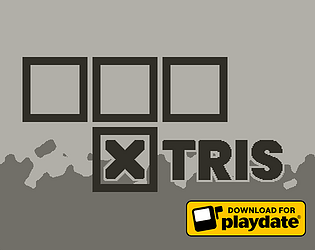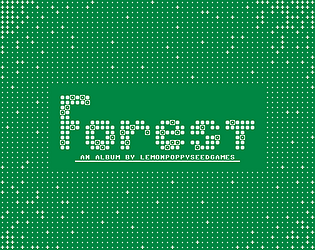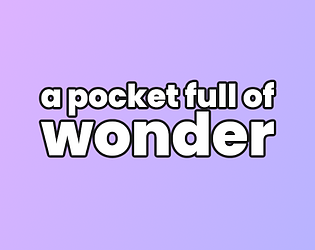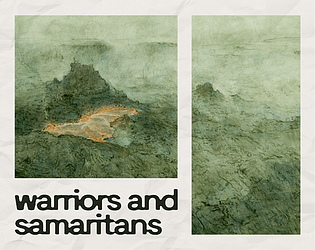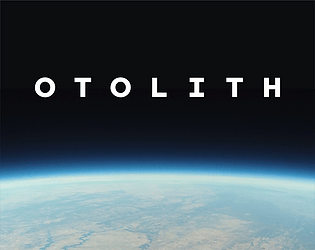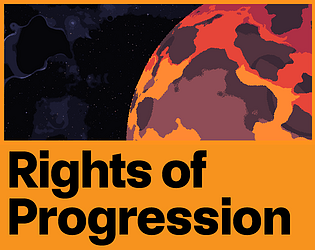A very cute little font! I highly recommend it! <3
LEMONPOPPYSEEDGAMES
Creator of
Recent community posts
Thank you so much for the kind comment, Keliff! I'm honored to have been your first digital zine experience (if you want to check out more digital zines, you can find many more on Itch through links like this and this).
The next zine is already in the works, and I think you will enjoy the color I've chosen :3
Ahmwma, Millie, IJ, thank you all for such detailed answers! I really appreciate it, especially as someone who is rather new to coding! I have implemented some of the code suggested by IJ in the script of my card:
music1:("menu1","menu2","menu3")
on loop do
loopcounter.text:(count music1)%1+loopcounter.text
music1[0+loopcounter.text]
end
This worked quite wonderfully! Admittedly, it will take a bit for me to fully unpack and understand it all just because of my limited understanding of code. It is interesting to use a field to store the variable information! I'll keep that in mind.---
In regards to your discussion about having audio play across multiple cards, IJ, I found that the loop would continue if I navigate to a new card, but it would stay on the same track and loop (which I suppose makes sense given that the script on the original card would no longer apply) -- I was able to stop playback by putting the following in the script of the other pages:
on loop do endIf I did want playback of the whole chain of audio files across slides, I will absolutely follow your advice above, thanks.
---
Just wanted to add this bit in case anyone wanders upon this thread in the future, but part of me had also wondered if there were a way to make it so that the whole audio chain would restart when you navigate back to that page. I managed to accomplish that by adding this bit of code at the top:
on view do
loopcounter.text:-1
end
music1:("menu1","menu2","menu3")
on loop do
loopcounter.text:(count music1)%1+loopcounter.text
music1[0+loopcounter.text]
endAnd that seems to work for me! If anyone finds there's a more efficient method, you're welcome to suggest it!Thank you all for the help! Now off to make some awesome stuff with Decker! <3
I've been searching through the All About Sounds deck and this forum to try and figure out how to get looping background music that is longer than 10 seconds (without disrupting navigation like buttons).
I know that you can use sleep["play"] to play multiple audio files in order quite easily, but that prevents navigation and other things being visible, it seems. Navigation is available when using the "loop" argument in the play function (i.e. play ["audio1" "loop"]) and there is an event on loop do that can execute code each time a loop finishes. I have tried using on loop do in conjunction with a counter and some if statements to achieve my goal, but so far my attempts have not worked.
Has anyone discovered a way to accomplish this? Or does anyone know of some code that may work? Thanks.
This game really packed a punch, in the best way. It took me about an hour to play through to one of the endings, and was really pleased by the experience. usually I don't get too emotional when playing games, but this one got to me. Selkie Harbour never disappoints in making games that are both moving and inventive. I'd highly recommend this! ❤️