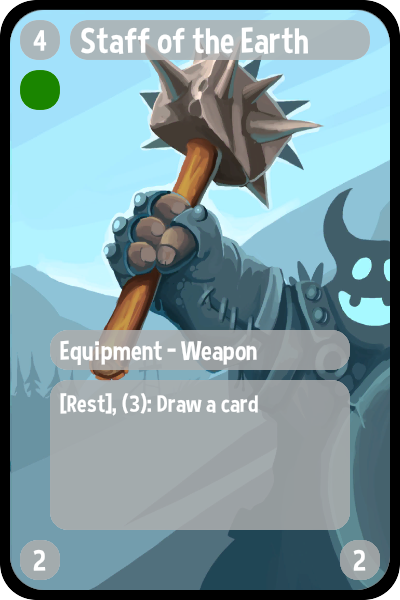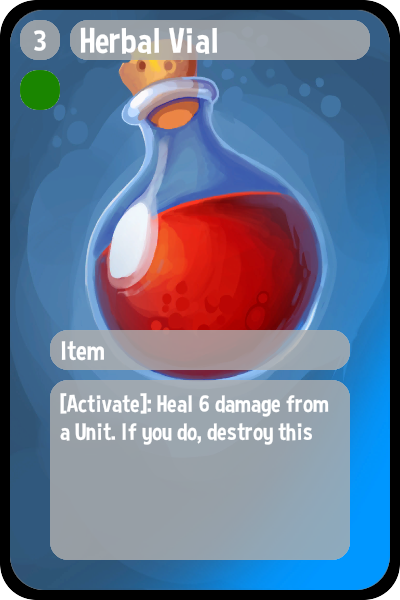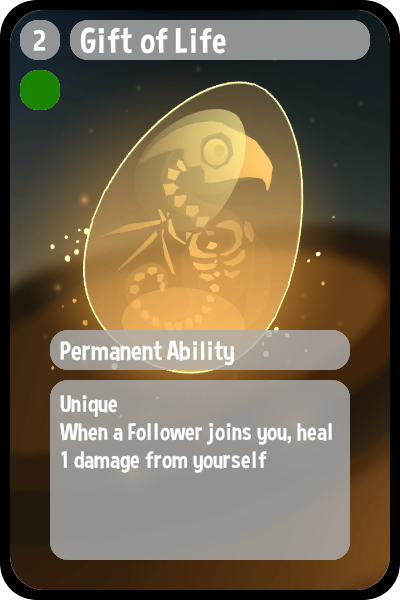Lots of iterations, took me about a year to remake the game into the current form, lots of playtesting until things felt just about right!
As a programmer, the biggest challenge is the art, rather than the implementation. I think it's getting along quite nicely tho!