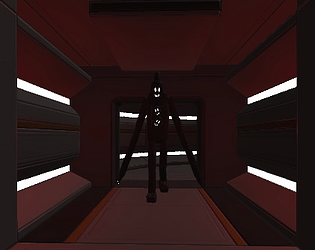If you're an OSU student, you should log into the engineering server using ssh, from there if you move the file into there, you can use "g++ -o run funGame.cpp" then type "run" to run the game. If you want to do it elsewhere I can't help much, that depends on your compiler. You can put it into Visual Studio which has a compiler built in, but the screen clear effect may not work.
looking_sharp
2
Posts
1
Following
A member registered Nov 21, 2022 · View creator page →
Creator of
Fun game to compile and play in your terminal! Should be played with linux for screen clear effect to work
My first ever game, a horror game that takes place on a spaceship (;
Survival
Play in browser
Recent community posts
2024 Spring Beaver Game Jam community · Posted in The theme is CHANCE, what is its meaning, I don't understand