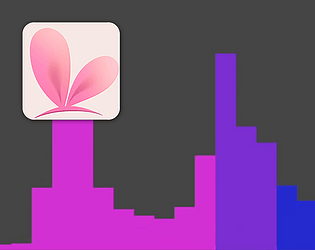- Have you enabled API access in VTS, and gotten a popup asking for the plugin to connect?
- If you have enabled it but are not getting the popup in VTS, you may have a firewall issue preventing the VTS plugin from contacting VTS
- If you have created the connection between the plugin and VTS: Have you set the Desktop Audio Parameters as the input for the Live2D parameters that you want them to control?
Lua Lucky
9
Posts
1
Topics
118
Followers
2
Following
A member registered Sep 26, 2020 · View creator page →
Creator of
A VTS plugin that tracks hands using a Leapmotion device
An overlay that allows Twitch streamers to have an interactive audience that performs wotagei.
Recent community posts
For those confused, go to the User folder on in your Finder. This can be found under Users, then go into the user for the account you're on on your computer. THATS where the hidden Library folder is. So while viewing your user folder, which should have some folders like Documents, Movies, Downloads, Pictures, etc, you use the hotkey combo Command + Shift + . (the period key) which will show a bunch of hidden folders including the Library folder. The go to Library/Application Support/Godot/app_userdata/PNGTuberPlus/ as sandrinas_art said