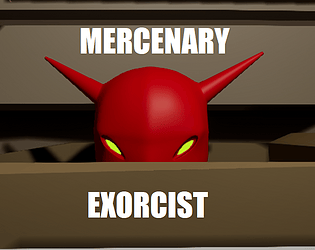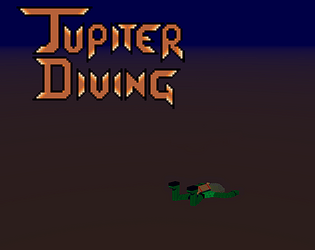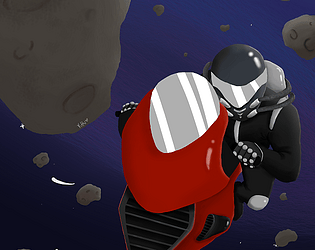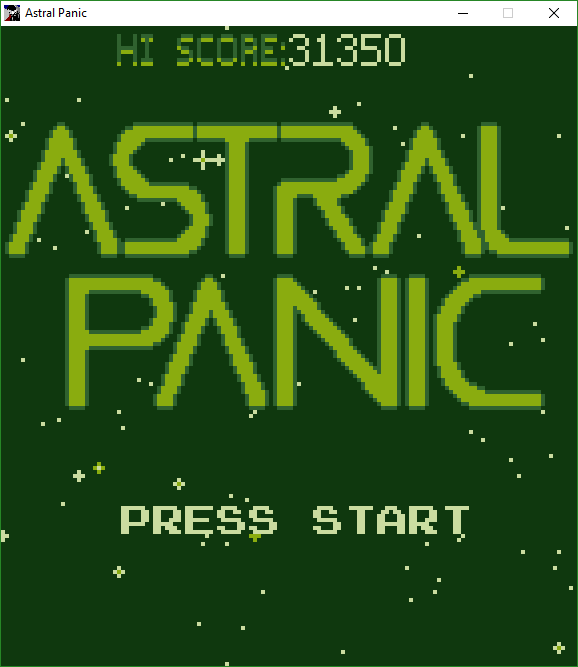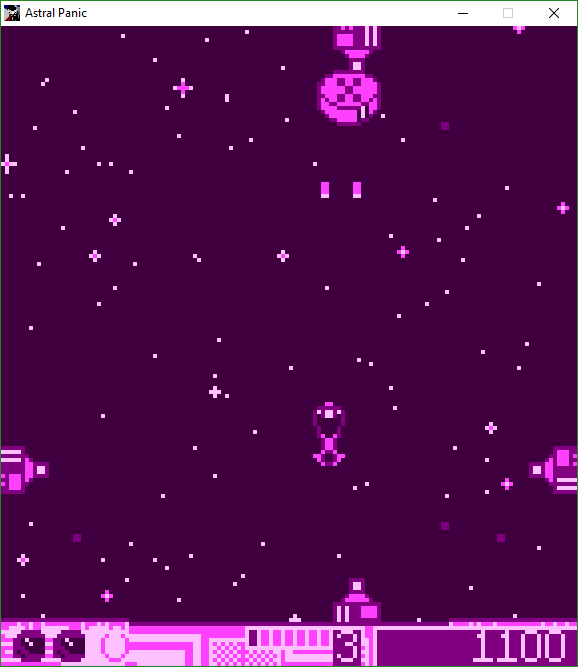Again, thanks for the reply! I watched your video, but it doesn't go into certain details (which I assume are required in order for the effect to work, like changing clipping planes in the camera). I'll give it another shot this weekend though and will report back if I have any luck. Thanks!
Juliano Reis
Creator of
Recent community posts
Hey, thanks for the reply! I had tried building on both modes here and your project seemed to work as well, but mine didn't. I'll give it another shot once your update is out, but in the meantime, is there a place where you list everything that needs to be migrated from your project over to mine in order for the effect to work? I tried copying as much as I could - changing even camera clipping plane settings, but maybe I've missed something along the way, since I'm using a PaperZDCharacter instead of the TopDownCharacter from your example. Again, thanks for the good work!
Hey there, first of all thanks for sharing! I've been looking for a solution like this for ages, and this looks and works great! Just one issue, though: I've added it to my game, set up the widget and my player character and all, but when I build the game, all I get is a black screen. It works perfectly in the editor, but the packaged build for windows shows nothing. I know the game is running because I can hear sounds and quit, but can't see anything. Would you have an idea on where I could look for a solution regarding this? Thanks in advance!
Galera, quem tiver feito o jogo no Construct ou na Unity, não esqueçam que dá pra exportar o jogo como HTML5/WebGL e botar direto na página do itch pra jogar no navegador.
No Construct, só precisa zipar a pasta que tiver o index.html, mudar o tipo de projeto na página do itch pra "HTML", configurar o tamanho da tela e fazer o upload. Dá pra deixar o download da versão Windows junto também sem problemas.
Na Unity eu não tenho certeza, mas deve ser um processo parecido: exporta a versão web, sobe ali na página e tal.