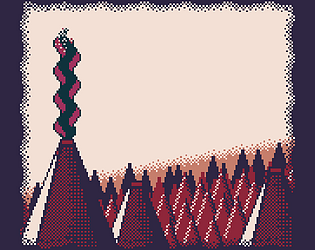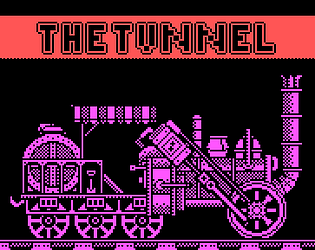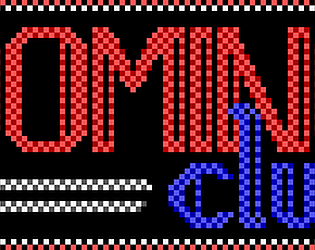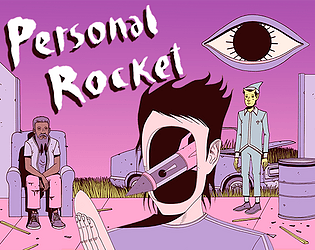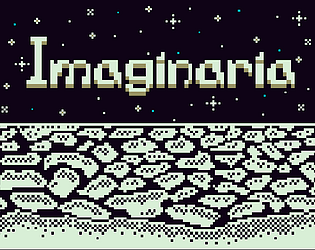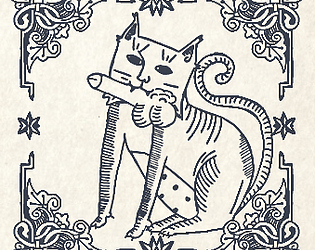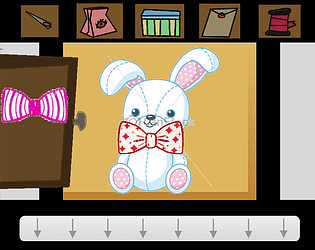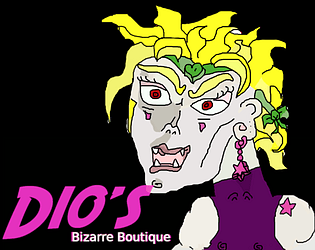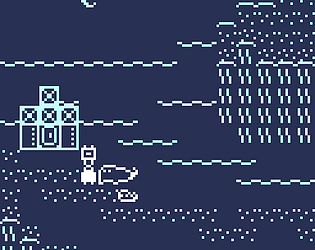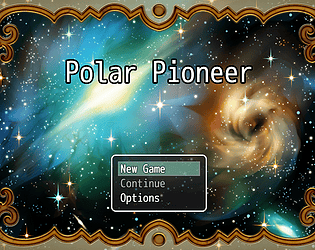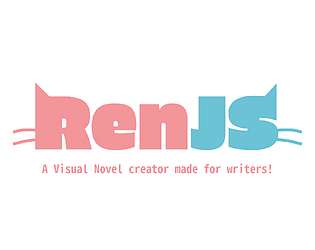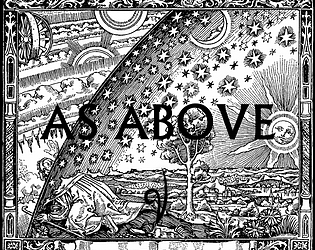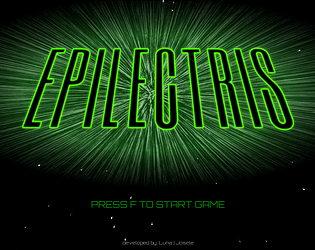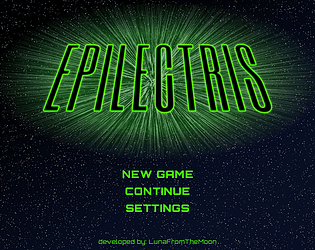i want all the minigame titles in a series of tshirts, they're so good. crank that deedee
lunafromthemoon
Creator of
Recent community posts
Thanks for the words. May I rec some other domino club games in this vein like like ziptie choker, traumakt, victim doll, gutless, partition and the domino club game
Hello everyone!
I've set up a discord server for RenJS, so you can share the games you make, follow up on new RenJS features and see the development roadmap. You will also get news about a visual GUI editor that's in the works.
Please, be excellent to each other!
Hope to see you there:
https://discord.gg/bmdBaDm
lunafromthemoon
There was only an optional boss to fight in the ice temple. In any case, the fight system is kind of broken since I didn't spent too much time on it. This game was a birthday present for a dear friend, and I only released it because to have it somewhere, I'm glad people can enjoy it a bit even then. :)
i think you can get that chest after activating all the stones (activate them with the spell) there are five stones in the forest: the one where you appear first, the second is very close on the second map, to the right. third in the next map you can go up on the left side, where the owls are, fourth after crossing the bridge, final one is on the big waterfall map, at the end of the path to the left. when you activate them all, the screen will shake and you will be able to continue with the path to the right side of the big waterfall