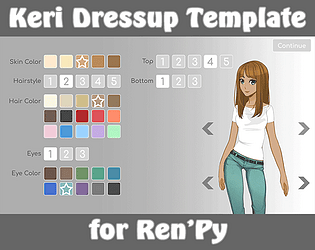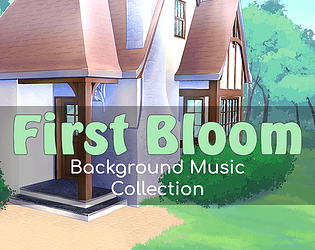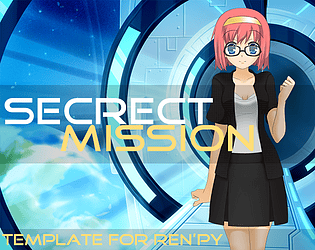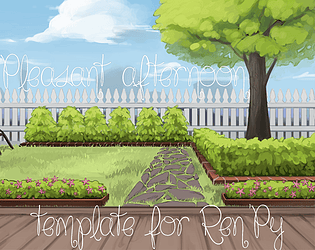Sure thing :) happy devving
LunaLucid
Creator of
Recent community posts
Hi, this is a very cool tool I've seen before from that poster. You can definitely take that and make it your own, such as use the same fundamentals but incorporate a different interface for it and use your own parts. The difference between this one and mine is mine uses buttons (on an imagemap) to select preexisting images whereas this one uses sliders to go through a list of colors to apply to the object directly. It's very easy to do and the code isn't complicated but you will definitely need some knowledge beforehand to understand it which I suggest for anyone using code snippets made from others, including mine.
I'm most likely doing something wrong but I can't seem to align objects to the middle of surfaces (as presented in examples such as a bowl of fruit on the counter) since the graphics are at the bottom of the tile. Do you have any advice for this? I'm new to tile based games
I've managed to make it work with tileset/tilemap settings to be to 4 instead of 16 but I don't know if this is how it was intended to be used.
There isn't, it's just a template to use as a reference or adapt as your own for your game so players can create a character with these assets or your own using the code. However, the images are in a folder and you can layer those put them together in photoshop or another program and save those images.
Once you extract the zipped file - put the unzipped folder "Keri-Dressup-RenPy-Template" into your "Renpy Projects" folder and that is all that needs to be done. Be sure to press "refresh" at the top of the list on the Ren'Py launcher. Just to add (as I've said before and in case it was unclear) this is a template to work from (and learn from) to potentially adapt into your own games. It isn't a game. You can run it as one to test out the dress-up mechanics but in order to utilize it for what it's for, you'll need to know how to code in Ren'Py. There's a lot of questions about simply opening the project which is the easiest part, so just know this is a coding template. Thank you.
Since I updated the code and uploaded new files, it seems that it didn't keep them separated since you can purchase the commercial version. I fixed this. I'm sorry about that. They should be separate now - those of who happened to get both the last time they downloaded this, feel free to reach out to me for any questions.