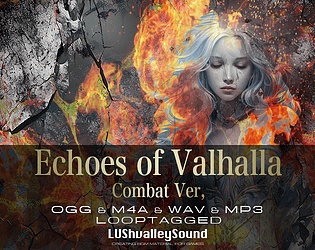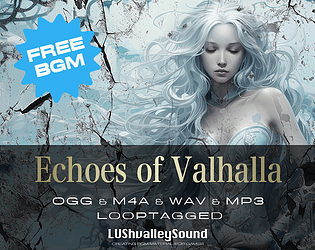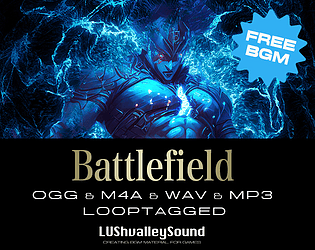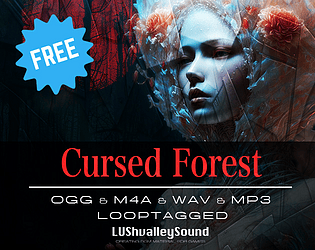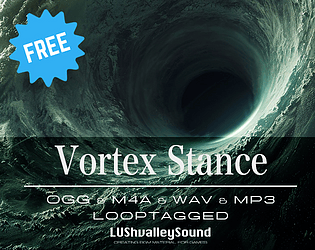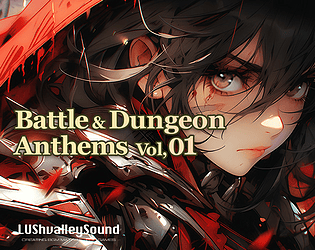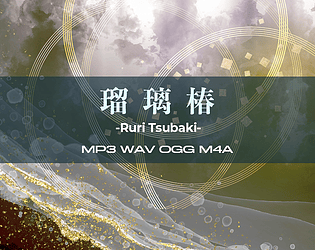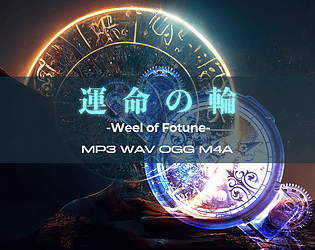I apologize for keeping you waiting for 10 days after your comment.
You mentioned wanting a version without vocals, but if you're looking to seamlessly change the BGM depending on the combat situation in an action RPG, I thought that a combat version might be even better.
So, I've created a combat version for you.
Of course, the version without vocals is also included.
Please feel free to listen to it when you get the chance!
LUShvalleySound
Creator of
Recent community posts
Thank you so much for your kind words! I’m really glad you enjoyed the soundtrack. The idea of having a version without vocals that fades in and out depending on the combat situation in action RPGs is fantastic. I’ll prepare it and upload it soon!
Please bear with me for a little while.
Thank you for your continued support of LUShvalleySound!
The ogg and m4a files contain loop tags, while the wav files contain a smpl chunk, all of which are written into the audio data.
Strictly speaking, loop tags and smpl chunks are different, but they both represent loop information written into the audio data.
For RPG Maker MZ, please use ogg files. For RPG Maker MV (when releasing games for iPhone), please use both ogg and m4a files. For Unity and sound middleware, please use wav files (and don't forget to check the loop option).
All of them will loop seamlessly when placed in the sound folder of your game engine.
Please note that Unreal Engine ignores smpl chunks by design, so you cannot use them directly. Please be aware of this.
Thank you for your comment.
I have double-checked, and the loop tags (ogg, m4a) and smpl chunk (wav) are indeed properly attached to all files.
Also, please note that this data utilizes loop control through loop tags (smpl chunk), rather than a seamless loop where the beginning and end of the track seamlessly connect.
Please rest assured there are no mistakes