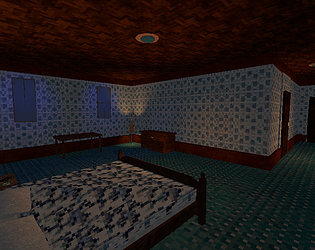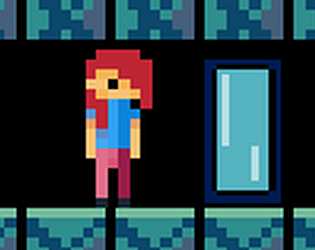Seriously thanks for the compliment! I appreciate it
Madduck
Creator of
Recent community posts
Hey, sorry about it being unclear. Yes, you can freely use it in commercial game projects and attribution is not required
What I mean with that sentence is if you were to repackage the game assets and sell them as assets, for example in an asset pack.
But I encourage you to use them in your commerical game projects, and you can freely alter the models/textures to fit your game project in any way.
Hope that clears it up and if you have anymore questions just let me know
Hey thanks for giving that advice! I find it weird that your blender file keeps crashing though, it's not a heavy file and the models are fairly low poly so it's weird. Is there any error you get? And if anyone else has this issue please let me know, maybe there's something I need to change in the file
Hey im good thanks! In the download file you'll find hospital.blend This is the blender file with all of the models. From this blender file, you can edit and export any of the models you want to use in any format you need for your game engine. fbx, obj, etc.
The models in blender do not have any textures applied to them, so you can use the textures from the folders you found to add them to the models in blender before exporting, or you can apply the textures to the models in your game engine of choice. You can also create your own textures and apply them to the models
Lemme know if this answered your question and if you've got any other questions let me know!