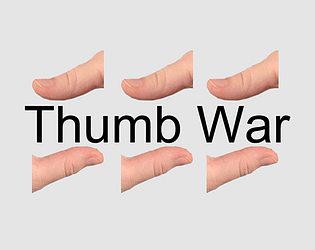That's a cool idea, thank you! :-)
madeline dupre
Creator of
Recent community posts
oh dang thanks for letting me know! from what i understand it really depends on your graphics card driver and the browser you're using - if you're on safari unfortunately i've tried changing the build but unity webgl just seems to not get along with safari :-( but it should work on google chrome, mozilla firefox, and microsoft edge based what i can test. if you're using one of those browsers it may be that your browser is blocking webgl in some way or your graphics card driver needs to be updated, in which case i'd recommend going to https://get.webgl.org/ and they link to ways to help it work based on your browser. updating your graphics card driver could also help, if you're not sure how to do that this website should help if you're using a windows machine http://www.algodoo.com/update-drivers/ . thanks for trying to play! :-)
okay from what i've learned, webgl isn't supported on safari so if that's what you're using that should be why! if you want to enable it this could work (https://discussions.apple.com/thread/8655829) or i'd also recommend using google chrome if you have it! thanks for trying to play + letting me know abt this! :-)