new update released
AutoUpdate for StartPlay
New Stylized model pack
New Template map
StartPlay: Unleash Your Game Creation Power!
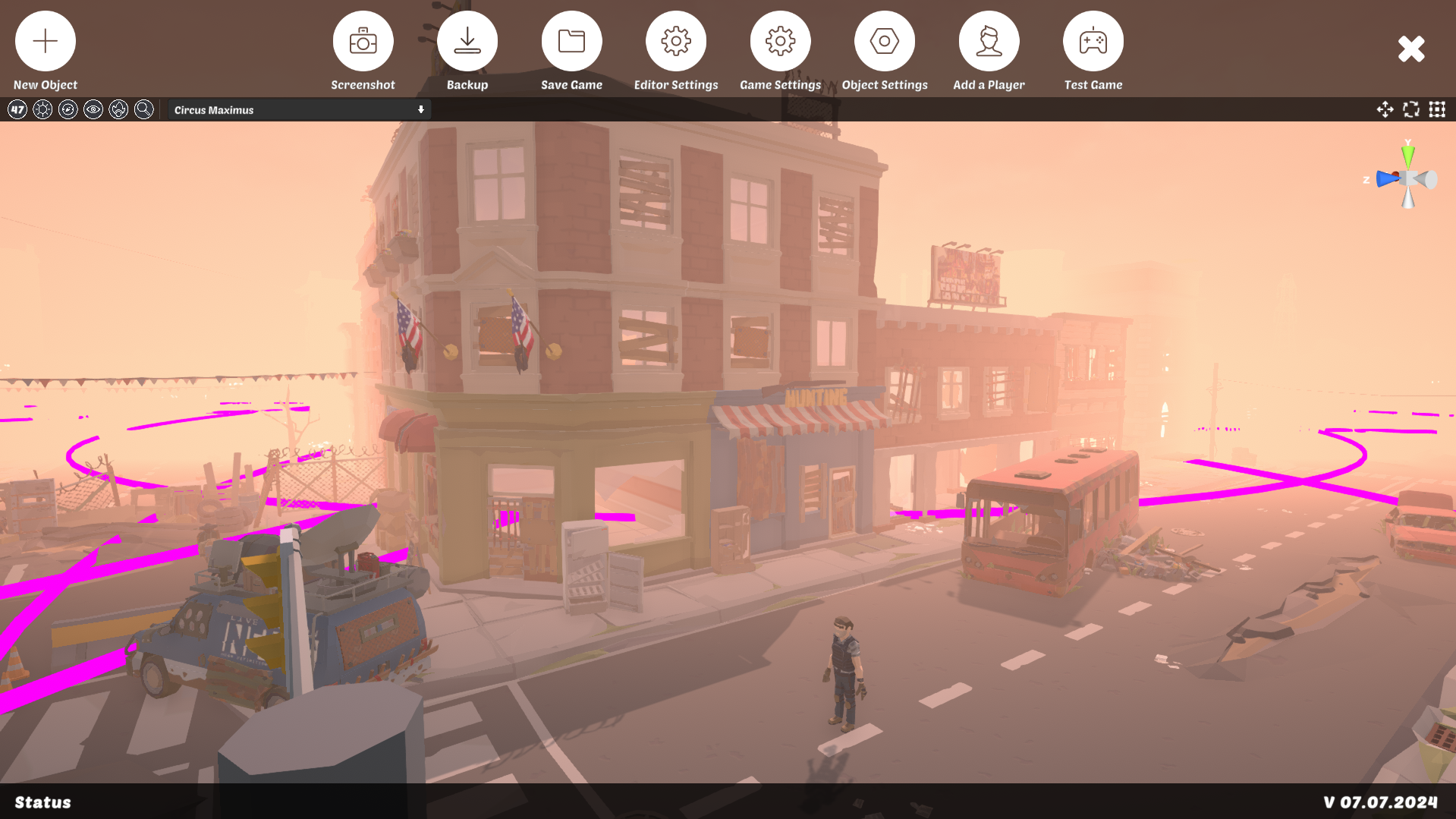
Do you dream of creating your own video games? StartPlay makes it a reality! This free, easy-to-use software lets you build incredible games without writing a single line of code.
StartPlay is perfect for everyone, but especially for children. It's a fun and engaging way to develop:
StartPlay empowers you to:
Ready to unleash your inner game developer? Download StartPlay today and start creating!
https://maordany.itch.io/startplay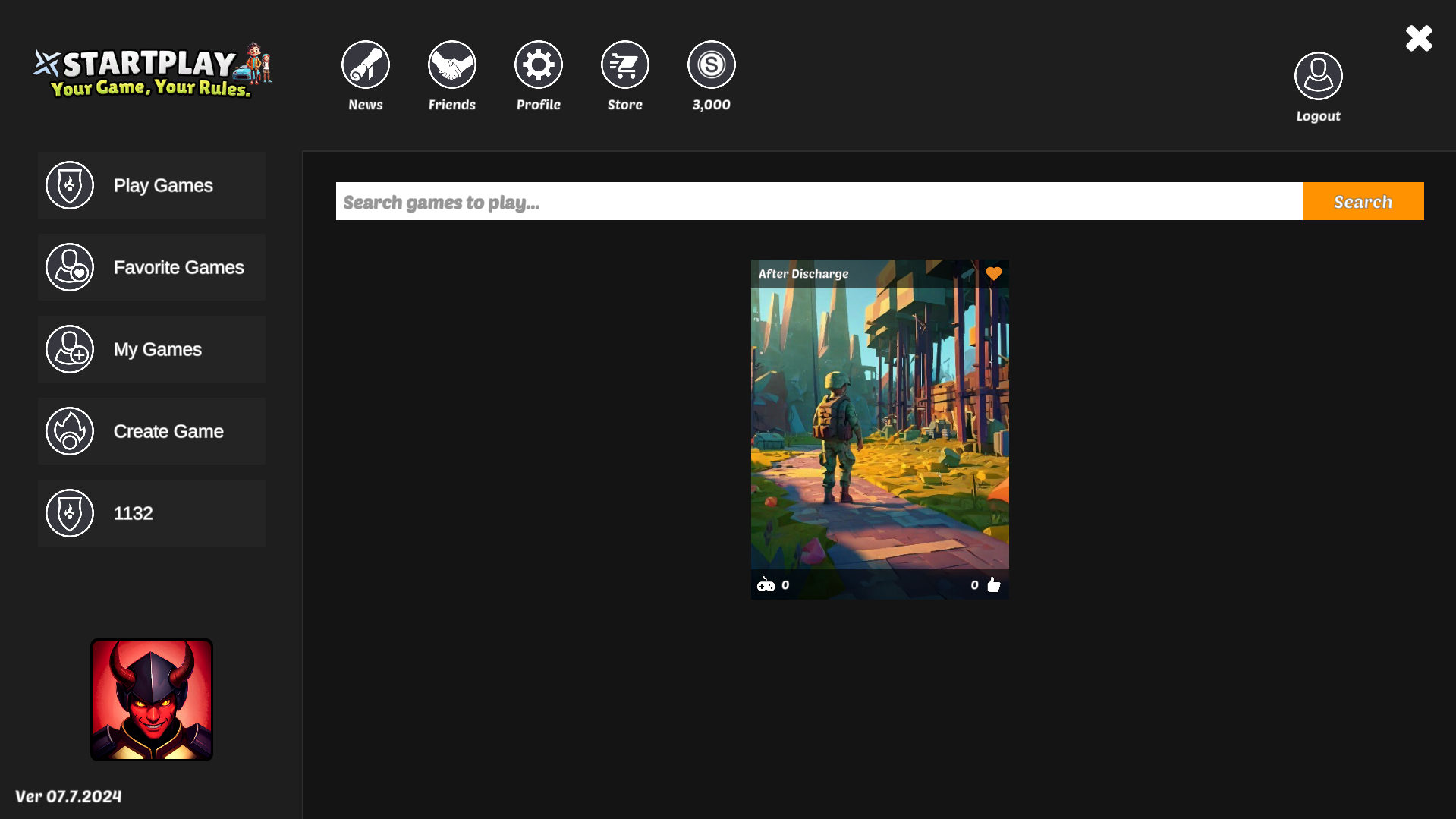
Toyland - 3D platformer where a little girl embarks on an adventure to find her lost toys, navigating through challenging levels while dodging enemies and obstacles along the way.
The game is in development stages.
https://maordany.itch.io/toyland
| Move | WASD |
| Jump | Space |
| Attack 1 | LMB |
| Attack 2 | Jump + E |
| Attack 3 | W + F |
| Crawl | Q |
| Pick up | G |
| Fly | Jump + RML |
I have a game in ITCH And according to the statistics I have one view a day for my game page.
I do not have to say it's really bad :-(
I would love to hear about ideas and tips for promotion to get more views.
My Game : https://maordany.itch.io/cubeetle
What am I doing wrong that I get so few views?
The update will be released in the coming days. There will be a lot of new additions, improvements to existing things and fixes of various bugs.
https://maordany.itch.io/cubeetle
We'll be very happy if you rate it. It's just one click of the mouse to support. Thank you.
We would be very happy to receive a rating, then click the up arrow :-)
Have you ever dreamed of building your very own video games. but don’t know how to code? If so, then we have a tool specially designed for you to make video games of your dream. It is fully loaded with hundreds of features that won’t only grant you access to endless possibilities, but also let you drag and drop characters, enemies, environment, etc. without using a single coding word. Now, it seems the days have gone when you enjoyed playing video games, and the days have come when you build your video games. You can play games created by others or share your creations with others.
Introduction of Cubeetle
Cubeetle is a video Game Creation tool that allows you to make your games within a few clicks. You don’t need to learn coding before using it – the thing you need is to drag and drop models, effects, triggers, and many other objects you want to see on the plain map. In short, if we say that Cubeetle is designed for kids won’t be wrong. Let me clear this that you aren’t only supposed to make video games using Cubeetle, but you can also enjoy playing games created by others. The most prominent features are the following:
• Drag & Drop 3D Models
• Friendly User-interface
• Hundreds of 3D Models
• Dozens of Characters
• Dozens of Effects
• Dozens of Sound Effects
• Enemies
• Immersive Background Music
How to use Cubeetle – A Game Creation Tool
Firstly, download the game and run it on your PC. Next to that, it’s on you whether to choose “Create Game” or “Play Game.” If you click on the Play Game button, you will be able to play the games you have created and also the games that others have created, but if you tap on Create a Game button, then the game takes you to an editor mode. Besides that, you can connect your Facebook account with Cubeetle to share your creation and progress with friends to impress them.
Types of Objects
• Add Models
• Enemies
• Auto Walls
• Surface Color
• Collectibles
• Explosive
• Add Collider
• Add Teleport
• Time Event
• Add Effect
• Triggers
• Background Music
You don’t need to do any coding, just think and select, the chosen object will be added to your created scene with animations. Each object holds dozens of other sub-categories that make it fabulous to everyone who loves to make their games.
The game is updated regularly every week.
The game is built for children and is not intended to be an engine for game development.
https://maordany.itch.io/cubeetle

https://www.youtube.com/watch?v=SO1ozSSj2N8
New update bullet effect and waypoints.
Cubeetle is a game of creation, in this game you can create games by placing models, effects, triggers and many other objects on the map and thus build your own game.
Cubeetle is not only the place to build a games, on Cubeetle you can play any games that other people in the world have built and chose to share.
Join us now and you’ll be able to build the game you’ve dreamed of.
Please consider giving you a positive rating. It helps us build a better game for you.
Features
Drag and drop 3D models.
Easy to use Level editor.
Adjust settings like power, speed and much more…
Hundreds of 3D models
Dozens of 3D Characters
Hundreds of Sound effects
Dozens of Triggers
Dozens of effects
Dozens of triggers
Dozens of background music
And More....
We release updates every two weeks.
Download For Free : https://maordany.itch.io/cubeetle
For more details, join us : https://www.facebook.com/groups/cubeetle
We have released version 1.4.0.0 (Free Download)
What we added to the new update
1. Bullet Impacts effect
2. Pressing F12 displays and hides FPS counter in game mode
3. Search system: to trigger sound voice effect
4. Search system: to trigger sound effect
5. Create waypoints for different characters
6. Add 5 more animations to each character in animated characters
7. New character: Citizens, can be defined as walking or running from point to point
8. Adding tools to object list
9. Fixed more than 10 different bugs
10. Improved performance and graphics
We are already starting work on the next update
Please consider giving you a positive rating. It helps us build a better game for you.

 Cubeetle is a game of creation, in this game you can create games by placing models, effects, triggers and many other objects on the map and thus build your own game.
Cubeetle is a game of creation, in this game you can create games by placing models, effects, triggers and many other objects on the map and thus build your own game.
Cubeetle is not only the place to build a games, on Cubeetle you can play any games that other people in the world have built and chose to share.
Join us now and you’ll be able to build the game you’ve dreamed of.
Please consider giving you a positive rating. It helps us build a better game for you.
Features
Drag and drop 3D models.
Easy to use Level editor.
Adjust settings like power, speed and much more…
Hundreds of 3D models
Dozens of 3D Characters
Hundreds of Sound effects
Dozens of Triggers
Dozens of effects
Dozens of triggers
Dozens of background music
And More....
We release updates every two weeks.
Download For Free : https://maordany.itch.io/cubeetle
For more details, join us : https://www.facebook.com/groups/cubeetle
We have released version 1.3.0.0 (Free Download)
1. Bug fix: Fix the accuracy of the automatic walls around the map
2. Bug fix: The main player is automatically added while saving a game without a main player
3. Bug fix: Clicking a test game while there is no main player.
4. Bug fix: Adding a teleport, a bug in the settings when adding a new teleport.
5. Bug fix: Problem deleting one of the explosives by pressing DELETE
6. Bug fix: clicking on transform in the menu does not change the type of gizmo in zombie character
7. Bug fix: The enemy name does not appear on the enemy settings page
8. Bug fix: Problem loading colliders
9. Bug fix: various UI fixes
10. Change: Change mouse cursor for comfort.
11. Change: Adding one object to the map (if you want more than one you can press Shift)
12. Add: Adding Gizmo to the main player
13. Add: Add various messages and UI
14. Add: Delete button in object settings for all objects
15. Add: Health Bar for enemies, can be turned on and off on the enemy settings page (disabled by default)
16. Add: A list of all the objects in the game for ease of delete and easy access to objects
17. Add: Over 200 camera effects for changing the game atmosphere.
18. Add: Add a new character (Animated character)
19. Add: Health Bar for enemies produced through a spawner (found in the spawner settings)
20. Add: Screenshot in edit mode and game mode )F9 with UI F10 without UI)
21. Add: Increasing the map area (4 times bigger)
22. Add: Add 2 new types of automatic walls
We are already starting work on the next update
Please consider giving you a positive rating. It helps us build a better game for you.