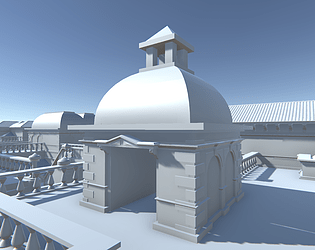Do you have a controller or joystick connected?
marian42
Creator of
Recent community posts
@LTVA You can make blocks that are bigger than 1x1x1, for example 1x2, by cutting your big block into 1x1x1 blocks and using connectors between them that aren't used anywhere else. In theory, you could make any size block like this, but it would be cumbersome for bigger ones. You could also try to implement that, but that would take a lot of work.
If you want to learn about my implementation of WFC, check out this article, the talk by Oskar Stålberg, and the readme of this github repo. If you want to learn how to use Unity, check out thte tutorials by Sebastian Lague. Starting with this WFC project might be difficult as it's very code-heavy.
Thank you!
Since this project is more of a tech demo than a game, I didn't put in lots of convenience features, like a menu, exiting or graphics options. I think the limiting factor is the graphics card and not the processor. I might add graphics options and an exit feature later, but it's not my priority unfortunately.
You need to keep the first two blocks (solid and empty). Also, you can't generate a castle from just one block, you need to split it into many blocks that fit next to each other. Then you need to set connectors for your blocks. You can read how they work here. In your screenshot, the block has a 0 connector on top and a 1 connector on the bottom. It will only place another block above it that has a 0 connector on its bottom face. But there is no such block in your example.
About RAM usage. I'm aware and I'm trying to make it more RAM efficient. However, it needs to remember the entire world and therefore it will always use more RAM the longer you walk.
The FOV is just Unity's default value, I think for this kind of tech demo that's good enough. I'll look into the mouse grabbing issue.