ohhh I see… must be a id issue i would guess termina changed the ID of the real hurting skill or smthn, since Miro doesn’t rlly stay consistant. But to be honest I dont really have any intent to revisit most of the mods at this point, I think this project is pretty much finished apart from the multiplayer mod, which ill update some more occationally.
Mattie
Creator of
Recent community posts
Im not sure that was ever tested for termina, though assuming the skill ID is the same it still will likely work. You do not need a keybind or anything you just activate the skill from your skills menu while in the overworld, I think it randomly targets an enemy nearby and enables one of the flags that should indicate they are missing a limb. Not sure though havn’t touched that mod in a long time.
hmmm… yeah I kinda thought that issue was resolved… Unfortunetly I do not currently have much time for fixing this project at the moment.
here is the lines of code that mess this up, just remove the “f” and replacve it with ‘’
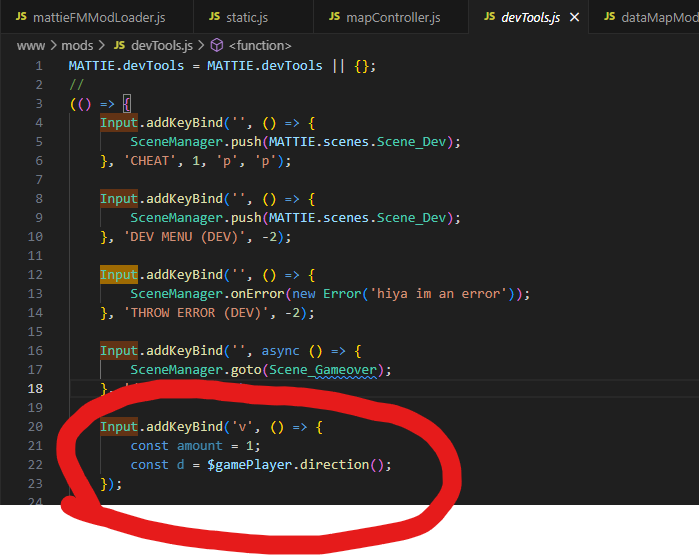
not 100% sure that will work since I didnt test it, but something like that is likely the issue. Sorry if this isnt what you wanted to hear.
becouse I dont want comments on this thread as its very annoying to manage itch comment threads, also the mod’s download and install links are also in the first 2 paragraphs. Ultimately the goal of doing that is to get people to join the discord since a lot of people need modding help and its easy to manage in the discord itself rather than having to tell a lot of people in this thread to go to the discord.
While it might not be the most sound logic, it has seemed to work quite well as to avoid confused people commenting on this thread instead of on the discord, unlike with the mod loader post itself where most people comment on the thread itself.
mac can unzip files. you should not need to have a friend unzip it:https://support.apple.com/en-ie/guide/mac-help/mchlp2528/mac
Im not entirely sure how to help, on mac the game files are ususally compressed into mac’s equivalent of an executable, so if you can uncompress the files or open that executable maybe then you can add it to the www folder which does exist within the file somewhere. The mod will run on mac and people have gotten it working in the discord, but it is usually a case by case kind of thing, and we dont have concreate install instructions on how to get it working, sorry if thats not the answer you had hoped for.
ummm, not sure what you mean. What law do you think that breaks? Ive read through all of the TOS of itch and there is nothing about having to host files directly on itch and when setting up a itch project they explicitly allow you to host your files externally.
May I remind you, the discord does not have anything this page does not (other than helpers to help ppl install mods), the link to the github and install instructions are the only things you need to install the mod. Additionally, if you are not aware, itch allows you to set the product as a externally hosted file, so if someone does choose to donate to the project, the download link will just point to the github’s latest stable release.
PS: yikes, accidently clicked on your profile, go back to your porn games.
hmmmmmmmmmmm…… so a few things could be happening here, its likely some issue with the encryption that rpgmaker uses. If you didn’t decrypt you game files try decrypting them. If you alraedy did decrypt them go to the github releases page and roll back your mod loader to this version: https://github.com/mattieFM/FearAndHungerModManager/releases/tag/v1.0.6/ unless you are using the multiplayer mod this one should work, just make sure to decrpyt your files (a easy to use decrypter is linked in the #readme of the discord (https://discord.gg/cxRfmDhS)
you can go to the releases page and try an older version. The newer ones really only edited multiplayer, so it should be all good in terms of the mods your using.
I think this one would work, but if it doesn’t just try the other stable release before the latest, I think its like v1.0.9?
https://github.com/mattieFM/FearAndHungerModManager/releases/tag/v1.0.6
this is an issue that is somewhat resolved in the experimental releases as well, but those are unstable so I do not recommend using them given you don’t need their features.
the project is fully open source. you can view the source code. most likely any false positive for a virus comes from the installer which is built from this folder: https://github.com/mattieFM/FearAndHungerModManager/tree/main/installer
please take a look at the manual install instructions then: https://mattiefm.github.io/FearAndHungerModManager/tutorial-install.html
Sorry, I think you must’ve misunderstood something. You do not ever need to hit tab to see anything. The mods option will just be present on the main menu. If the guide is too difficult to follow I highly recommend using the installer instead (assuming you are on windows). Otherwise manual install is very simple. You just copy the folder with the mods into the folder of fear and hunger and click “replace matching files.”
Link to install guides with videos: https://mattiefm.github.io/FearAndHungerModManager/tutorial-install.html
redownload the mod using the old stable download, I pushed a patch with a bug that I didn’t realize and then reverted the change https://github.com/mattieFM/FearAndHungerModManager/releases/tag/v1.0.6
Take that with a grain of salt, this is a mod loader not a mod. The mod loader dynamically edits other files to attempt to ensure compatability with all mods, but sometimes there is a conflict between mods editing the same files, in which case the loader attempts to resolve the issue. But yup, for the most part it should work with all plugin based mods and most overhaul mods such as the one above.
no but you can open the dev console with f8 to acsess the console (once youve gone through the trouble of coping the dev version of nwjs from rpgmaker into your game and replacing conflicts and opening rpg_core.js and replacing && isTest() with ‘’ at roughtly line 8002)
then you can just use the console with the command $gameParty.leader().nickname = “your phobia here”
I cannot reproduce this and its quite similar to an earlier issue on an old version, can you verify you have downloaded the latest version? https://github.com/mattieFM/FearAndHungerModManager/releases/tag/V1.2.5


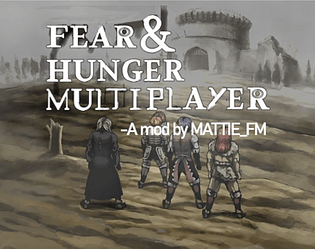
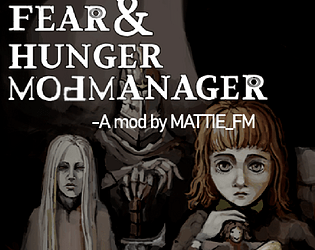



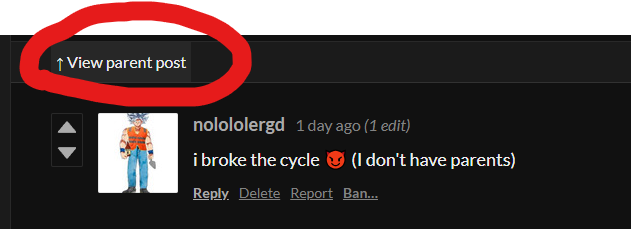
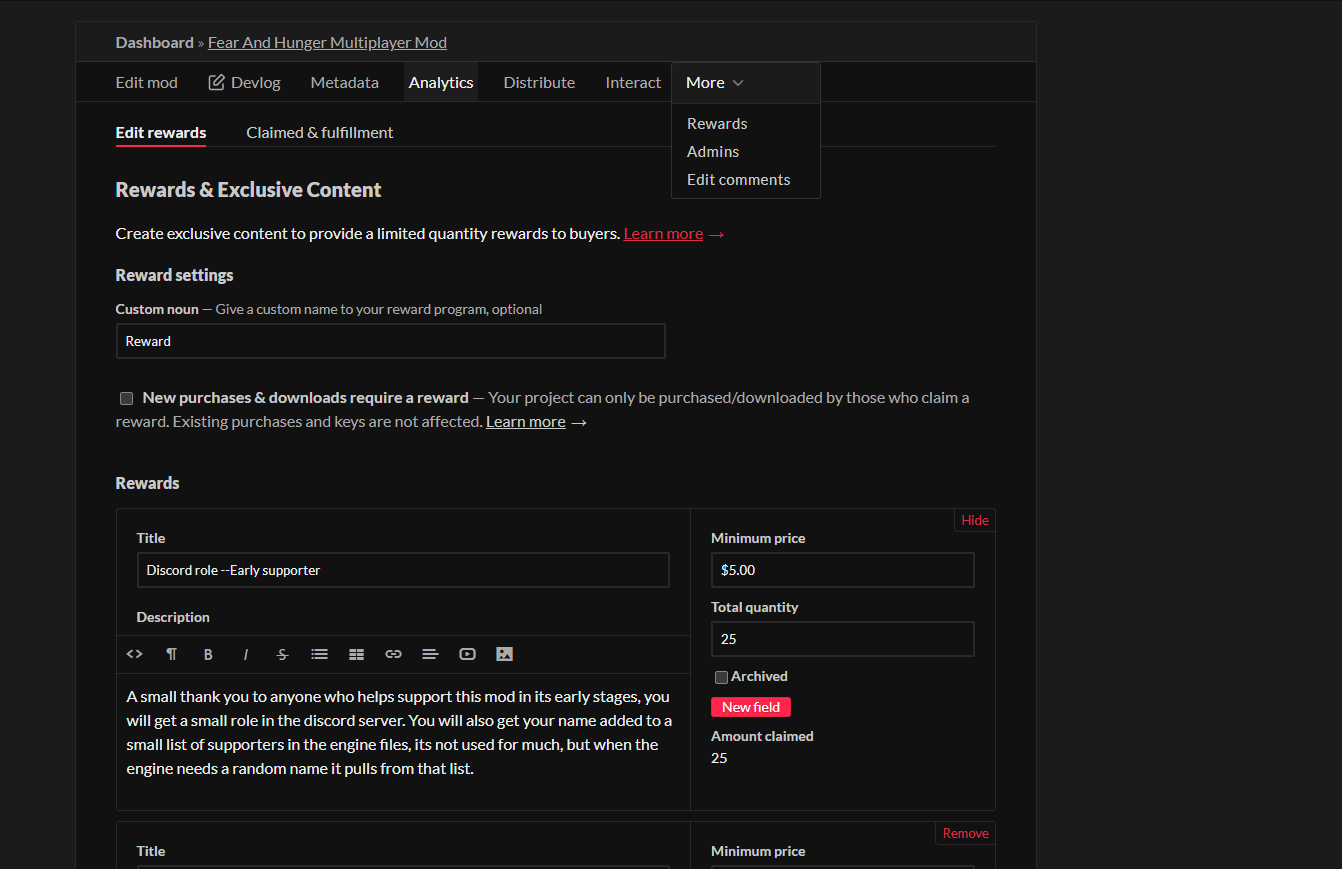 then scroll to rewards
then scroll to rewards
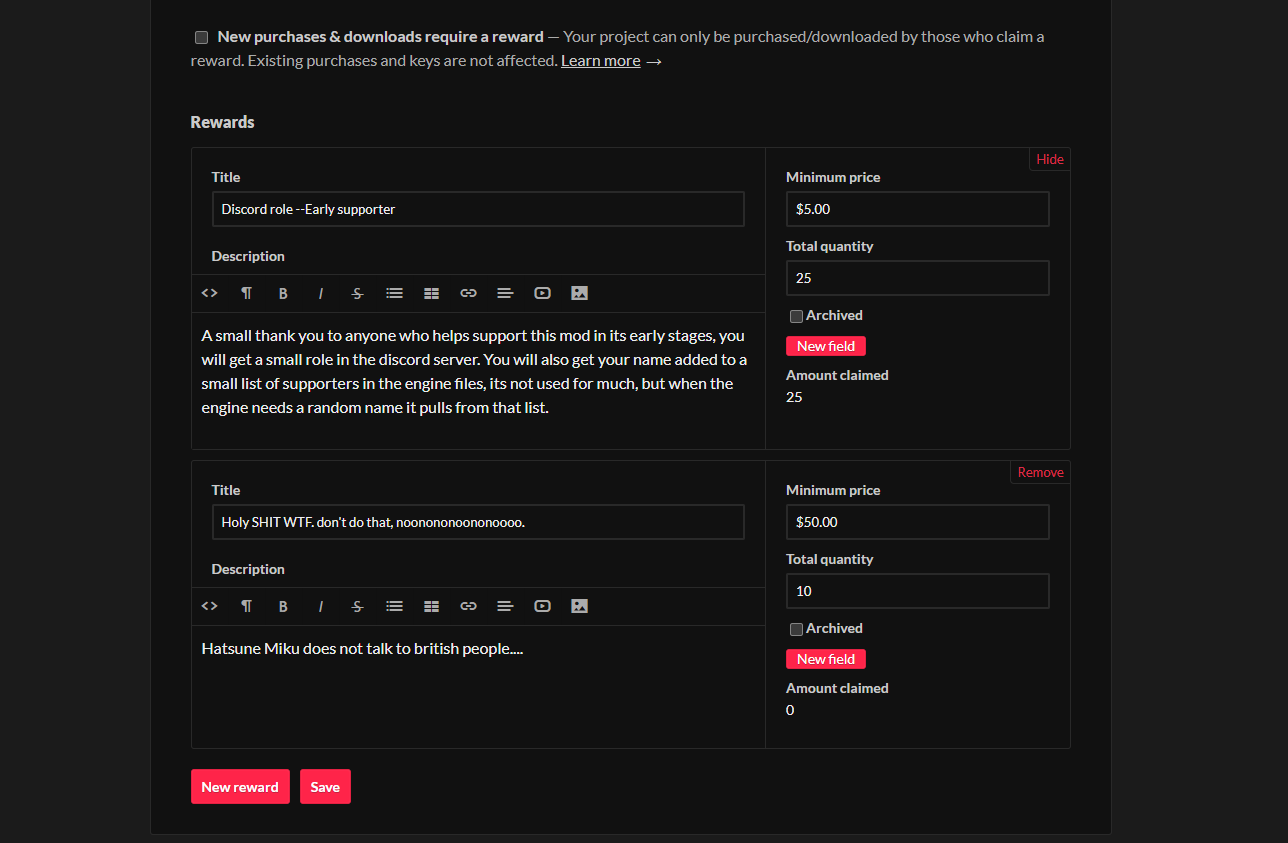 and click new reward and customize it
and click new reward and customize it