All good Cammin, I followed your steps, no luck. Decided just delete it all and do a fresh save from LDtk but now with the Icons assigned. Working well now, thank you!
Maximum Spice
Creator of
Recent community posts
Hey Cammin,
Question regarding this neat little importer. I have assigned the internal icons to my project settings following the promote then clicked the download button and saved the icons in my project, made the sprites mode multiple, spliced them, changed the format to RGBA 32 and max size to 1024. I can drag and drop this sprite sheet into my project settings and can see it selected but I still have an error for my Internal_Icons Import Settings.
I am using Unity 2022.3.19f1.
Any idea what I'm doing wrong?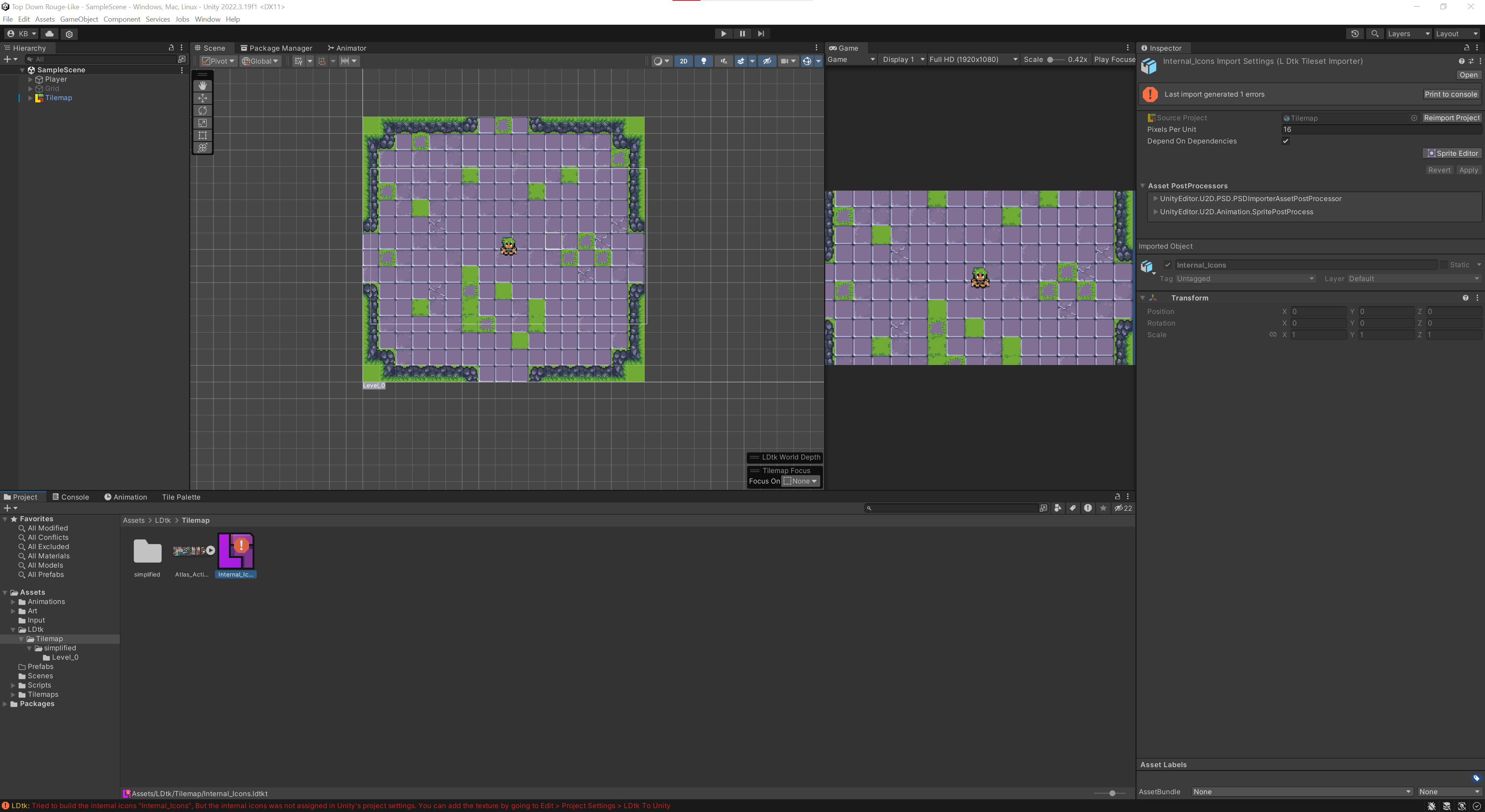

These are perfect! They look great man, I was figuring you'd probs go more likely with a crossbow but these would be perfect for what I'd like in the future. Prototyping a top down rouge like atm and having an entire pack of everything you need is so hard to come by. I can only imagine how much time you've spent doing all of these. I love doing my own pixel art but time and life get in the way!
Any ETA on when you think the pack would be finished?


