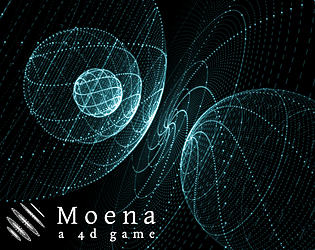I'm redoing this feature I'll have it back next month.
Medenacci
Creator of
Recent community posts
VR and shutter is possible but later though, the game needs to be further along. I could make a stereoscopic view but it would cut the framerate in half. IMO none of this has a practical benefit to viewing 4d, it would just be for immersiveness.
The first 4d volume renderer was GL4D I believe. Khan Academy has good linear algebra videos. Also search on YouTube "linear algebra for game programmers". If you are interested in continuing we can talk more.
The big problem though, is that the stuff you really want to see located in the center of the screen. With a volume though, the stuff on the closest edge blocks the center. So you have to make the voxels transparent but then everything looks all muddy. At some point I'll post screenshots or make a video, but this took me several years of trial-and-error to work around.
The method with the dots is called "point cloud" https://en.wikipedia.org/wiki/Point_cloud. More dots means more detail. Less dots means it's not as muddy but you can't see as much detail. So there's a balance to show the right amount of dots with the right details so you can see what's there.
The other reason I went with point clouds is because of depth-testing performance but I'll save that for another time.
The subreddit is r/Moena, I also have a discord https://discord.gg/HC4NkGkU but there is literally no one there.
As for 4d Miner, I actually launched a similar game last year https://medenacci.itch.io/moenablocks. I stopped working on it after he launched because it's basically the exact same game just with a different compass and movement mechanics.
I reached out to Mashpoe on Reddit but he never got back to me. It's a shame because I see him talking about his progress and he's redoing work that I've already done.
At this point I'm considering making Moenablocks open source, I'd need to do some cleanup work before it's ready for that though.
"Tab" key will toggle the frontal and horizontal views. A list of key controls is in the 0.2 devlog. There's also a button for joystick/gamepad to toggle frontal/horizontal. You can also use right mouse button and drag the volume around, this works both in the full view and the nav window.
Other vehicle classes have not been added yet. 4d rotorcraft will be the hardest, both for me to make and also to play, so that will be added last. I'd like to add ground vehicles soon but also more gameplay (racing mechanics) and I need to do some code maintenance.
You should be getting emails within 24 hours after a devlog/update, just make sure it's enabled in your account settings.
Hi Nerae, so first thing: hit the "p" key to get out of the contracts window.
To find contracts, a source and a destination need to be selected. When in the contracts window, leftclick to select a source, and shift-leftclick to select a destination. Rightclick will rotate the map around.
I'll come out with a game guide this week that goes over these features more. Keep in mind the whole contracts thing is very early in development.
Use the controller if you have one that works. Joystick/gamepad settings can be accessed from the main menu, you will also be able to see if your gamepad is detected. The settings are not complete but they will be expanded soon. If you are having issues with a particular controller let me know.
Keyboard settings will be next month probably, after save/load is done.
There's a new release out now, some of the features in the notes are not done yet. Next I'll be finishing these and adding critical things like keyboard support, graphics settings, and save/load.
These past several months I've been focusing on making progress. I'll start advertising soon, and as people get on board I'll post updates and interact more often. Thanks so much for your help last year with the bugs.
Hi Rocklead, at the moment the game crashes without a joystick or gamepad connected. This is because the game and settings screen doesn't actually look for a game controller it just assumes that one is hooked up and tries to use it. Having a game controller connected will fix the issue temporarily.
Making the game not crash is top priority for me and I'll patch this, but keep in mind that at this stage of development only flying vehicles are set up so it'll be tough to operate with just a mouse and keyboard.
Hi Rocklead, thanks again for all of your patience throughout this stage of development. I'm launching my other 4d project in early access, you can download it from this page for now (moena.zip) and I'll work on getting you a key so you have an official copy of that game.
Page for the other project: http://medenacci.itch.io/moena
Hi Rocklead, that's good news that it's working. For now there's a lag when adding/removing blocks because the whole area reloads. I'll improve this but it's not high priority yet unless it makes the game unplayable.
Crashes are never normal and I'm continuing to fix those issues. I'll post an update in a few days and we'll see if the crashes go away.
Thank you for being patient with this, and I'll figure out a bonus/perk for the help you've been giving with debugging. I'm working on a demo for another 4d game that will be bundled with Moenablocks, when I publish I'll give you access to claim a copy.
Is it still ERROR_DEVICE_LOST or something else? I simulated your GPU and fixed all of the errors that were reported. Normally I would just buy your exact computer and test on that, but with the current PC shortage that's not possible.
If you can, search for the "Vulkan Configurator" (you have it already, it's included in the Vulkan SDK) and do the following:
- Under the "Vulkan Layers Configurations" box on the left hand side, select "API Dump". On the right hand side, choose "HTML Output Preset" from the drop down menu at the top. Under "Output To File -> Log Filename" pick a file location.
- Run moenablocks.exe, after running you'll see a file in the location you chose. Upload that to Moenablocks2 so I can download it.
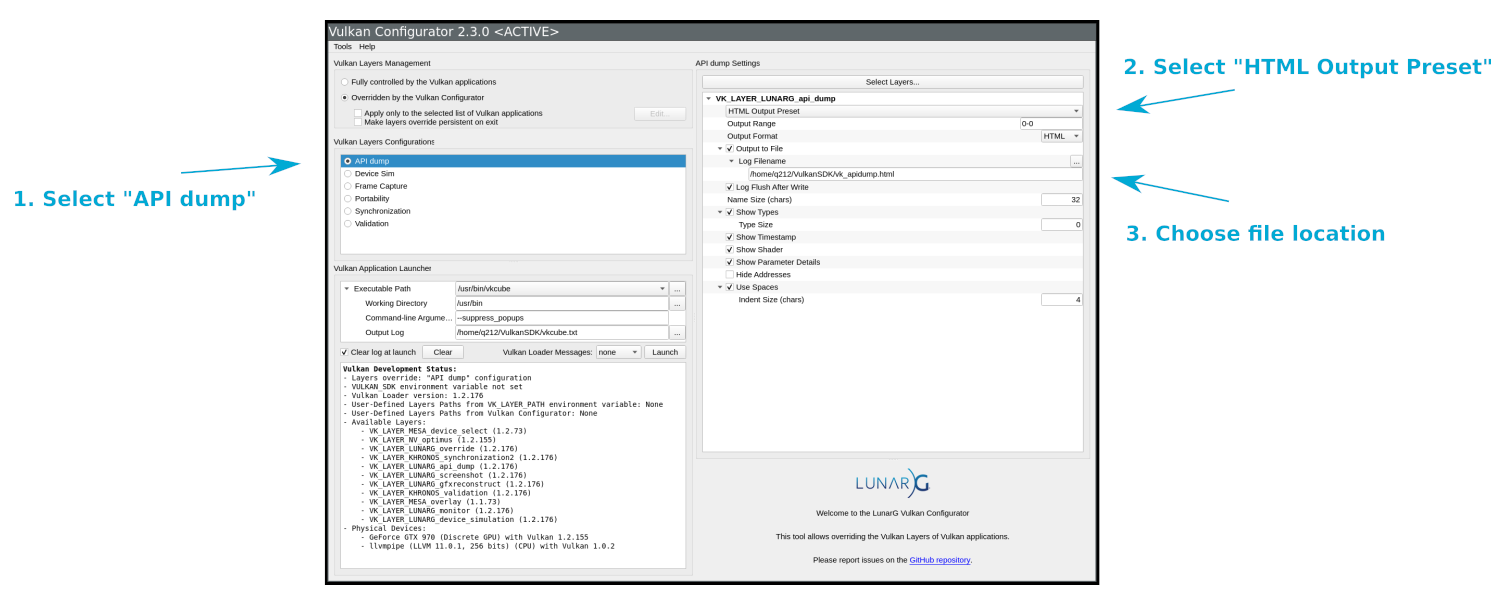
I'm continuing to work on this, if you can do the following it will be a big help, should only take about 5 minutes:
- Download and install the Vulkan SDK (https://vulkan.lunarg.com/sdk/home#windows, click on "Latest SDK" at top-right).
- Download and run "vulkaninfo.bat" from Moenablocks2 (I just made you an admin, go to https://itch.io/game/accept-admin/989542/3271010 to accept).
- When you run "vulkaninfo.bat" it will make a file in the same folder called "vulkaninfo.log". Upload this file on the Moenablocks2 edit page so I can download it.
If you haven't updated drivers yet, be sure to do that. The game will never work with outdated drivers because there are newer features that aren't supported with old versions of Vulkan.
ERROR_DEVICE_LOST means that Vulkan crashed. Did you try starting multiple times? Also, do you have updated graphics drivers?
You can get Nvidia drivers here: https://www.nvidia.com/en-us/geforce/drivers/
Sorry you're having trouble, are you on Windows or Linux? Also if you don't mind what are your specs, particularly GPU? I haven't tested on an AMD GPU yet, only Nvidia and Intel UHD.
Does the game crash before or after you see the main menu? Can you use the command line? Try starting with --vsync and/or --fullscreen. Also try --validation and see if there's debug info about the crash.
Tommorrow I'll post an update with some tweaks.