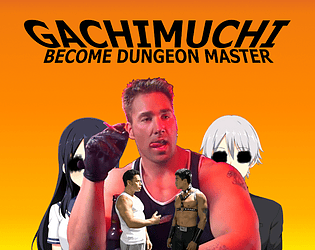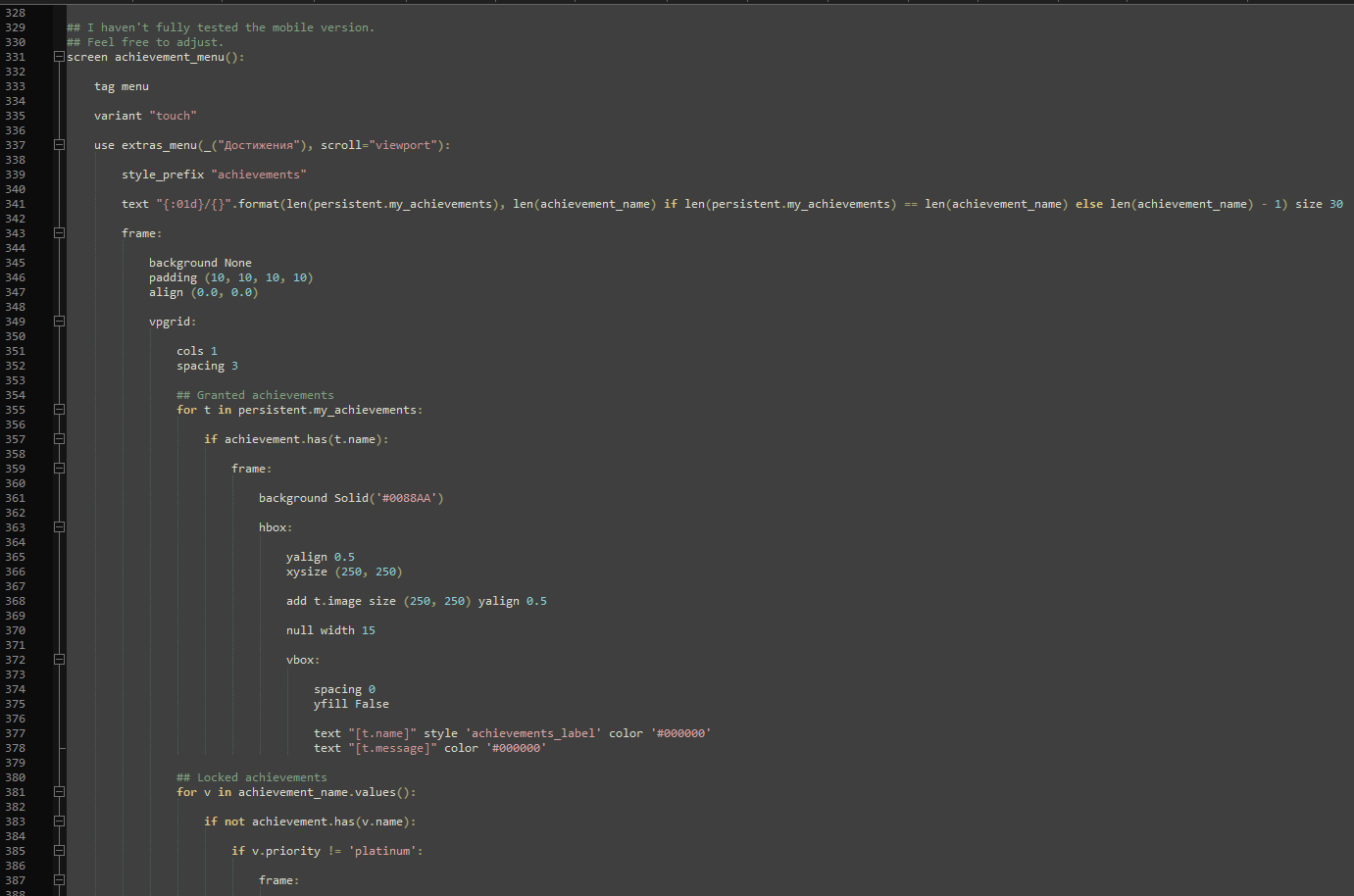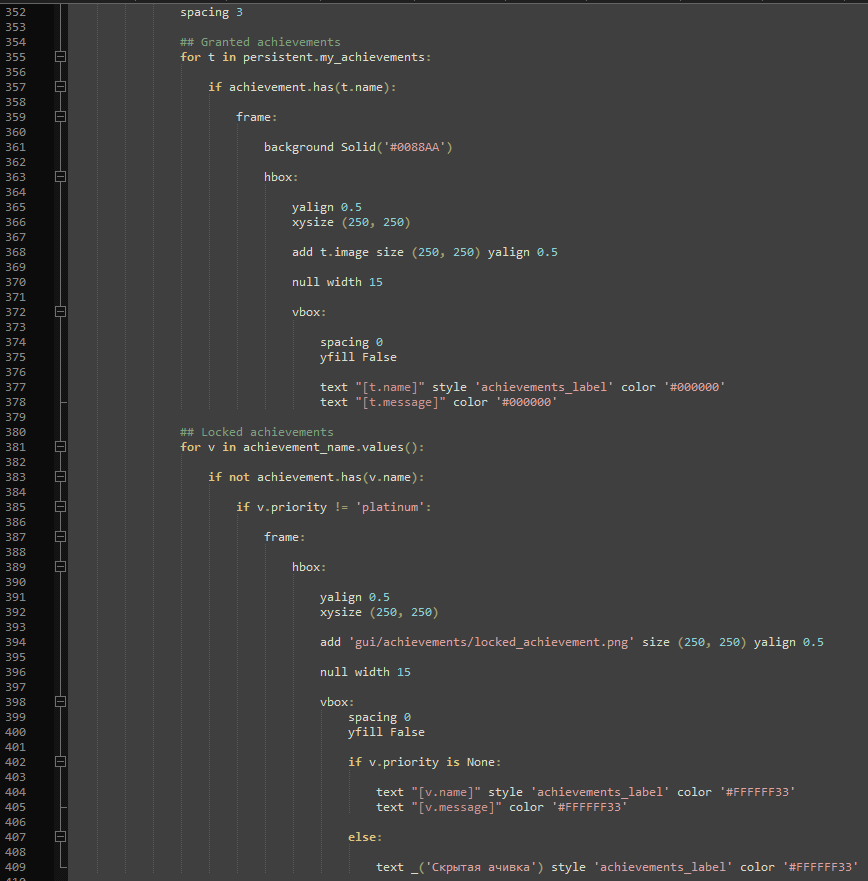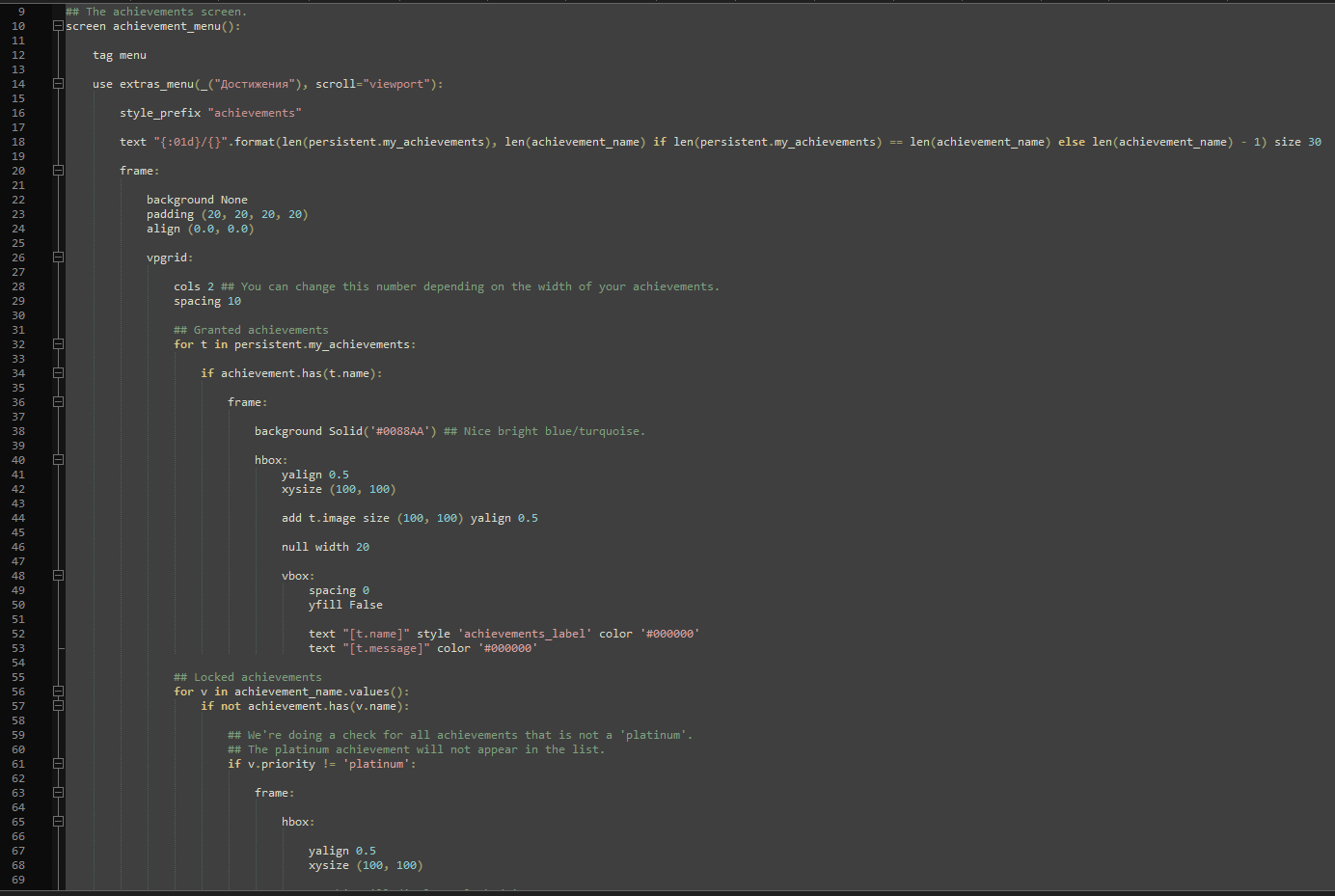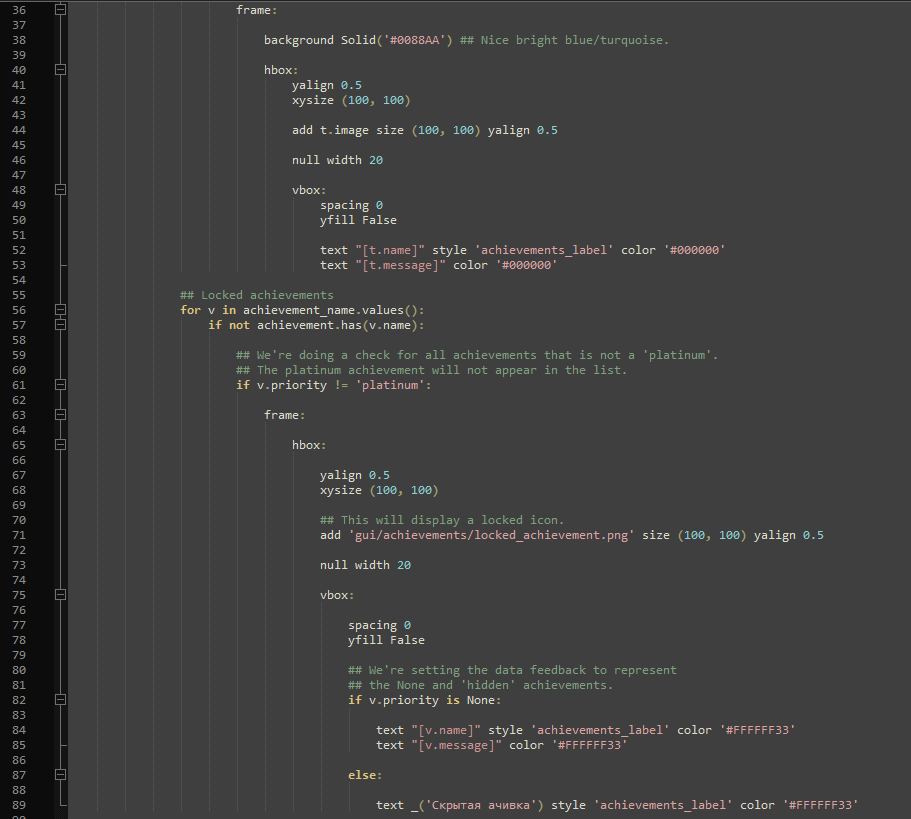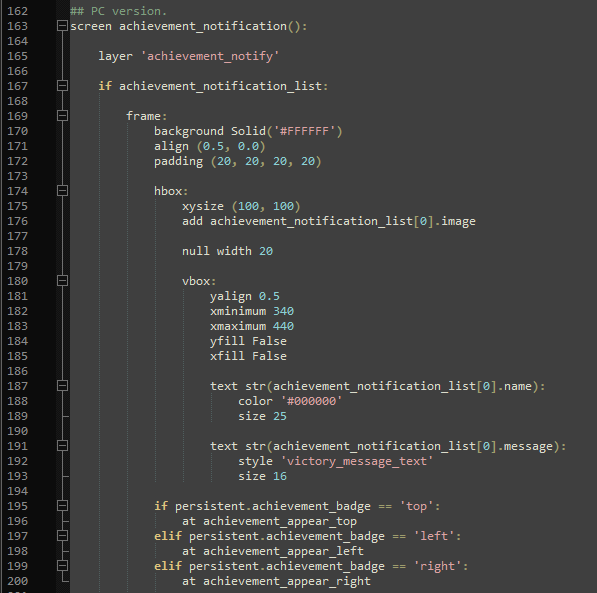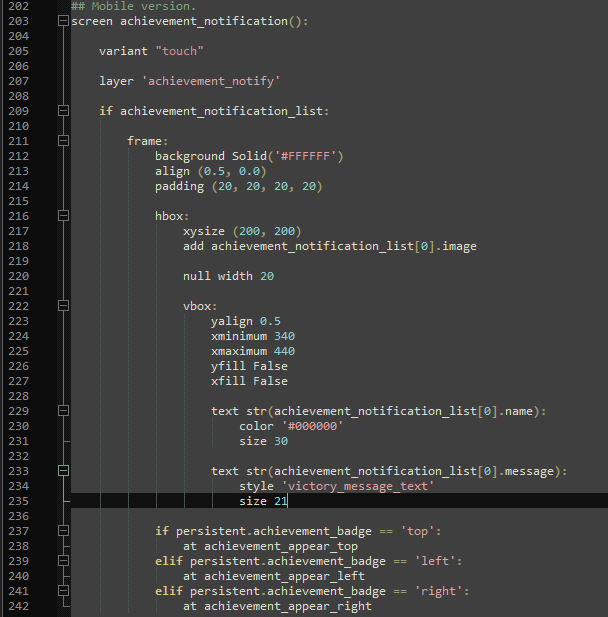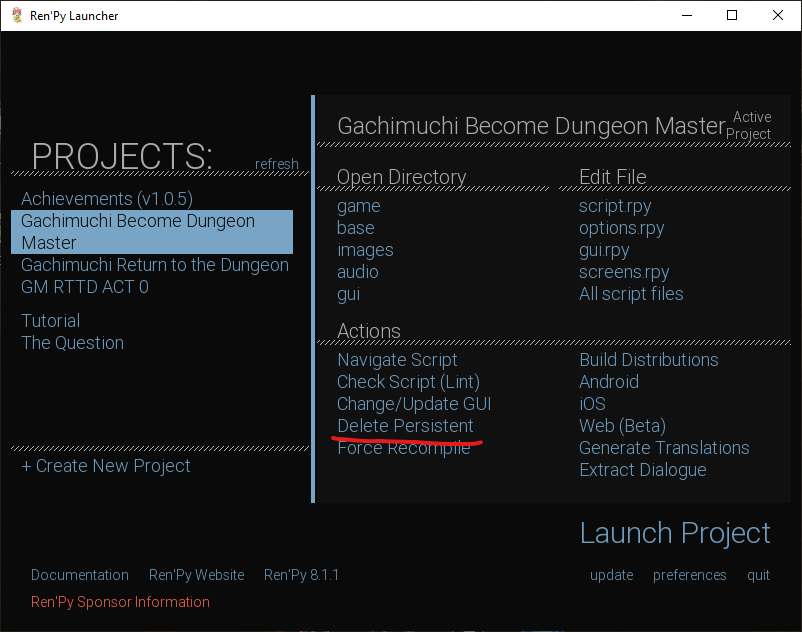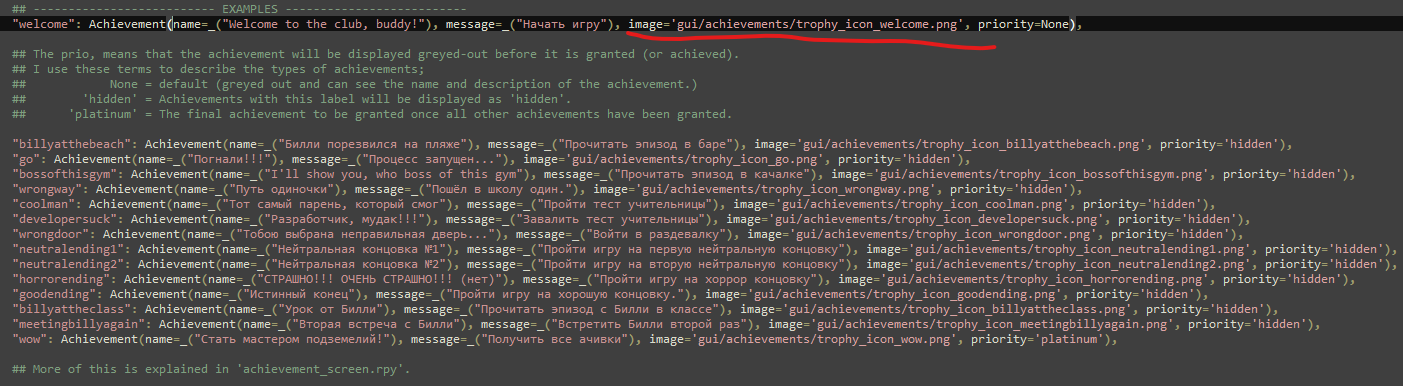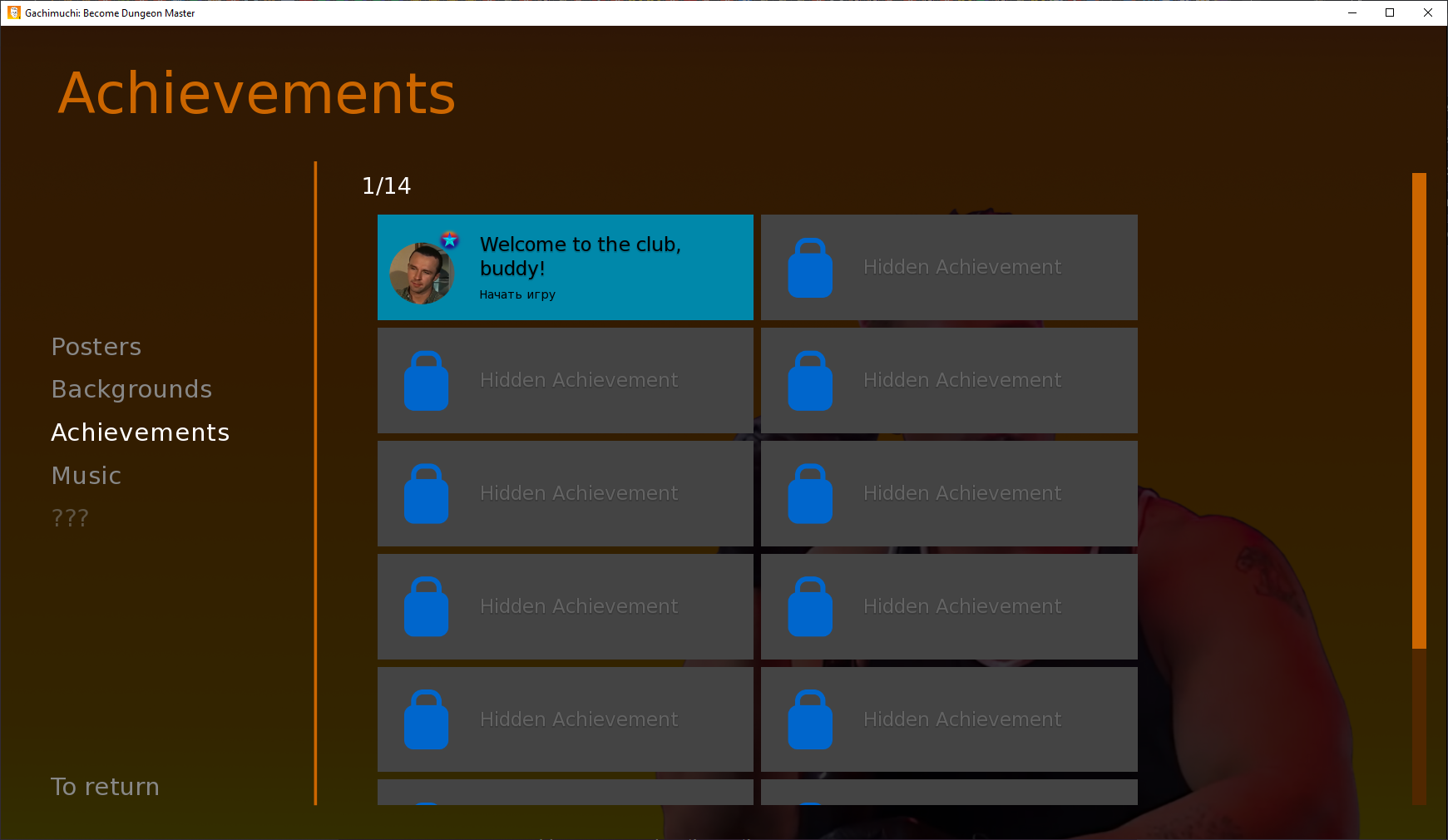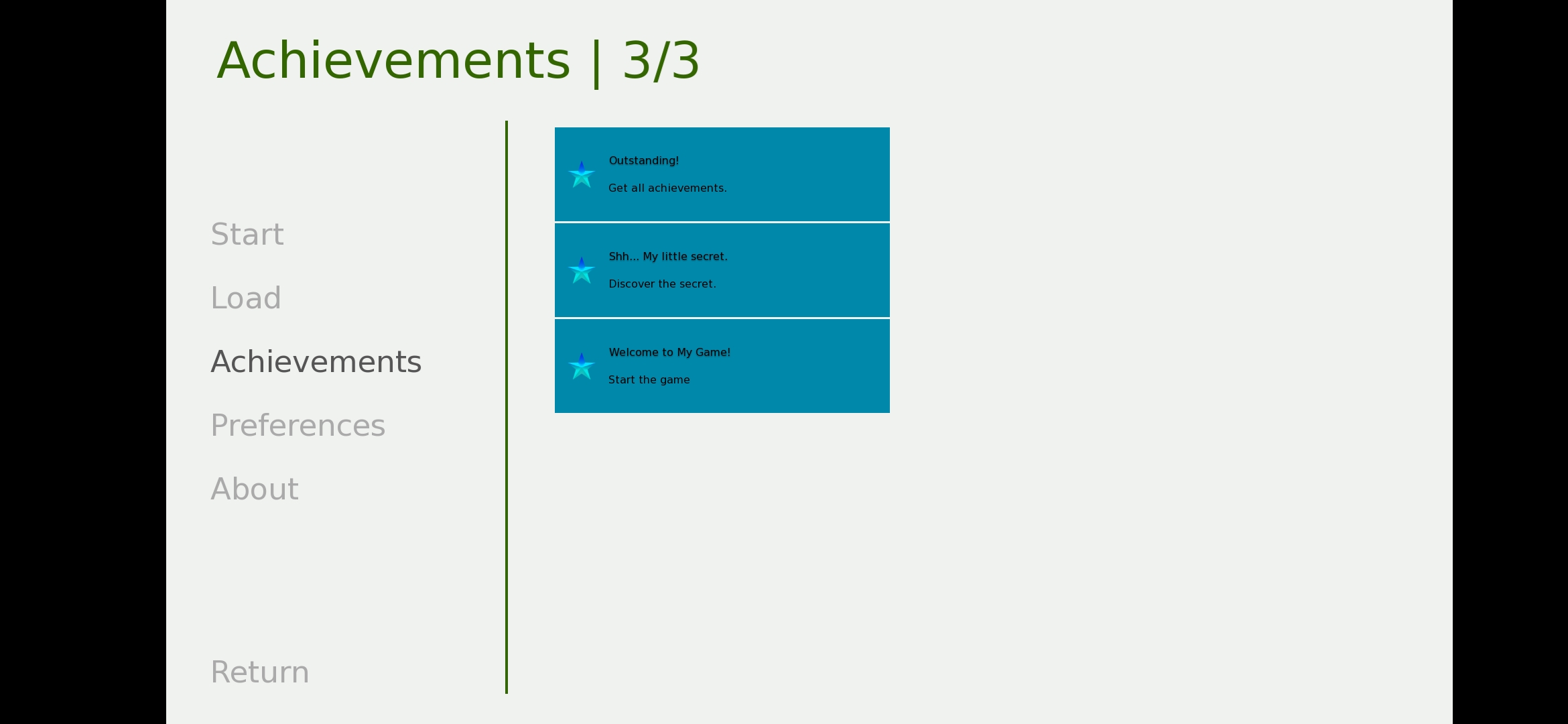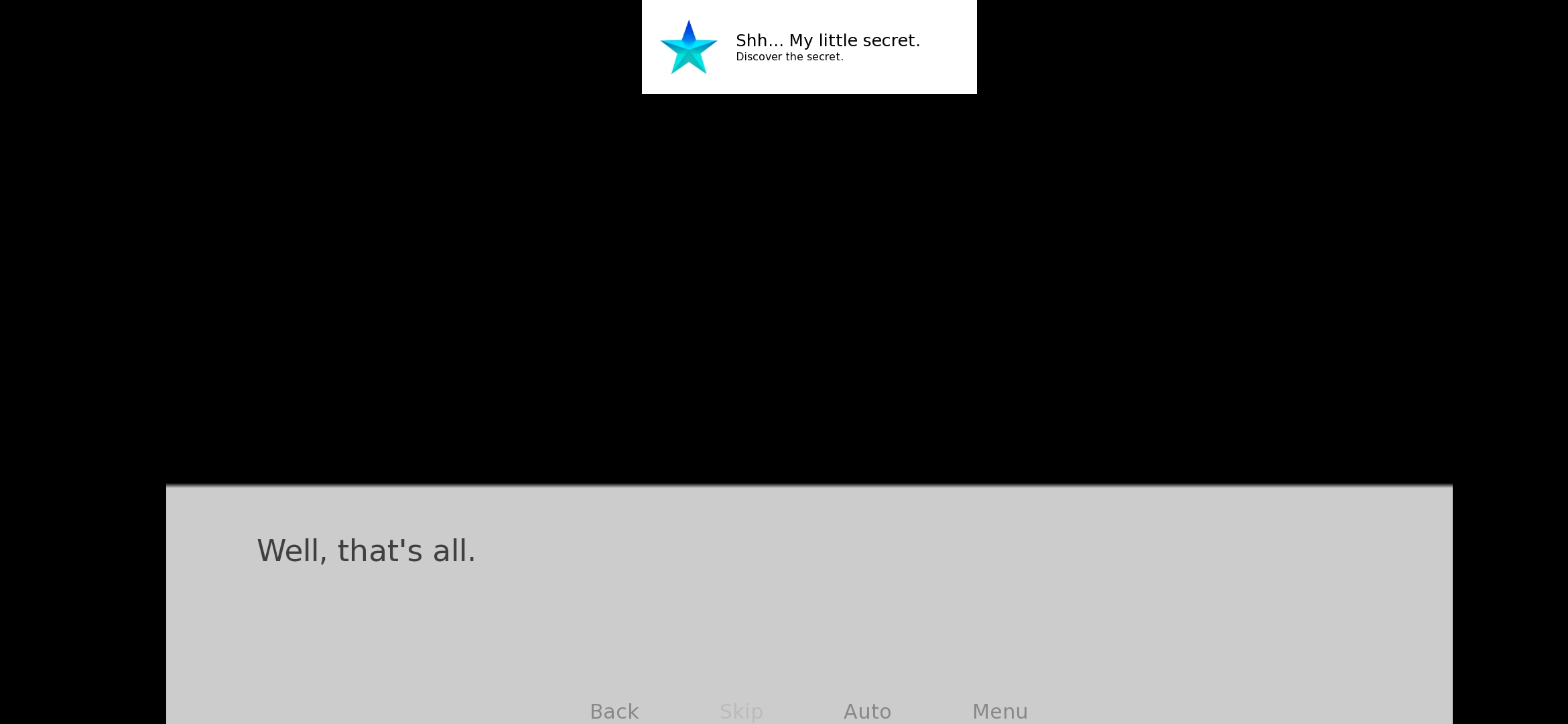It worked! Thank you so much for your help! At first I didn't quite fully understand how to apply it. But then, fortunately, I realized.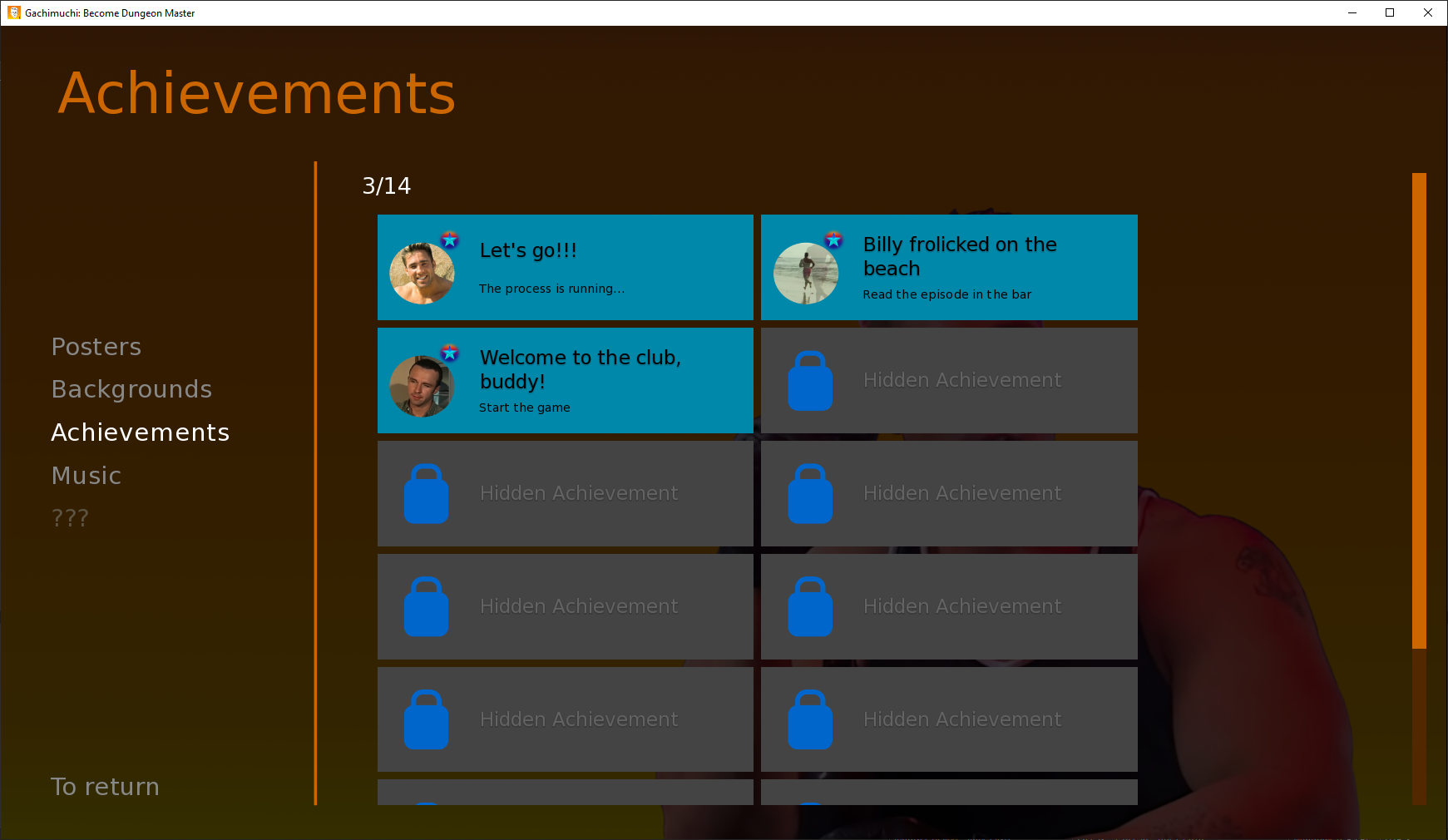
Meme Corporation
Creator of
Recent community posts
It's strange that the picture doesn't change if they are correctly written in your code. Have you changed anything in the screen code? You can try to re-upload the files of the achievement script and register your images in the code again to check if the problem persists. I apologize for the long answer.
Also, I made a mobile version for notifications of achievements. They're big too.
Something like that ;)
I thank you again for this script, it is really useful. Thanks.
And there is one more problem, for some reason the title of the achievements menu does not want to be translated. What could this be related to? Brackets that mark words for translation seem to stand true.
Hello! I decided to configure the mobile version as follows:
I haven't tested it on a smartphone yet, but I'm sure it will look fine. Even on the Android version emulation in Ren'Py, you can see the difference that earlier achievements were much smaller.
So, I increased the size of the achievement images here to 250x250.
I changed the grid so that the achievements were in one row.
And increased the size of the text and background of the achievements here.
I managed to adjust the size for the mobile version of achievements! Now they are big and should look normal. As soon as I test and see the result, I will immediately send you screenshots and a link to the script I changed so that you can optionally update your script with the mobile version I configured.
Thank you so much again!
I tried to remove the "with dissolve" transition, but the highlight animation still didn't work.
As far as I can see from the sprites, the Van character is still darkened. And the highlight animation most likely does not work just because of the previous replica of the Mark character, since I noticed that after changing sprites with pushing two characters a little further than this moment, when the Van character has a replica, the highlight stays on it for a few milliseconds and goes to the Mark character when he speaks. I think I should come up with some kind of "stub" or something like that. Well, or leave it as it is. The rest works, I don't want to break everything because of this.
In any case, thank you for your time to this problem and many thanks for this script. This is very useful for people without Python programming skills.
The highlight on the character "Mark" does not work here, but in all other dialogues with him it works. I tried changing the names of the files, as they only have differences in names, but it didn't help.
Right now I was thinking that it doesn't work because of the previous replica of this character. In front of her I have a sprite in the middle with two characters pushing each other and Mark is talking at this time. After that, the sprite of the two characters is removed and Mark speaks again. It is at this moment that highlight does not work on the character Mark.
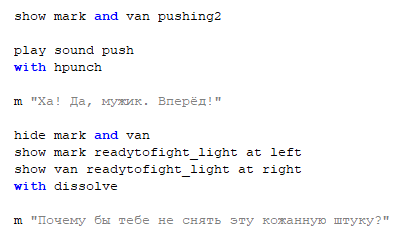
It is here that the backlight and its animation on the character Mark do not work:
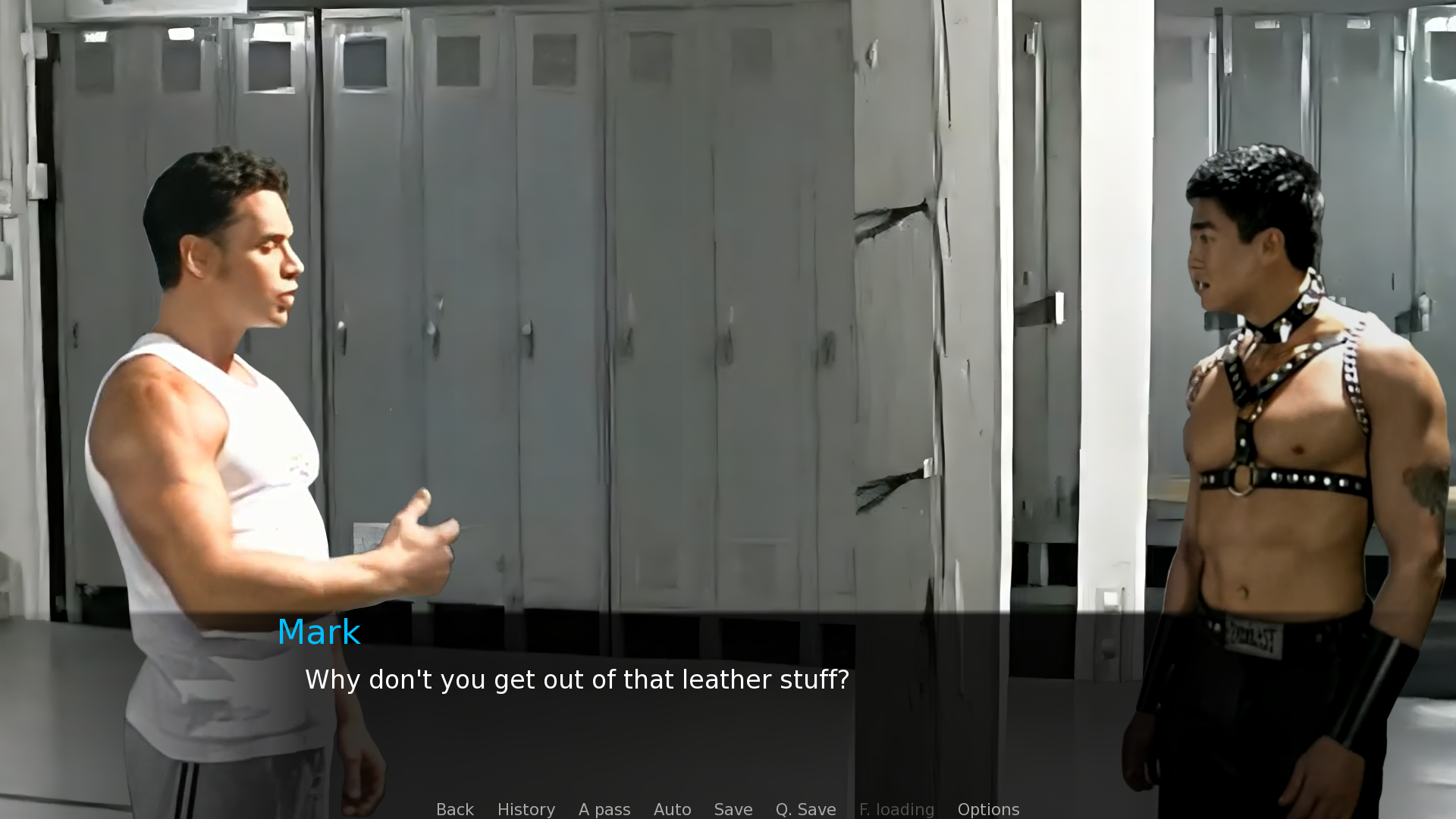
Hello!
I have this problem: VPGrid is not fully filled. I tried changing the value of "cols" to 1 and 3, but it didn't help me much. At the value of 1, many achievements are simply not displayed, and at 3, the last row of achievements is cut off.
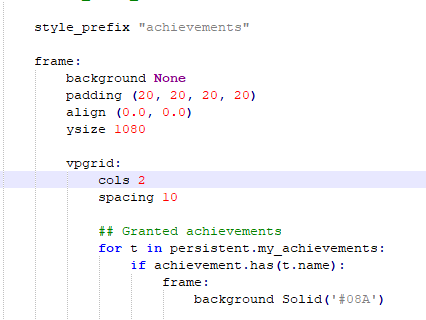

I will be waiting for your answer.
With best wishes,
Pavel.