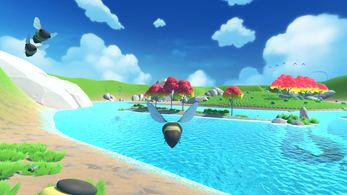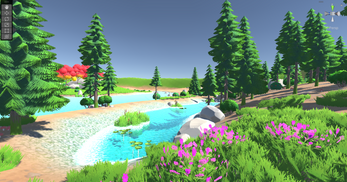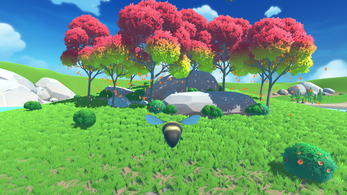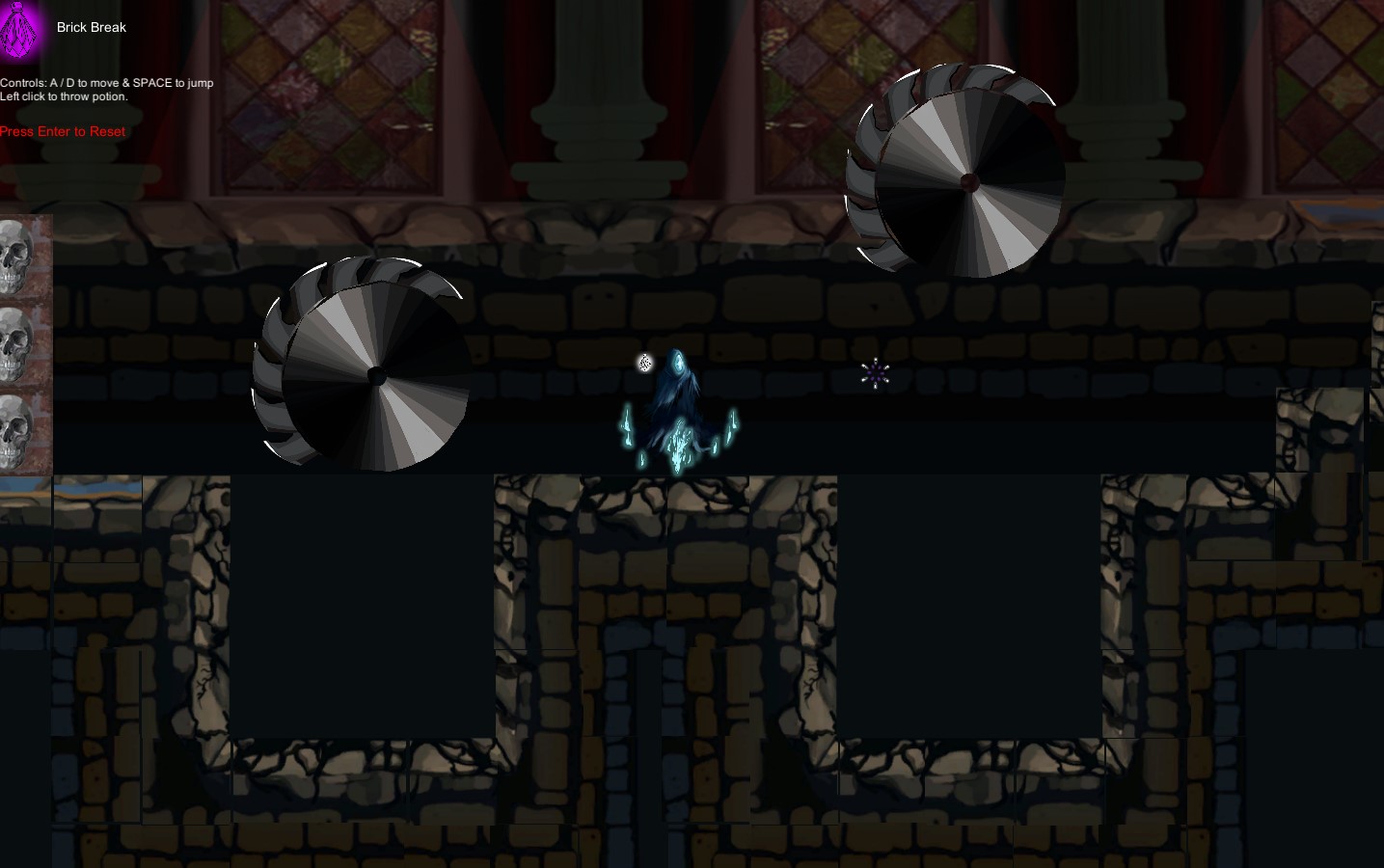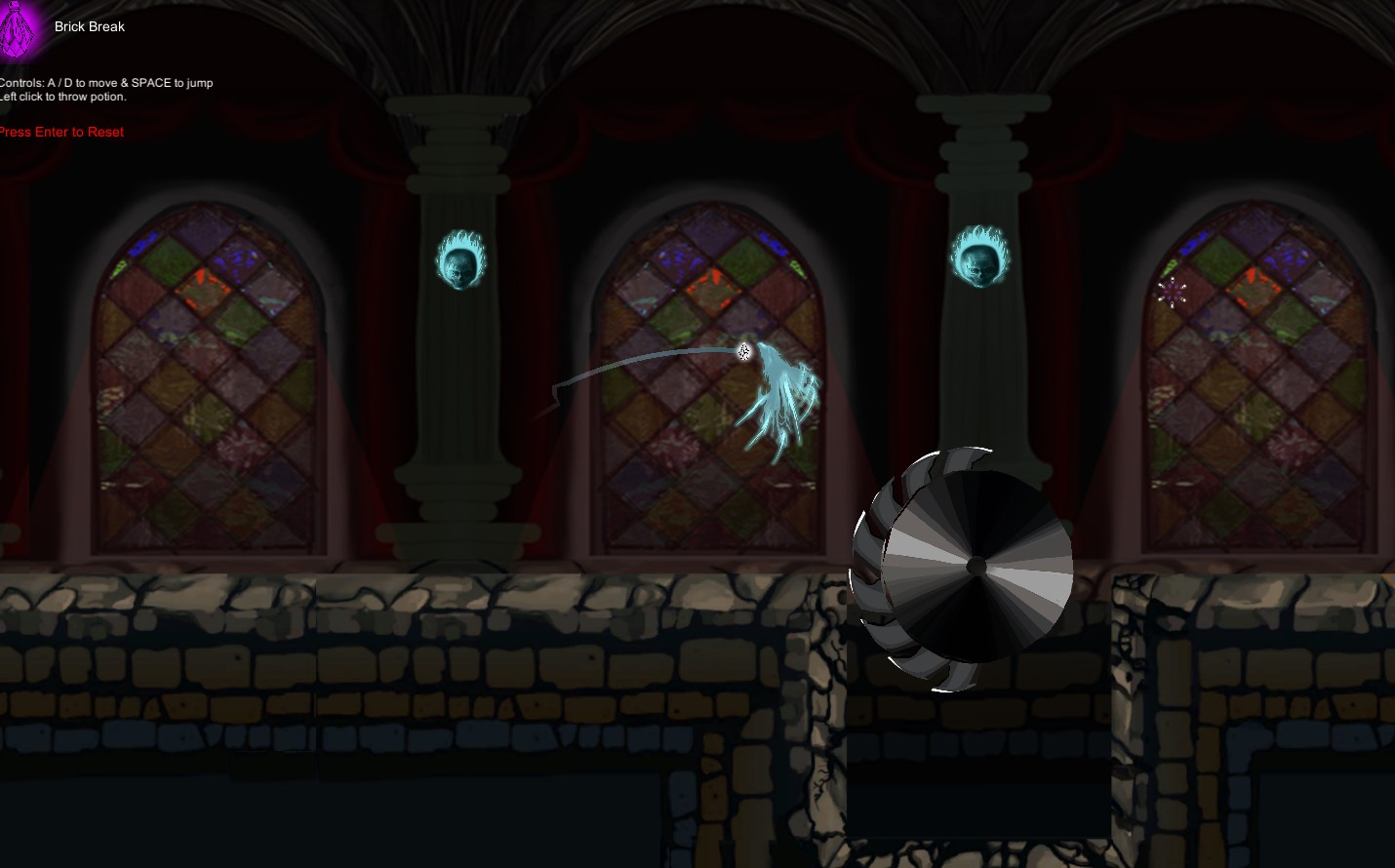Hi there, I am very sorry for my delay in responding to you. Something came up and I had to push this task back. Here is my feedback for you:
Create world:
- Tutorial world> The instructional video is useful, though I would recommend adding arrow keys so that people can scroll back through the key instructions if need be.
- I do not understand what the screen next to the instruction video is for. Once the tutorial is done, you need an indicator that will send the player back to the main screen - or wherever they need to go next.
- The 123 keys didn’t work for me so I couldn’t change any objects that I inserted.
- Overall confusing what I am supposed to do after watching the key tutorial – where and when do I start building and how do I get away from the tutorial page…?
- I couldn’t get back to the main menu from this tutorial page. – I pressed the esc button which worked. I would prefer a visual button on the screen so its clear.
- Sorry, I haven’t done much with this part of the game. I explored the create game options but them I was a bit stuck. I felt I had limited accessible mechanics and I didn’t know what to do so I left it there.
- Arrow key and zoom navigation – I feel that this could be faster.
- Overall, the buttons are hard to use, in terms of how to interact with them and what to use them for.
- I would recommend decreasing the number of blue buttons at the bottom that are used to create the pieces. Its overwhelming and not demonstrated enough to be used immediately. (I have explained more on this below). Perhaps you could simplify and then make the player unlock more of the options later – once they level up and slowly reveal more options. This will let the player get used to the basics and then you can add the extras later (e.g. the effects).
- I was stuck on this page with no where to click in order to “load a world”. I tried clicking on everything, but nothing happened.
- If I need to create worlds in order to load them then I would recommend telling the player that they need to create worlds first. You could even block that button (stop the player from accessing the page the button leads to) until they have created at least one world.
- Overall, the game needs more explanation of how you play it. Everything is written out very well, however, most players will not actively read and remember everything. You need step by step demonstrations and activities so that the player can slowly get the hand of it. It would be great to provide the player with a demo map to play with that you have created. Then then can understand the mechanics and see an example of what they can create. If you give someone all the power, then they are left with too many options. But if they see great examples of the fun that is possible to be created with your game then their mind will start exploring ideas of their own.
Load World:
- I was stuck on the "load world" page with no where to click. I tried clicking on everything, but nothing happened.
- If I need to create worlds in order to load them then I would recommend telling the player that they need to create worlds first. You could even block that button (stop the player from accessing the page the button leads to) until they have created at least one world.
- Overall, the game needs more explanation of how you play it. Everything is written out very well, however, most players will not actively read and remember everything. You need step by step demonstrations and activities so that the player can slowly get the hand of it. It would be great to provide the player with a demo map to play with that you have created. Then then can understand the mechanics and see an example of what they can create. If you give someone all the power, then they are left with too many options. But if they see great examples of the fun that is possible to be created with your game then their mind will start exploring ideas of their own.