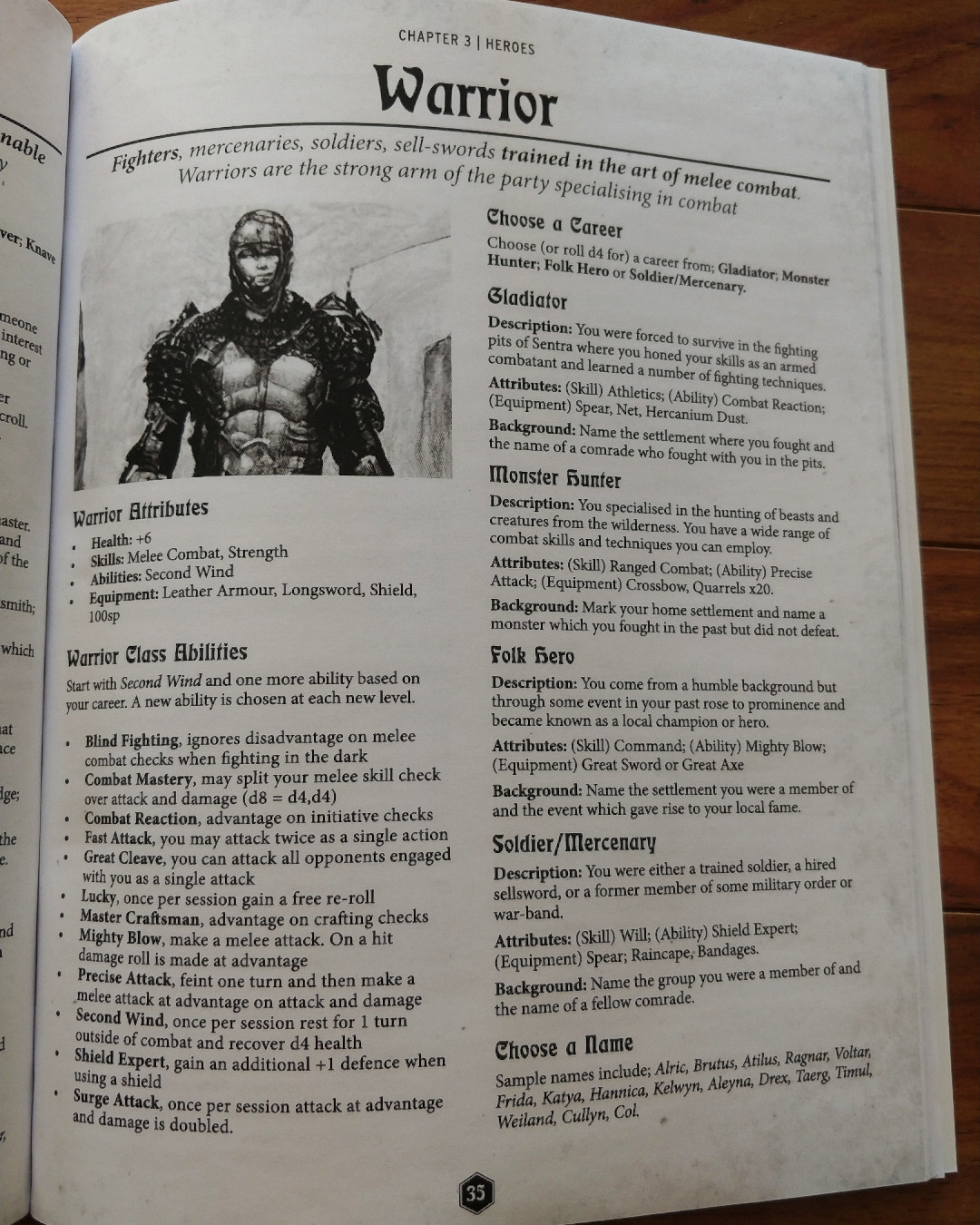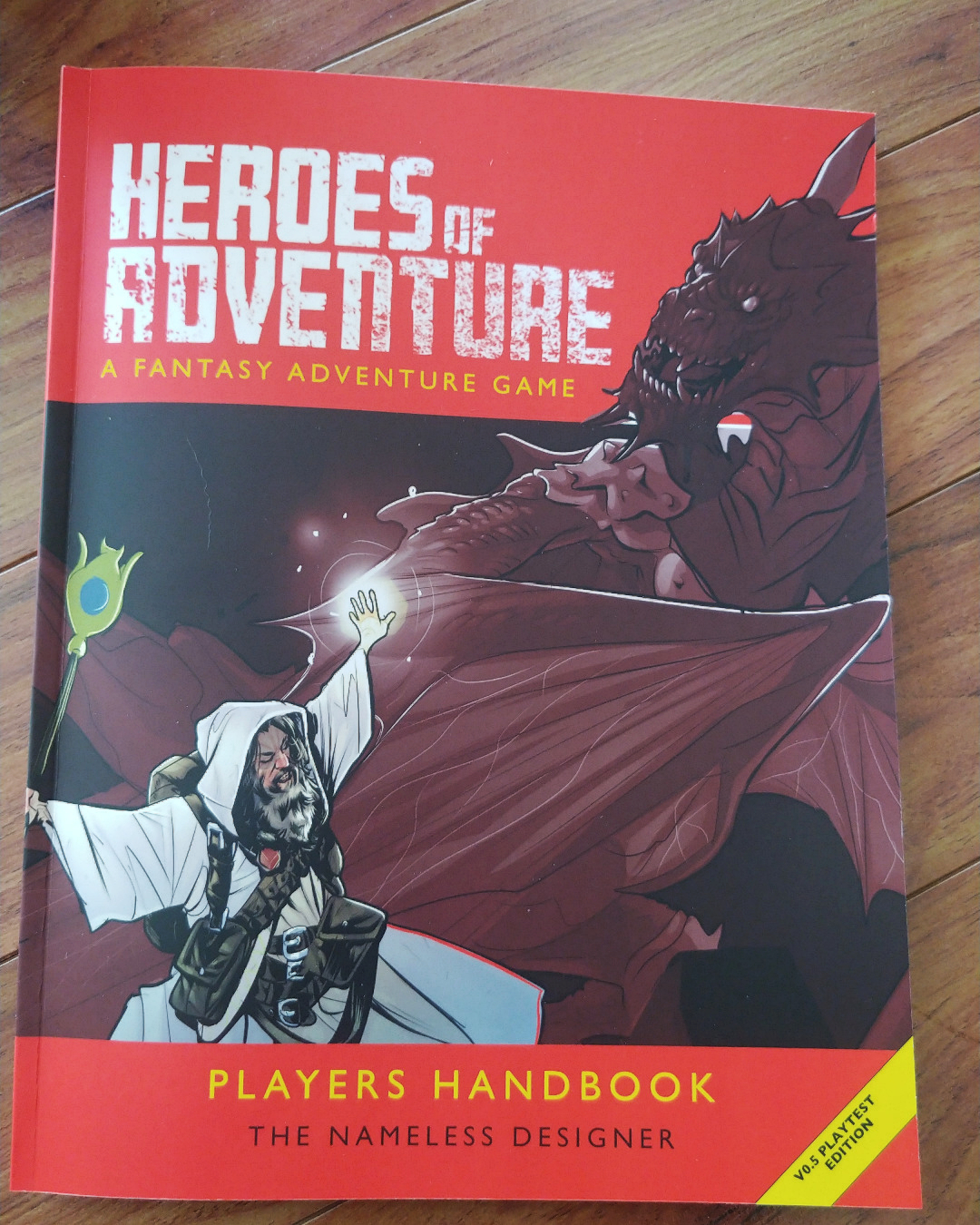I am not an image editing expert and this explanation will probably reflect that. I downloaded a high resolution image of the cover, opened it in Paint.net, and resized it to 8.5 x 11. I created a second canvas that was the exact size required by Lulu (~17 x 11) and, using the dropper tool to get the exact same colour, painted that canvas red. Then I copied the cover image over onto the right side of the second canvas and exported it as a pdf. It definitely took me a few tries to get exactly right.
Miggins
8
Posts
1
Topics
2
Following
A member registered Feb 13, 2019
Recent community posts
Heroes of Adventure community · Replied to Nameless Designer in I printed the Player's Handbook with Lulu...
Heroes of Adventure community · Replied to Nameless Designer in I printed the Player's Handbook with Lulu...
...and it turned out great. I'd never used them before and was initially a bit worried because Lulu warned that there were layers with transparencies. I couldn't find or fix the issue so I just printed the pdf as is and it seems to be fine. I can't find any printing errors. It cost me $16CAD in total and I'm more than happy.