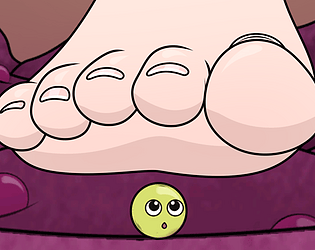Thank you! I'm glad you're enjoying it! ^.^
Miles Mouse
Creator of
Recent community posts
Hmm... Make sure you keep the game and all of its files in the same folder they came in; moving them around may cause saving issues. After you start the game for the first time, it should create a folder called "Save Data" with the save files within. If it's not there, you may need to run the game as administrator to give it the privileges it needs to create the folder.
Sorry for the trouble; I hope you're able to save soon. :)
If you're referring to saving it to your computer:
Once you click the download button, open the file that was downloaded and drag the "Grape Escape" folder anywhere on your computer. From there, you can open the folder and click the "Grape Escape" application to play it.
If you're referring to saving the game's progress:
It should autosave every time a new scene is loaded (i.e. main menu, upgrade lab, etc.), so you won't have to worry about lost progress. :)
Thank you so much! This is so in-depth and helpful! :o I'll definitely be keeping in mind what you said about the impact of the CG; I'll do my best to make CG scenes in future games nice and satisfying. ^_^
As for the unchanging vat scenery, Endless Mode may be what you're looking for. You can toggle it from the main menu by mousing over "Play" and clicking on the infinity symbol that appears. :)
Thank you again for the analysis! Comments like this are invaluable! :D
Grape Escape 1.3 is out, and it's a big one! It has CG (game over animations), dialogue from Grape Stomp-chan, and much more! Patrons in the Small tier can play it right now, as well as any new releases in the time that you're joined. :)
Hello everyone! I'd like to thank you all for your patience! It's been a bit of a slow process, but Grape Escape v1.2 is finished, and patrons in the Small tier can play it right now! Once the game is fully complete, it will be available to the public. :)
Wow, I'm surprised the game even made it that far! I've only built it for PC and web, so I'll see if I can get it to work on mobile with some build settings and added control options for touch screen. I've never worked with mobile before, so I can't promise it'll work. ^ ^;
And thanks for pointing out the search issue! I had its search settings set to hidden while I was testing the web version before launch, and I forgot to switch it back to visible. It should appear in searches now. :)