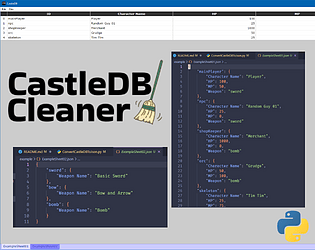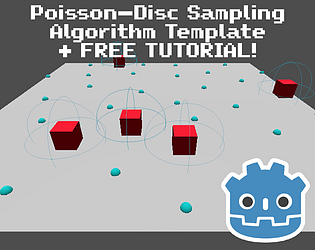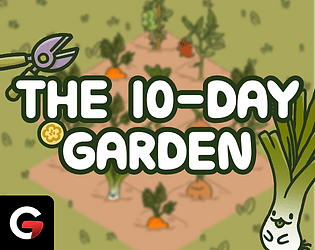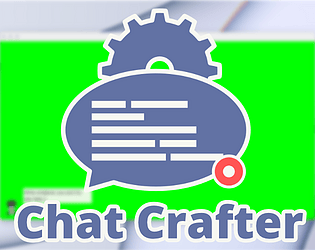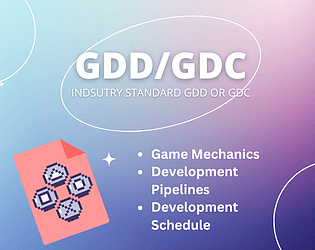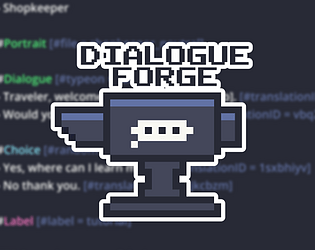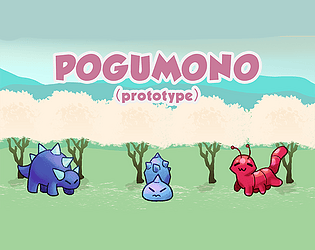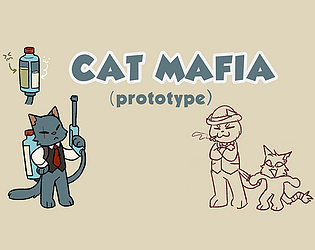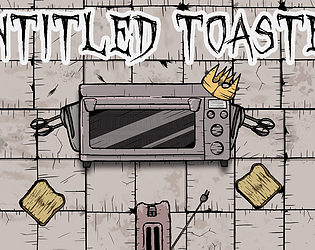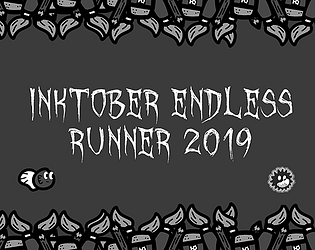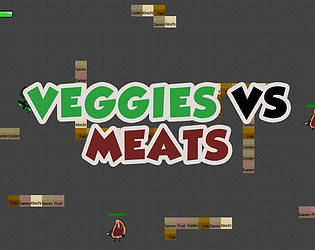Thanks! I’ll do a small update after the jam is over and hopefully I can fully realize the game in the future! (After I finish another the current game I’m doing lol)
Minoqi
Creator of
Recent community posts
Yeah unfortunately the itchio versino doesn't work, I've posted the fixed version on my google drive until I can update the page
Thanks for getting the tool, I'm glad you're liking it!
The way I intended the data to be used is (if you're using one file for all the dialogue) to use the dialogue key (the dialogue name) to get to the correct point in the dialogue file. If it's separate files then just open the correct file. From there you'll notice the exports use numbers that then store a dictionary within it. I'd use a makeshift for loop to go through all the numbers. For each number I'd first check the LABEL and call the corresponding function that matches the label. So a dialogue label would call the dialogue function that takes in the VARIABLES as parameters as well as the array of DATA. How you'd go through the data will vary on how you want the label to work in game, but an example for multi-line dialogue would be to use a makeshift for loop, showing one line of dialogue at a time, and whenever the player presses next it continues through the makeshift for loop until it reaches the end and moves onto the next number until it eventually reaches the end of the dialogue. When you run into a label it'll store the number that corresponds to where that label starts. So you'd just jump ahead in the makeshift for loop with that number.
Currently Godot and Unity addons are my top priority since I use them the most and I imagine they'd be the most popular, although if another engine has more popularity I'll look into doing it first. Construct will probably take me some time as I've never used the engine personally and have limited experience with Javascript :)
I included a screenshot of an example of the JSON output with numbers to indicate the order you'd go through it as well as some quick pseudo code. Hope this helps clear it up, feel free to ask if it's still confusing!
// Pseudo Code
variables
- spotInFile = 0
- spotInDialogueLines = 0
- dialogueKey : String
--- (this is for formatting purposes)
start_dialogue function that initializes a new dialogue with the key/dialogue file as a parameter
spotInFile = 0
dialogueKey = _key
play_dialogue(dialogueKey)
---
play_dialogue function
switch statement to call the corresponding function based on the label (ie. switch dialogueFile[dialogueKey][str(spotInFile)])
ex. DIALOGUE: call_dialogue()
---
finish_dialogue function that adds to the spot in file and ends the dialogue if it's completed or continues it
spotInFile += 1
if spotInFile > dialogueFile[dialogueKey].size():
finish dialogue
else:
play_dialogue
---
call_dialogue function that takes the variables and data as a parameter (ie. func dialogue_label(_typeOn : bool, _lines : Array[String]))
set a global variable that says dialogue is currently playing
call the specific line you need from the data array, starting at 0
wait for input from player to move on with the dialogue
once gotten input, add to the spotInDialogueLines and check if reached end of DATA array (ie. spotInDialogueLines += 1 > _lines.size())
if no then play this function again
if yes then go back to the finish_dialogue()
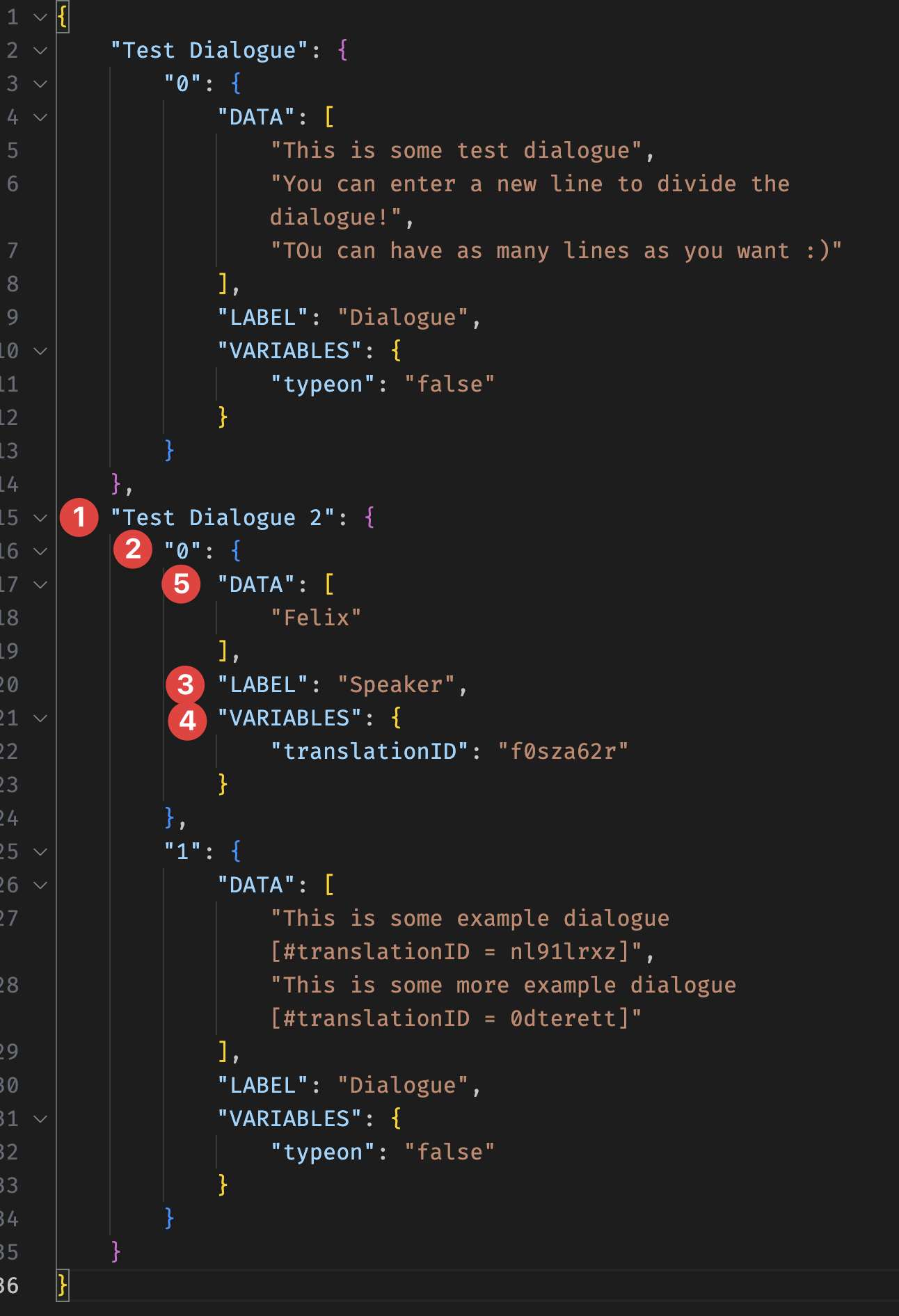
This tool is nice, but development is dead for it. While it has worked fine for me on windows and if you're okay with it not being further developed I think it's a rather nice tool, that said I have tried to get it working on my macbook pro (m series) and it just doesn't work, apple says it's corrupted. So if you're on mac I wouldn't recommend the risk! If you want to take the risk, try it on steam where you can return it if it doesn't work.
I got it working after trying the command at the bottom of the ordered page when downloading, idk why it didn't work the first time. I guess I had done something wrong but now it works fine :)
Wow! Thank you for streaming the game! Glad you guys liked it! Found some bugs and things we could've made more obvious as you play lol but it was really cool to see someone else play our game :D Just as an explanation, to aim the leash and ball, you had to move the camera so the center was on the object you wanted to hit/grab. Could've made that more clear with like a reticle or something. The "letter" on the dresser y'all mentioned was just window dressing.
SPOILERS:
In terms of how you're intended to beat the level. You did everything basically right til you got over the barrier. At that point you were supposed to grab the leash, jump and grab the bone with the leash. You then use the bone to distract the guard like you did. Was interesting to see how you grabbed the bone though lol
Again thank you for playing, streaming/uploading and enjoying our game! I'll be posting a new calming/relaxing beta of a game soon I did for my class this semester if you're interested!