Do you plan on making a .ttf version of the font variants? That would be awesome. <3
mintyseason
Recent community posts
After installing MAST a lot of Unity UI got glitched, I haven't tried many of the windows or tools to see how they're working, but the inspector and the shader graph are affected (I'll tell if I see something else). I'm using Unity 2019.4.16f1.
I know you're a busy guy as you work a lot, let me know if you need help with anything, I would love to help as MAST helps me a lot to develop my game. :P
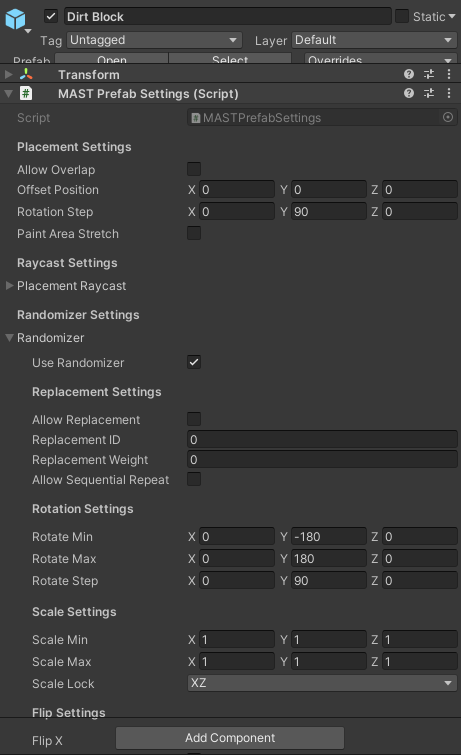
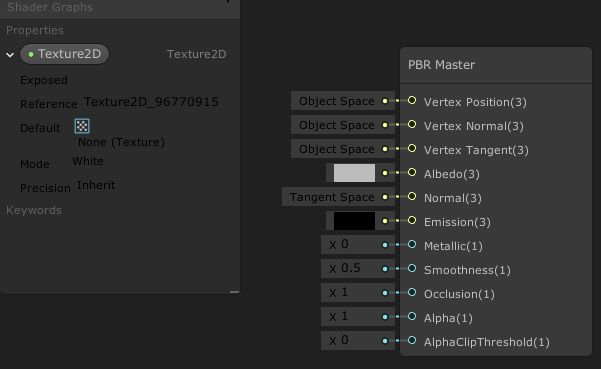
Inspectors don't have scrollers (the side bar) anymore and components are fighting for space. I removed MAST and everything came back to normal.
[Update] I removed MAST from the project folder and created the shader I needed, after I've finished, I moved MAST back to my project, the glitch doesn't seem to appear now, but I won't delete the post because may help you to discover something? hm
I don't know if this would be a good feature or if it's possible; As I'm using MAST re-creating some of my maps but in a practical way, a lot of scenery decoration or events are already placed, I'm re-making my maps and then moving them to the old position the ground was for example, so I don't have to modify the position for the old decoration or characters.
After doing these things I noticed the grid is always stuck at a position, so I thought 'wouldn't it be great to lock the grid position to the 'placement destination' object? So I can move the scenery I created around and still work on it because the grid will be locked together with the scenery'. Is that possible?
Big hugs and have a merry christmas. :')
I mean, it shouldn't be a problem if people are using MAST with simple prefabs, but complex ones would be very heavy to calculate the collision; Although, having the mesh collider to be convex as a flag would be nice because if someone does something like an 'arc' as a door, the convex would block the passage. :P (I know this isn't the right place to say but, I've been loving your plugin and I wanted to say I'm very grateful for your work, it's been a time saver to me.)
When I create prefabs I always notice that the mesh collider added to the prefab isn't selected 'convex', is there any problem for them to be convex? I'm always worried too many mesh colliders without that option selected will make my game performance heavy, even if my models are simple, but maybe someone's game uses complex models. Wouldn't it be nice to have a button to make the colliders convex when the mesh collider is added? Hugs for the dev, it's been a joy to use this plugin.

