Yeah, I initially just threw this together in a week as a concept. It’s started to get a lot more random plays, so maybe I’ll have to revisit it some time and flesh out things like control tutorials and balancing.
Thanks for the feedback.
Aseprite can do most of the heavy lifting through its lua scripting. I would probly just export the PNGs as a series, then call the rife cmd on them, then read the resulting series back in as a new file.
Noting too fancy at first. Whatever pixel art settings work best would be nice to have, but I can make a little gui for those later.
Or, if it’s easier for you, I’d probly also settle for just making a “Export gif through rife x4” button, just as a trial run.
Ok ok, last one for the day. This one is a little concept animation (hence it not being quite cleaned up.) It’ll be fun to see it once I finally finish/clean up the original file.
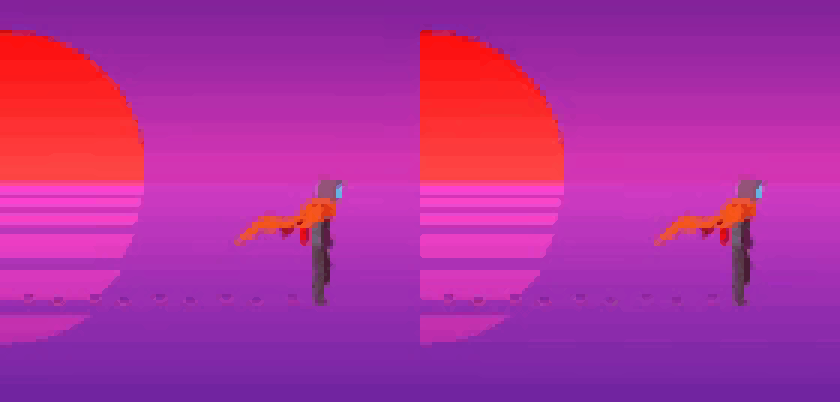
It’s interesting to see it interpolated, as it highlights the fact that the foot tracking is a touch off in the original. May help to catch sketch-phase issues!
Here’s another one that is almost more of a stress-test.
The original is fake-pixelated (to accommodate the starfield text at the end.) It has a lot of flashing and 2 fade transitions. Overall pretty good. The fade is a bit odd, but if I really wanted I could Rife the two scenes separately. I’m sure I could also tweak the settings a bit more.
The selections in Aseprite can be sparse, though (with ctrl-click.) You could probably just find the first and last selected frame and then just iterator over all in that span. For cells, you could then only move them if that cell was selected maybe? I realize now that this could get complex fast because of how flexible selection is in Ase...
I think app.range has all the current selection info. https://github.com/aseprite/api/blob/master/api/range.md#range
For posterity: The tweening script is just for positions (as the main page says.) It clones the pre-frame and then moves it to a spot in-between the positions of the pre-frame and post-frame. You will have to do the rest. If your frames are all kinda in the same position, then you will not see any effect of the tweening.