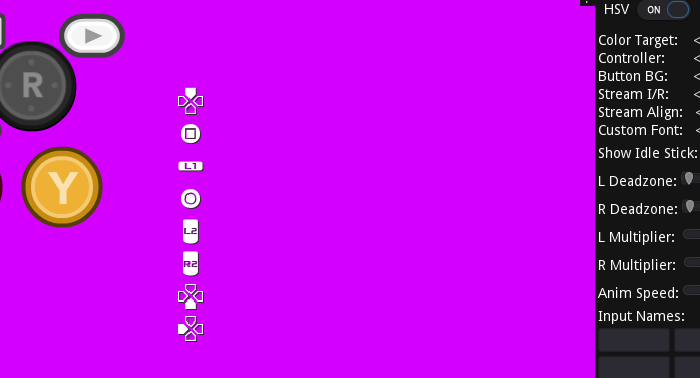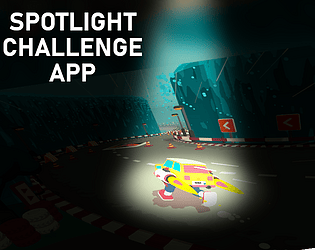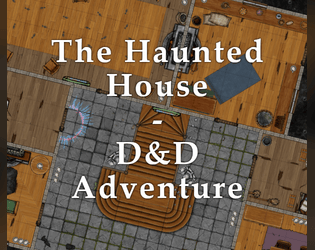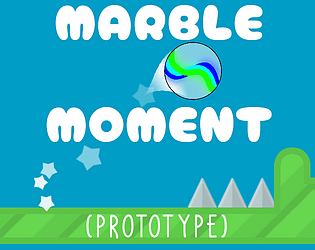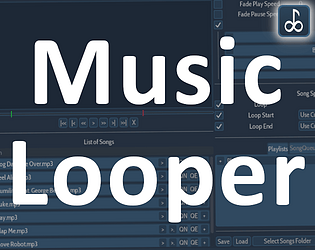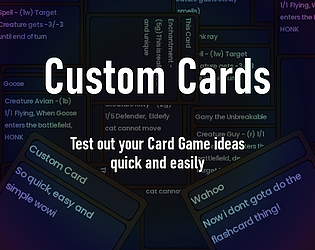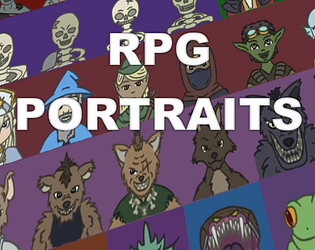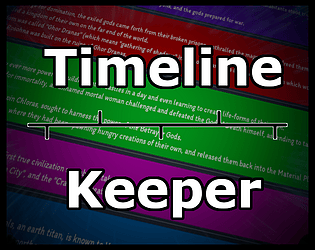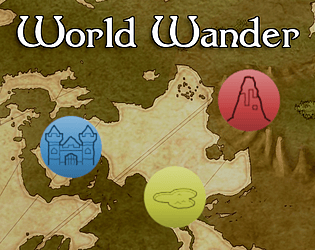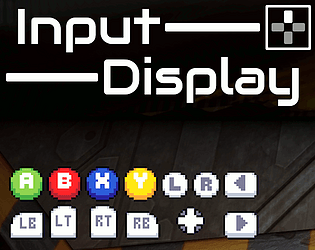wow theres alot more in this game than i expected! loving it :>
MoonsPod
Creator of
Recent community posts
sorry i cant test it myself to check it out, but i doubt i would be able to change anything to fix this within my app. I did find this Steam post, someone solved their spamming inputs by downloading an xbox 360 driver, perhaps that would work, though it appears the link there is now gone, but yea, it might be a the devices drivers need updating?? Sorry
Id be able to see if i could figure something out if i had the controller, sadly i only have access to 3 Xinput controllers that are fairly similar, im sure Godot supports DirectInput judging by stuff i see online, i uploaded a version of input display that will spew out every input the game engine receives, can you see if it detects your button presses on that controller with DirectInput on and let me know what it outputs in input display? https://moonspod.itch.io/input-display-debug-output (password is debug)
Im not sure i understand, are you able to record a video or show screenshots showing the problem? I don't think ill be able to do much about it unfortunately but can always take a look.
PART2: L3 and R3 are bound to the Left Stick and Right Stick Rebind Inputs buttons, (bottom right of that section) you can rebind them so they aren't triggered to some obscure keyboard button like F12, this rebinds the press in, however the sticks themselves cannot be rebound if that is what you mean? I figured there wouldn't be a need to.
PART3: When you rebind these buttons, do they have the same name as each other? When you rebind them do you unbind other inputs to other keys so they are no longer triggered, its not something like that causing the multiple inputs detected?
if you have mac, would you be able to test out this and let me know if it seems to be working, if it receives inputs and you can save/load your input layout ill upload it properly here! :> https://moonspod.itch.io/temp-proj (page password: inputdisplay)
aah i really dont know why this is happening, it sucks, try one last thing, grasping at straws, there is another download for an fps locked version https://moonspod.itch.io/input-display-test/download/VhOznDZIN3XO8bceLF47pSxPATd...
if this doesnt work, which i doubt it will, i wont be able to help sadly, sorry
if you're not busy, can you try running this and let me know if it still does the input spam? its the HTML version but for desktop~ https://moonspod.itch.io/input-display-test/download/6I_NRUK0vGNkISB1_iW7R2UEy6Q...
You can move the options list when edit mode is on by holding m i believe, you can move it to the left side of the window, put the window where you like it, enable borderless and hide the menu by pressing the cross, right click returns it. If im understanding the problem you are having correct that should help?
*EDIT: i realise that would mean when you right click to return the menu it will be offscreen again, ill update so the menu appears where your mouse is when you right click while holding m instead of to a set position. Also ill change how stretching the window works so the black bars won't show at the edges.
Unfortunately the window needs to not be minimized in order for it to update, I've looked for a workaround but couldn't find any.
I can make the window go transparent, would this work? I'll also add a button for making the window borderless so it has a clean edge. Transparent window does hit performance apparently though I'm not noticing any difference, also, if the window were to be captured by OBS while transparent, it must be done so with Game Capture with Allow Transparency enabled, else the background will appear black in OBS.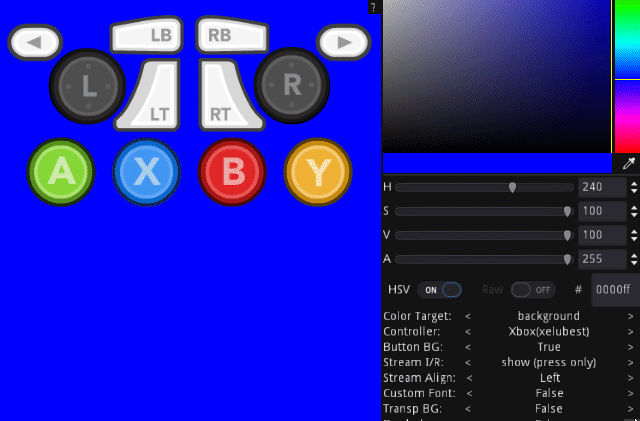
I've had a mess around to see if I can figure something out, the way I'm doing things currently diagonals are awkward and don't really work properly, if I ever remake this I'll keep this stuff in mind.
As for input stream visuals, while alt codes don't seem to work, if you enable custom font while using this websites font, then copy paste the symbols into the appropriate input name, you can sort of get this effect of button prompts? (you can use custom font by opening the save file location, going up one folder, pasting your font there and renaming font).