I KNEW IT!! O(≧∇≦)O
As an avid Shakira fan this makes me incredibly happy hehe :3
Dryamgon :3
THIS GAME IS SO FUN GRRAAA I'VE SPENT LIKE AN HOUR ON THIS HEHE
Don't ask what she is bc I don't know either

Code:
```1104-m0DC003KcXR203002HD2pdhL00FQ0J4000400068?c33t0DfS0Pd-8050J00Lhn0000v%%%V?0000L8%%%%%%8hg%%&f8PPPPgtL8L800000000000000000000v%L8?t0000L8zD0000qYL80000000000000000000000000000000000gtL8L8v%L8?t0000gt0000v%L8?t0000gt0000ppTkTk0000TkTkTk00```
Also, greyscale version for if you want to color it in :3

Code:
```1104-m0FC003KcXR3030026Z2nc0L00CV0J400040005J?c33t0DfS0J1w00000000000000ppTkTk0000Tk%%%%%%PP%~%&f8PPPPf8PPPP00000000000000000000ppTkTk0000TkzD0000f8PP0000000000000000000000000000000000%~PPPPpp%~Tk0000Tk0000pp%~Tk0000Tk0000ppTkTk0000TkTkTk00```
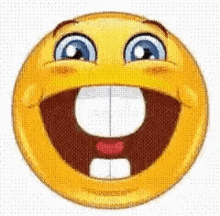
For character customization: I'm still a bit confused on this one but this is what worked for me. On a profile passage, you make a variable command.
<<if $profile is true>>
Really cool character description
<</if>>
(If you want to leave a message when the player hasn't chosen, lets say a hair color, you can do something like this):
Your hair color is... <<if $haircolor is true>> $haircolor <<else>> uh... you don't know yet <</if>>
a) Your hair color is... *<<link "Brown">><<set $haircolor to "brown">>
This is for more of a list
b) Your hair color is... <<textbox "$haircolor" "">>
This allows the reader to write the hair color themselves
c) Your hair color is... <<include "Cycling">>
For this option you have to make a passage to enter in a code like this:
<<silently>>
<<if not $choices>>
<<set $choicesCount to -1>>
<<set $choices to ["brown", "auburn", "black", "white", "ash grey"]>>
<</if>>
<<set $choicesCount to $choicesCount + 1>>
<<if $choicesCount >= $choices.length>>
<<set $choicesCount to 0>>
<</if>>
<<set $haircolor to $choices[$choicesCount]>>
<</silently>>
\<<linkreplace $choices[$choicesCount]>><<include "Cycling">><</linkreplace>>
Hope this helps!! :D
I had the same problem before! I'm not the creator and i am sorry for answering so late but here's what I found:
For stats: Make sure to put the stat you want (I will use "introverted" and "extroverted" for this example) in the Storyinit passage first, so for example:
<<set $introvert to 50>> <<set $extrovert to 50>>
<div class="stat-bar-group">
<div class="stat-bar-container">
<div class="stat-bar-overlay-left">Introvert $introvert%</div>
<div class="stat-bar-overlay-right">Extrovert $extrovert%</div>
<div class="stat-bar" id="stat"></div>
</div></div>
<<set $introvert to 55>><<set $extrovert to 45>>