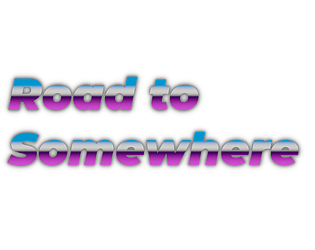This is super cool, you did a great job!
mostlycompetentstudios
Creator of
Recent community posts
That was pretty fun. I agree, the mechanics are pretty cool and I'm interested where you go with it.
This might be localized to me, but I noticed a lot of screen tearing when I was moving the avatar. I don't know if the zero engine supports v-sync, but because the game is not very demanding in terms of system requirements, it might be a good idea to turn v-sync on.
So, I'm no longer sure it's that integrated graphics cards are the issue. I've done some profiling, and it seems that there is a lot of logic going on. With a dedicated graphics card, the CPU doesn't have to deal with both the logic and the graphics, which is why it appeared that was the issue.
What this means is that I have a bunch of work to do regarding optimization in the logic. I'll be back...