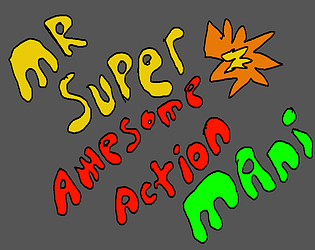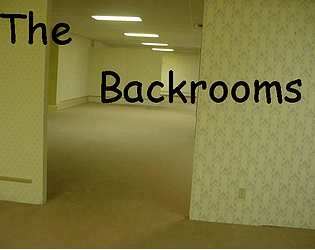givin how EFSPE is im sure not added sounds to some parts makes it crash, it was a busy month so sounds didnt make the cut even with the extra week
MrDaPenguiin
Creator of
Recent community posts
Not even sure what happened here, unable to open my file as idk where to even look in the dats
Source: mscorlib
Reason: Unable to read beyond the end of the stream.
Stack trace: at System.IO.BinaryReader.FillBuffer(Int32 numBytes)
at System.IO.BinaryReader.ReadInt16()
at EasyFPSEditor15.Map.Load(String path)
at EasyFPSEditor15.Editor.LoadMap(Int32 index)
at EasyFPSEditor15.MainForm.ListBoxMapsSelectedIndexChanged(Object sender, EventArgs e)
at System.Windows.Forms.ListBox.OnSelectedIndexChanged(EventArgs e)
at System.Windows.Forms.ListBox.set_SelectedIndex(Int32 value)
at EasyFPSEditor15.Editor.OpenProject()
at EasyFPSEditor15.MainForm.OpenProjectToolStripMenuItemClick(Object sender, EventArgs e)
at System.Windows.Forms.ToolStripItem.RaiseEvent(Object key, EventArgs e)
at System.Windows.Forms.ToolStripMenuItem.OnClick(EventArgs e)
at System.Windows.Forms.ToolStripItem.HandleClick(EventArgs e)
at System.Windows.Forms.ToolStripItem.HandleMouseUp(MouseEventArgs e)
at System.Windows.Forms.ToolStripItem.FireEventInteractive(EventArgs e, ToolStripItemEventType met)
at System.Windows.Forms.ToolStripItem.FireEvent(EventArgs e, ToolStripItemEventType met)
at System.Windows.Forms.ToolStrip.OnMouseUp(MouseEventArgs mea)
at System.Windows.Forms.ToolStripDropDown.OnMouseUp(MouseEventArgs mea)
at System.Windows.Forms.Control.WmMouseUp(Message& m, MouseButtons button, Int32 clicks)
at System.Windows.Forms.Control.WndProc(Message& m)
at System.Windows.Forms.ScrollableControl.WndProc(Message& m)
at System.Windows.Forms.ToolStrip.WndProc(Message& m)
at System.Windows.Forms.ToolStripDropDown.WndProc(Message& m)
at System.Windows.Forms.Control.ControlNativeWindow.OnMessage(Message& m)
at System.Windows.Forms.Control.ControlNativeWindow.WndProc(Message& m)
at System.Windows.Forms.NativeWindow.Callback(IntPtr hWnd, Int32 msg, IntPtr wparam, IntPtr lparam)
Found an issue where even if i make another(a copy) of a floor texture and use it as a wall it errors when i try to load of the save file, deleting the new wall texture fixs the error.
Source: System.Drawing
Reason: Parameter is not valid.
Stack trace: at System.Drawing.Bitmap..ctor(String filename)
at EasyFPSEditor15.ResourceTexture.Load(String path)
at EasyFPSEditor15.Resources.LoadSinglelineResource(String path, Int32 type)
at EasyFPSEditor15.Resources.LoadAllResources(String dataPath)
at EasyFPSEditor15.Editor.OpenProject()
at EasyFPSEditor15.MainForm.OpenProjectToolStripMenuItemClick(Object sender, EventArgs e)
at System.Windows.Forms.ToolStripItem.RaiseEvent(Object key, EventArgs e)
at System.Windows.Forms.ToolStripMenuItem.OnClick(EventArgs e)
at System.Windows.Forms.ToolStripItem.HandleClick(EventArgs e)
at System.Windows.Forms.ToolStripItem.HandleMouseUp(MouseEventArgs e)
at System.Windows.Forms.ToolStripItem.FireEventInteractive(EventArgs e, ToolStripItemEventType met)
at System.Windows.Forms.ToolStripItem.FireEvent(EventArgs e, ToolStripItemEventType met)
at System.Windows.Forms.ToolStrip.OnMouseUp(MouseEventArgs mea)
at System.Windows.Forms.ToolStripDropDown.OnMouseUp(MouseEventArgs mea)
at System.Windows.Forms.Control.WmMouseUp(Message& m, MouseButtons button, Int32 clicks)
at System.Windows.Forms.Control.WndProc(Message& m)
at System.Windows.Forms.ScrollableControl.WndProc(Message& m)
at System.Windows.Forms.ToolStrip.WndProc(Message& m)
at System.Windows.Forms.ToolStripDropDown.WndProc(Message& m)
at System.Windows.Forms.Control.ControlNativeWindow.OnMessage(Message& m)
at System.Windows.Forms.Control.ControlNativeWindow.WndProc(Message& m)
at System.Windows.Forms.NativeWindow.Callback(IntPtr hWnd, Int32 msg, IntPtr wparam, IntPtr lparam)