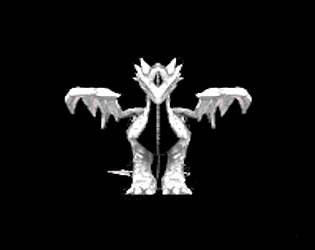Hey! The dragon's color is adjustable as of an update uploaded last night. Click on the dragon, and a gear icon will pop up. Click on that and the settings menu will open up, from there you have sliders to change some of the colors of the dragon.
As for other dragon variants, I am unfortunately not a 3D modeler and am using a dragon asset I've found online. However, if I find a Chinese dragon model to add that is good quality, it's definitely something I'll consider! But this dragon came with animations included, so it was much easier for me to just make with this one.
TheMrFoxMan
3
Posts
4
Followers
4
Following
A member registered Sep 04, 2018 · View creator page →