No, but I have posted that I have managed to fix the issue myself, I just lowered the graphics setting from max to medium and now I can play the map fine with no issues and over three hundred mods,
mrjimmyd
Recent community posts
Hi Reddog Modding. I have put your map through a new testing mod that has just been released and it has thrown up a few things that may or may not be causing the issues that I and a few other people are having. I'm just trying to help/give suggestions as I am desperate to play your map. see screenshots below.
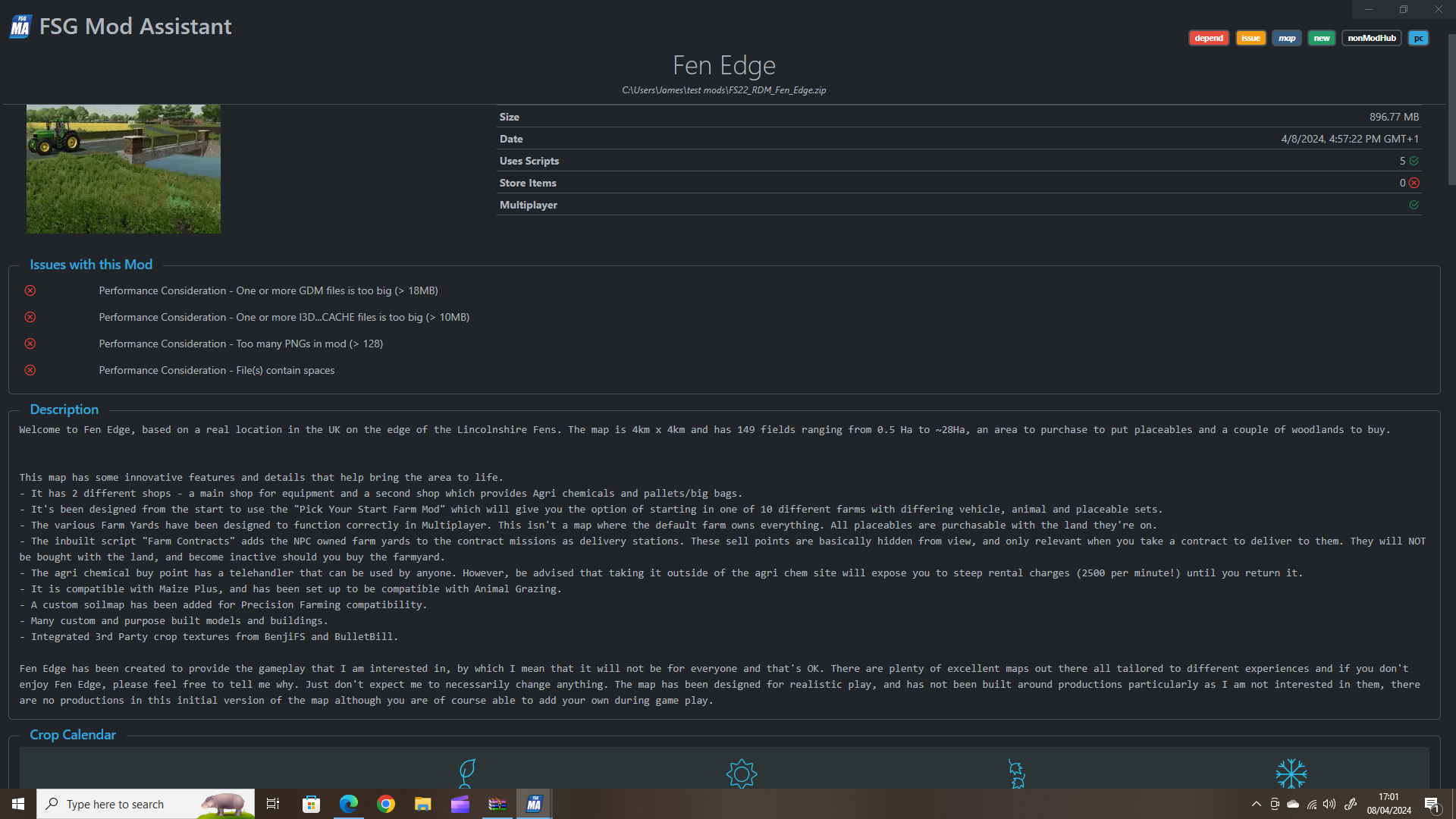
The update hasn't helped me, but I know it has helped some people. It's a real shame, for what I did get to see of this map it was a beautiful map, I guess I'm gonna have to accept that this map isn't going to work for me. Edit, heres the log with just map and required mods in the mod folder.
GIANTS Engine Runtime 9.0.0 (33219) 64bit (Build Date: Jan 15 2024)Copyright ( - Pastebin.com
There is also someone on giants modhub that has the same error, like me and probably you too have tried many different combinations to try and get it to load. According to a post on the topic on giants modhub, it has something to do with the platinum DLC and tippable fruit types. But I have removed everything and just had the map and the required mods in the folder and still the same error. I had the map working for the first day or two, then nothing, it just won't load, even with just the basic requirements. It's odd.
Hi, this is my specs. I am currently playing on Midwest Horizon and Oisk map with no props, both with well over a hundred mods. Both the maps are over 2 gig in size, and I get 60fps on max settings, my graphics card is a 6 GB Nvidia. I just don't get it, for the first two days of having your map it played fine with all my mods, then it just wouldn't load, I have redownloaded the map to see if that helped but nothing, and now it won't even load with just the required mods, I've never had a map that worked then didn't with no explanation or clue in the log. Anyway, here are my specs, I really hope we / I can solve this, as I adored this map in its first two days of playing it, this was going to be my next YouTube series.
Processor Intel(R) Core(TM) i5-6400 CPU @ 2.70GHz 2.70 GHz
Installed RAM 8.00 GB
System type 64-bit operating system, x64-based processor
This is the error i get now, this is with required mods only nothing else.
2024-04-03 16:31 Error: Run out ouf memory
2024-04-03 16:31 Error: Failed to allocate Buffer Memory!
2024-04-03 16:31 Error: Failed to create Buffer Resource 'Transient Buffer'
2024-04-03 16:31 Error: Failed to allocate transient buffer with size 16384. Probably out of memory.
Thanks for your reply, the same happens though when I try to load the map with no mods, only the ones it requires. It's stumping me with this one, usually it's just a case of going through the mods and finding the rogue one, but as it happens with no mods only required, not sure where to start looking.
Hi, I love the map but I have a problem, it won't load past twenty-seven percent. I loaded it the first time I downloaded it, but I always load it without mods activated, quit, added the mods I wanted to play with, and loaded again fine. The next morning I tried to load and it would freeze at 27% removed all mods, same again. Now it stops Windows from responding when I try to quit it from the loading screen. This is the error that I'm getting.
2024-01-13 13:50 2024-01-13 13:50 D:\auto_builder\cache\svn\0fe094cb2d0ec4b784b781920968bc31\src\base\scripting\lua\LuaScriptSystem.cpp (903)2024-01-13 13:50 : 2024-01-13 13:50 expectedType == Value::VoidType || expectedType == Value::ClassType
2024-01-13 13:50 LUA call stack:
dataS/scripts/vehicles/specializations/RidgeMarker.lua (306) : getWorldTranslation
dataS/scripts/vehicles/specializations/WorkArea.lua (286) : processingFunction
dataS/scripts/specialization/SpecializationUtil.lua (23)
dataS/scripts/vehicles/Vehicle.lua (2003) : raiseEvent
dataS/scripts/network/NetworkNode.lua (182) : updateTick
dataS/scripts/network/Server.lua (79) : updateActiveObjectsTick
dataS/scripts/BaseMission.lua (1148) : update
dataS/scripts/FSBaseMission.lua (1983) : update
dataS/scripts/missions/mission00.lua (577) : update
dataS/scripts/main.lua (1289) : update

