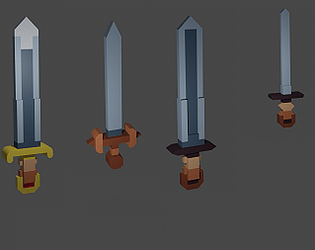True, can be annoying to place groups because you can't really see if it's at the right place or not due to this.
mroman
Creator of
Recent community posts
Also it would be really cool if there were a group tab where you could see all groups (and also name the groups so they aren't just Group_XY).
The group tab should display all groups where you can rename them or select all the blocks within that group. Additionally, on export there should be an option "[ ] Merge groups" which works kinda like merge blocks but doesn't merge all blocks into one but merges them based on groups so that when you import it into an engine or blender you have one object per group.
Then the group tab should have some "expand" arrow where you can expand the group to get a list of all the blocks within that group and allow you to select an individual block of the group. reason is that once you have grouped something but then need to copy/paste a block from the group you have to ungroup, copy/paste it, and then you have to re-group again which is just a lot of clicking.
I'd also appreciate it if it had a way to duplicate a block in place. The reason for this is that you can of course do ctrl-c + ctrl-v but the problem with this is that if you do that the pasted block will appear at a distance and there's no way to get it to paste it even remotely close to where you want it.
See copypaste.png (1521×598) (mroman.ch)
I copied that block and used crtl-v and tried to place it next to the block I copied. There's no way you can do this because for some reason the pasted block has some huge Z-offset and you can't get it down to the ground. So in a way you just have to place it where it's at least somewhere visible on the screen and then move it tediously into place. It would thus be great if there were some command/shortcut that duplicates the block inplace (where it is) and have it selected so that you can immediately move it.