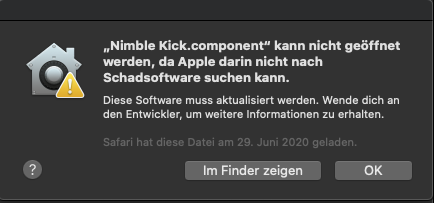Hey hey, short feedback after two weeks of testing. I have had no crashes or any noticeable bugs yet. Works like charm, thanks for your great work :)
MrScherz
7
Posts
1
Topics
A member registered Jul 01, 2020
Recent community posts
Nimble Kick community » Technical support · Replied to Nimble Tools in Not validating in Logic X 10.5.1
Nimble Kick community » Technical support · Replied to Nimble Tools in Not validating in Logic X 10.5.1
Nimble Kick community » Technical support · Replied to Nimble Tools in Not validating in Logic X 10.5.1
Nimble Kick community » Technical support · Replied to Nimble Tools in Not validating in Logic X 10.5.1
Nimble Kick community » Technical support · Replied to Nimble Tools in Not validating in Logic X 10.5.1
Nimble Kick community » Technical support · Replied to Nimble Tools in Not validating in Logic X 10.5.1
Thanks a lot for your fast reply. Well..not a fan of this workaround.
Instead I tried to write an exception via Terminal for the component. Didn't work.
So I thought f* it and tried the workaround. Didn't work as well :(
Now I got this message (translation beneath)

You're using incompatible audio units
Dear...blablabla 1 AU is activated that didn't past Apple-AU-validation. This might cause dataloss, Logic to crash or the return of laser cats riding on dinosaurs...
Clicking ignore and forcing the AU to start via Plug-In-Manager didn't do the trick as well.
Got any ideas what to do? Would love to use your plugin.
Thank you