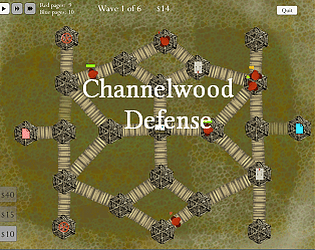I'm still failing to play the game. There's a button that says "Start game", but when I press it, it just says "Please wait" for about a second and then the "Start game" button comes back.
muckenhoupt
6
Posts
2
Followers
A member registered Jun 10, 2015 · View creator page →
Creator of
A prototype tower-defense-ish thing set in Myst's Channelwood age
Strategy
Recent community posts
Taking your question at face value, you could do something like:
Before taking the pencil: if the paperclip is not enclosed by the player: say "You can't take the pencil without the paperclip."; stop the action.
Although in a katamari-based game, you'd probably want to generalize this with something like:
A thing has a number called size. The size of a thing is usually 1.
The maximum takeable size is a number that varies. The maximum takeable size is 1.
Before taking a thing (called the target):
if the size of the target is greater than the maximum takeable size:
say "[The target] is too big for you to take.";
stop the action.
That just leaves the question of how to adjust the maximum takeable size after you pick something up. Is it the size of the largest thing you're carrying, plus one? The total size of everything you're carrying? For that matter, do we want to keep it as a variable? It could be less error-prone to make a function that computes it afresh every time it's needed:
To decide what number is the maximum takeable size:
Ink
- Pros: The workhorse of Inkle (makers of 80 Days, Heaven's Vault). Powerful choice-based system based around a highly elegant and readable text markup format. For example, authoring a choice is as simple as putting a * in front of each option. Can be embedded in Unity, but can also produce standalone html/javascript.
- Cons: No graph visualization. Official documentation is more concerned with embedded Ink than with standalone Javascript and doesn't cover style/images.
- Try it if: You want to make something choice-based but you're more comfortable using a text editor than a GUI.
- Check out: https://itch.io/jam/inkjam-2019/entries
- Get started: https://www.inklestudios.com/ink/