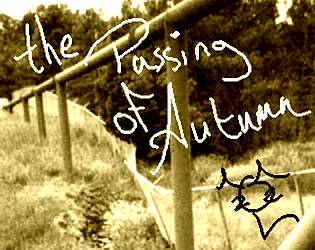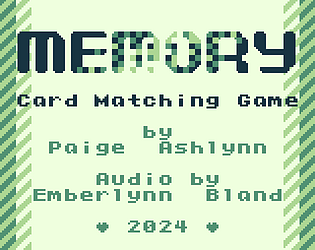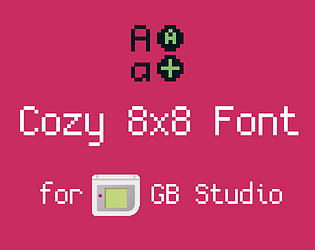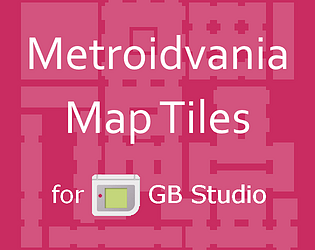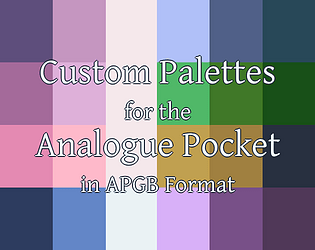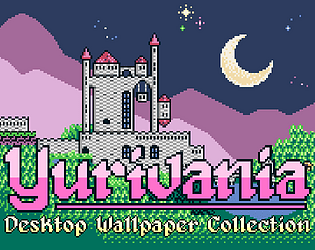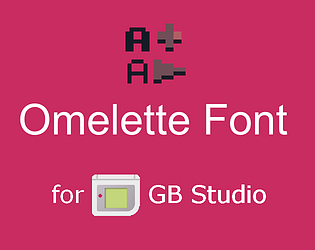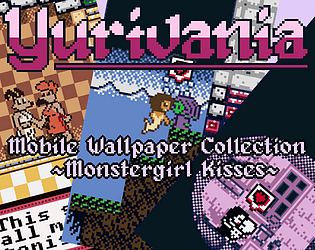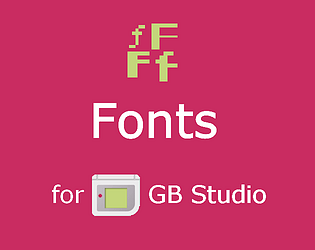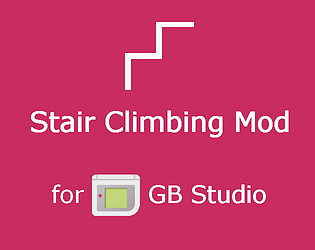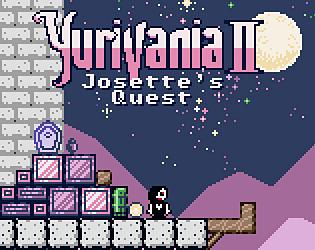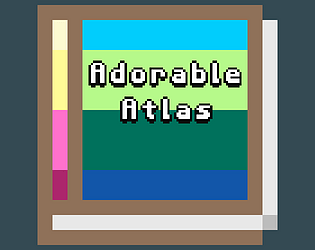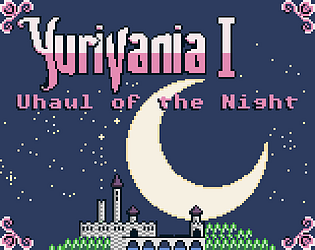Hype!
MxAshlynn
Creator of
Recent community posts
Okay, I disabled the references to the audio files (since those are not available).
If you can clone the repo that will be the quickest and easiest way to test if this fixes the issue for you. Alternatively, you should be able to download the Memory-GBS4.gbsproj file and replace the one you have currently.
Let me know how this goes for you!
Hello!
Ah, here’s a thought: did you clone the repository or download the zip?
If you downloaded the zip, check to make sure that GitHub included the PNG files as actual PNGs and not as git-lfs stubs. (You can do this by trying to open them in an image editor vs a text editor.)
If they are text files instead of image files, you can either download the image files individually through your web browser or delete your copy of the project and use git to clone the repo.
Let me know if that works!
This game has been on my mind all year – I really love everything it does. Wrote a small review on my site. Will be thinking about the game design lessons I learned from Arel for some time to come…. 🍁🍲💟🧪
That’s an interesting question!
When I started making the Yurivania series I wasn’t very familiar with the GB line of hardware so I didn’t really understand the implications of my color choices.
Instead, I thought of the values that the default web emulator GB Studio uses as the target palette. It attempts to desaturate the colors like a non-backlit GBC, but I don’t believe they do a terribly accurate job.
In general, anything slightly desaturated will work, but you can use the screen shots on this page as a guide!