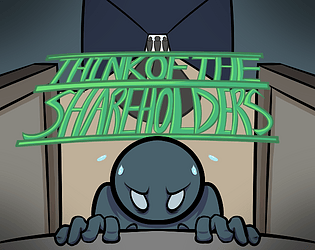Asesprite is open source, you can compile the source code yourself and then it is free.
Naddox
Creator of
Recent community posts
So I have been using the new asset forge for a little bit now and here are a couple features I think could be useful
Click & Drag Selection - It would be very useful to be able to click and drag to select any blocks that contained within the selection. Maybe SHIFT+Click & Drag select any and all blocks that are touched by & within the selection, where as default Click & Drag only selects blocks that 100% within the selection.
Group Naming - Since you can name groups with lua scripting, it would be nice if this was also possible by simply clicking on a group and then maybe right click on it for a list of options, like group properties.
Export Selection - Be able to select blocks within your project and export just them.
Export Groups by Name - Would be really cool if we could also say to export each group to their own file based on the group name
Scroll Wheel in Model Selection pane - Be able to use the scroll wheel to change which page we are looking at on the model selection pane. This would feel more natural I think and speed up workflows.
Sorry to hear about this Kenny. I would recommend looking to a Synology 2 bay NAS. You can set up a local git repository on it and have it running in RAID so data is backed up and then turn on whatever off-site backup syncing for redundancy.
If you do look into a Synology, I highly recommend the DS218+ or any + model as you can upgrade their total RAM.
Hey everyone,
Been messing around and started working on some dungeon tiles for a top down type game just to get the hand of Asset Forge. Not complete yet but I thought I would share my progress.
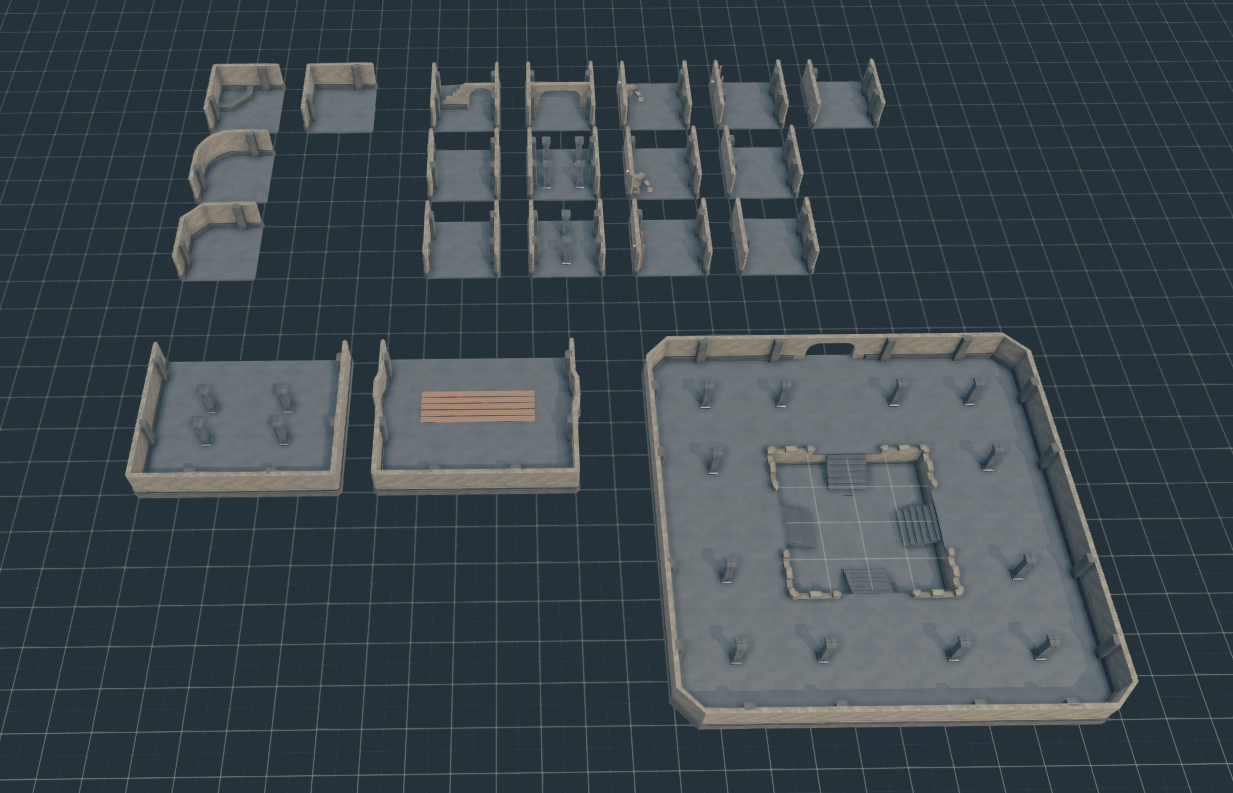
Downloads
Dungeon Tiles V0.1 - Zip file containing .model, and exported .obj