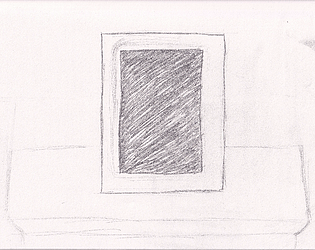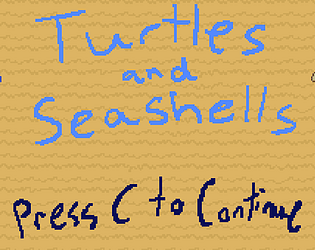Since the level design isn't entirely clear, here's an explanation of all the basic mechanics:
Things you can activate:
- Buttons - land directly on them to activate their effect; if you dash through them but don't land on them, they don't activate
- Switches - opposite of buttons; they activate if you dash through them, but not if you land directly on them
Activation effects/colors:
- The purple/dark blue color - move one grid space at a time; can push blocks
- The magenta/purple color - move in a direction until you hit a block
- Cyan color - move two grid spaces at a time; cannot land onto blocks, but can move over them
- Yellow color - win
Miscellaneous:
- One of the puzzles introduced this mechanic poorly, so I'm mentioning it here: you can push blocks onto buttons to activate them
- Certain blocks that are the same color as the player cannot be pushed
- There's a bug on one of the levels where you press a cyan button, activate a purple/dark blue switch, go back and press the cyan button, and then the switch doesn't activate this time. It doesn't break the puzzle and I don't know why it happens, so I haven't fixed it.