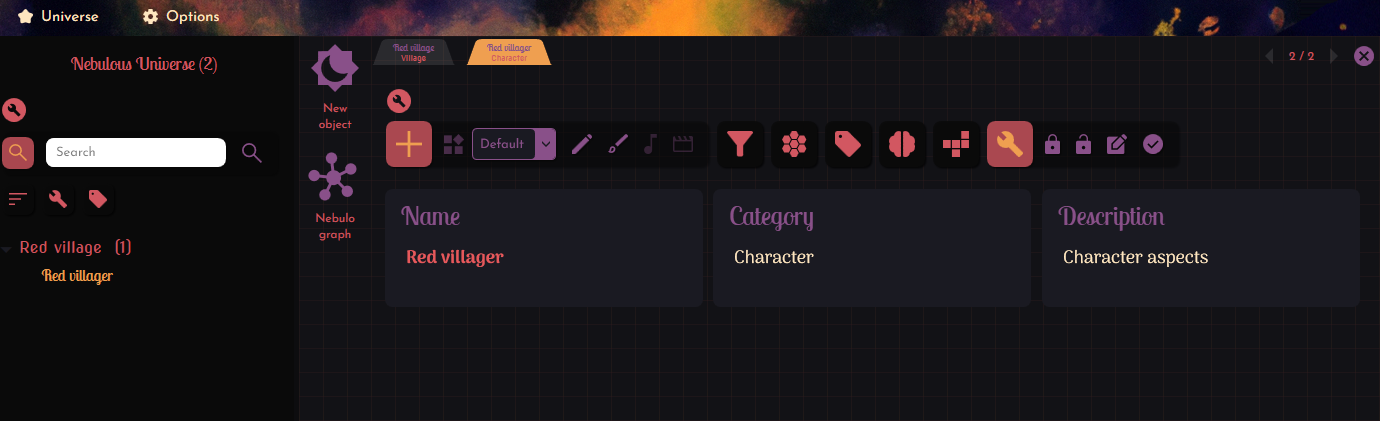Yo mate! There are lighter color schemes available and you can always create your custom palette from settings :3
Nebulous Interactive
Creator of
Recent community posts
Hey stray, thank you for the kind words!
Yes, there is a way to darken the textbox whites. You may check the Adaptive mode in Options > Settings and they become a shade of the bg color.
There is no way to create a default element index, but your custom element collection template should appear in the order you created them (excluding the default Name and Category).
And yeah, don't hesitate to ask for features, I try to develop Nebulous whenever I have the time!
Hey again!
It is actually due to a historical reason actually! I used to take the Category as the TreeViewItem title automatically in the older versions. You are right, it should no longer be mandatory... However, I also use it in places like Nebulograph to differentiate between objects with the same name, so I feel it is better to keep it.
You can create your own Element templates in Options btw. Select Default for example and Click the +, and there you may create your own Character template (although it's gotta be a different name, yeah).
Hey Maizzz!
Sound/media elements are currently not available. It's not too hard to implement but I've been taking my sweet time working on my own lore for a while now. I'll eventually get to it tho, initially I intended for the sound elements to establish a mood when viewing an object (especially for DMs), but an SFX artist wants to manage their work here too!? Awesome
Thank you!
Hey Eric!
Wew, thank you for the detailed review. I was thinking of an index based sorting option for the tree which you could easily rearrange, but I thought that kinda defeats the purpose of having a hierarchial tree structure. Maybe I should reconsider.
And yeah, when there is a large number of objects, the linking takes a couple of seconds (I tested with my own library of 4000+ objects), but that's Regex for ya :(
It is in my notes to add a guidance document, maybe even make videos as you suggested too
Again thank you, it makes me happy that people actually use the program!
Alrighty, here goes:
- I made element dragging only update after MouseUp (UI render during live dragging could get rough, yeah)
- Updated v3.4.1 too so that the nested structure is preserved! You're welcome to try again
- Expansion status of object tools is now preserved across objects
- Apply changes shortcut added: Ctrl+Enter
Unfortunately touchpad sensitivity issue seems to be a shortcoming of the WPF framework, there are proposed solutions but it would take me quite a bit of work. Sooo, maybe stick to mouse for now :)
I hope these changes help!
Soydan
Hey Voltt,
The graphing algorithm connects the objects based on the count of overlapping words in their contents (with a higher linear weight on intersecting names), and the spread is limited by an arbitrary number (otherwise it can get quite complicated and slow). I think increasing the spread and decreasing the decay may help you include more objects. Also, perhaps including the precise terms you want to connect in Synonyms could work as well!
Hi skuddledudd (superfun to say btw :),
Since I revised the nesting logic, it was hard to be precise about converting old libraries. It used to seek common categories and automatically make them the top nest, but now it's just arbitrary (you may try Ctrl + dragging objects or Move/Insert functions btw). So a little housekeeping might be in order after the conversion, or you could arrange the Excel file so that it would import perfectly (the ParentID of the children needs to match with their parents ID).
In settings, you may set the "default" colors/fonts etc. and the new objects will be generated with these settings. However, currently it is not possible to change the settings for objects in bulk. In selection mode there's a few collective change options, I'll add this function there, it shouldn't be too hard.
Thank you for the quick (and encouraging) feedback!
Hey rufia,
I just added a Clone function to the new version. I think this could help with your 2nd request (although both have to be maintained separately). I cannot reuse the same object because that messes up with the selection processes ;_;
For the first one, I added a Tags filtering option. This would -I think- may answer your request.
Cheers!