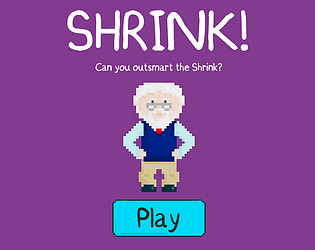Please do a mac build, it looks a-m-azing!
neonima
Creator of
Recent community posts
Install instructions
SERVER: Under the folder named server you will find a version for windows/linux/macOS.
- Windows: Double click on it
- macOS/Linux: Open the command line and run it ./server_os
- Define a port: there is flag to define the port of the server -addr 9090, by default it is set to 8880
GAME: Double click on your corresponding OS version under games/os. The first screen will allow you to connect to your server, so you need to specify the ip and the port of server: 184.112.4.34:8880 for example.
If you don't have a server or your nats open to the public, you can still play on your local network or against your self, to do so:
1. Launch the server
2. copy the game with a different name
3. launch both and then you will be able to play against yourself