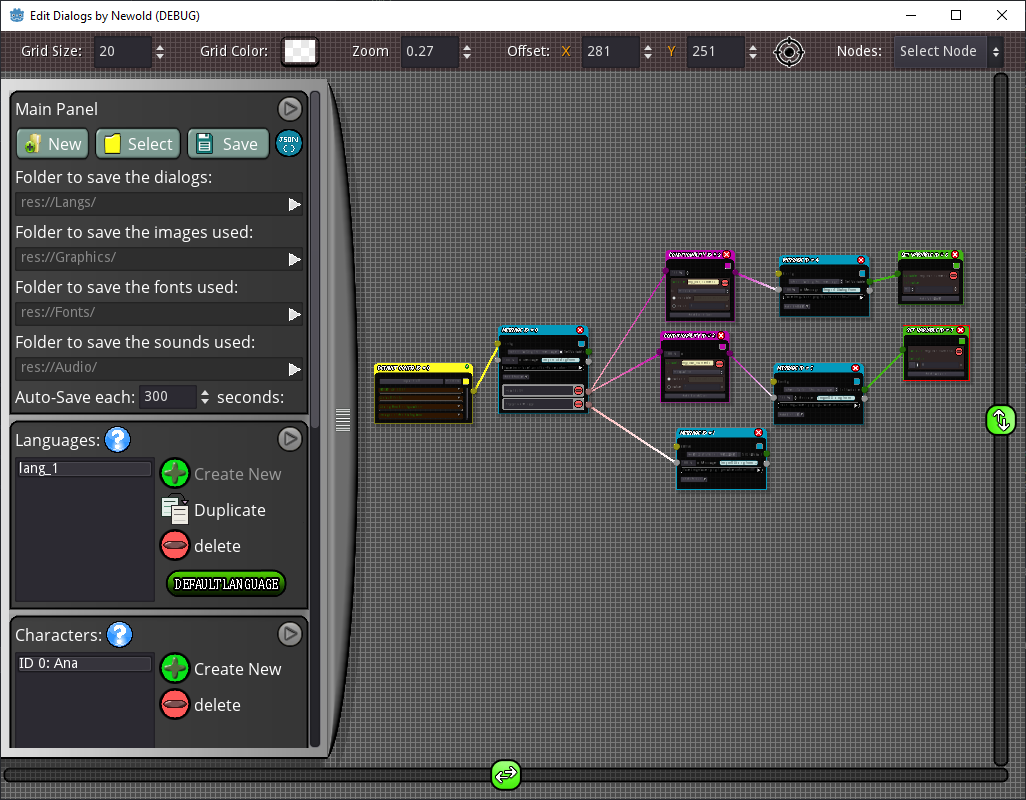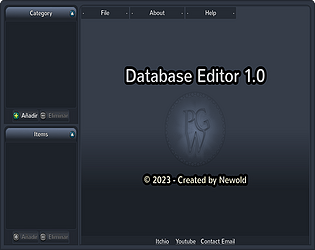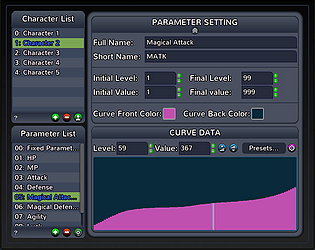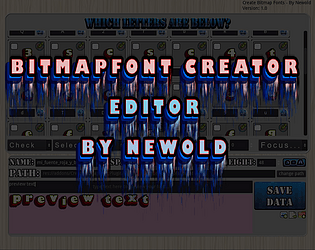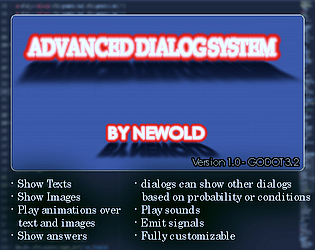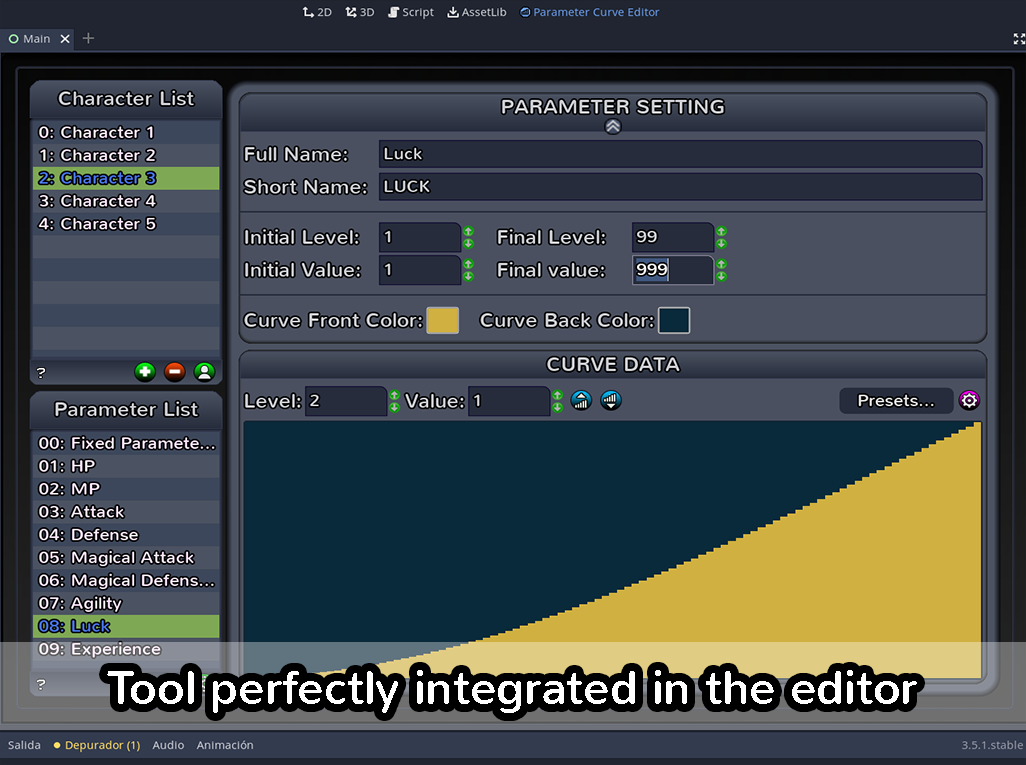That is a generic error, there is not much information there. Sometimes godot fails to open a plugin due to cache or import issues. This is usually fixed by closing and opening the project again or deleting the folder named ".godot" in your game folder, and when you go back to the editor it should start re-importing all the assets and should no longer error.
newold3
Creator of
Recent community posts
Thanks for the report I will review it and correct the link.
Edit: I checked the download link, put it into a newly created project and have not had any errors. What error did you get?
the direct link downloads a .rar and inside it has a folder "DatabaseEditor". That folder must be moved to the "addons" folder of your game. Maybe you moved it to the root of your game instead of the addons folder.
¿De que resolución es tu monitor? La aplicación está diseñada para verse en 1024 x 768. Si tu monitor es de menos resolución lo que puedes hacer es irte a opciones/propiedades/display/window/stretch y cambiar Mode a 2D y Aspect a expand. Ahora abre el plugin y cambia el tamaño de la ventana arrastrando con el botón desde sus bordes o usa el botón maximizar de la ventana
hello, I downloaded the latest version (1.1d), I created a new project (my version of Godot is 3.2.3), I put the folder of "addons" in the folder where this new project is saved, and everything works fine, I do not give any error. The script in "custom_dialogue_node.gd" is fine, has no error. Maybe you have to open godot with administrator privileges since my plugin needs to write and read files from the hard drive
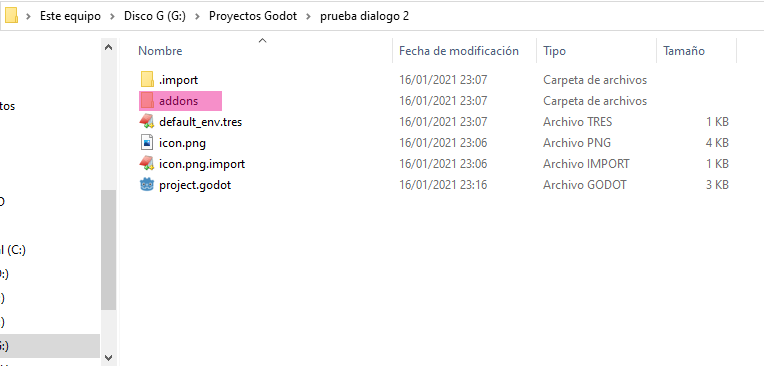
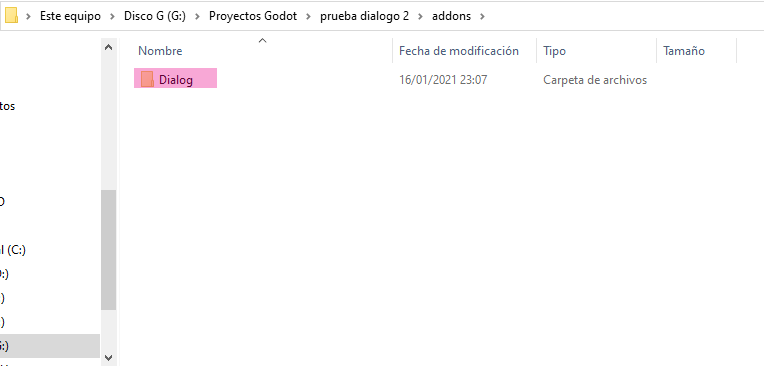
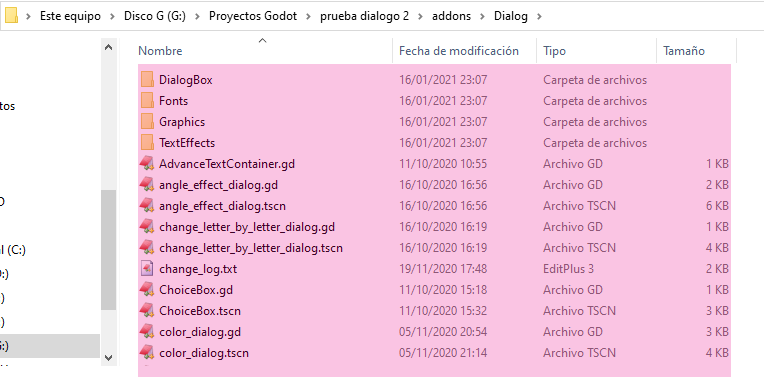
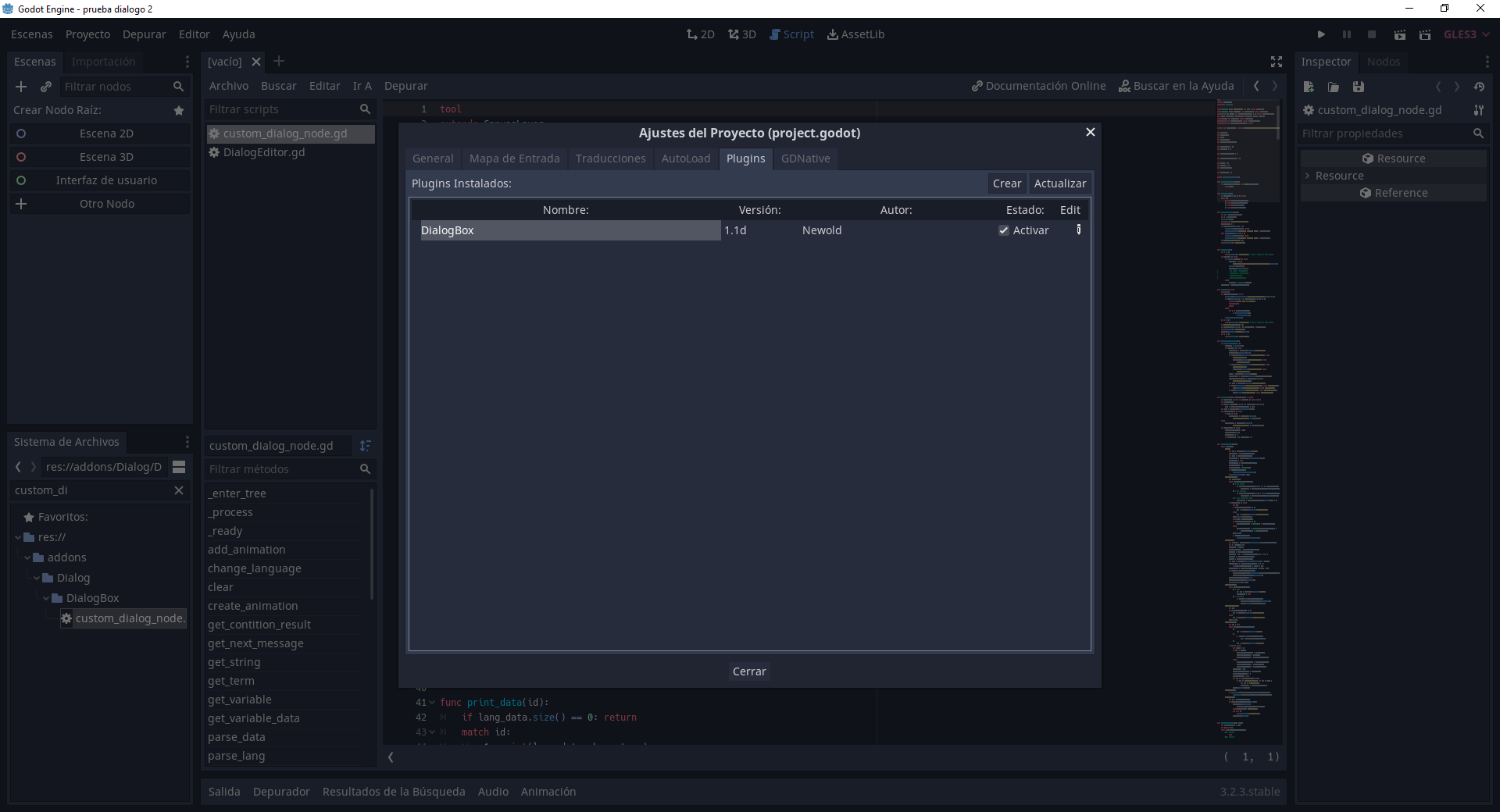
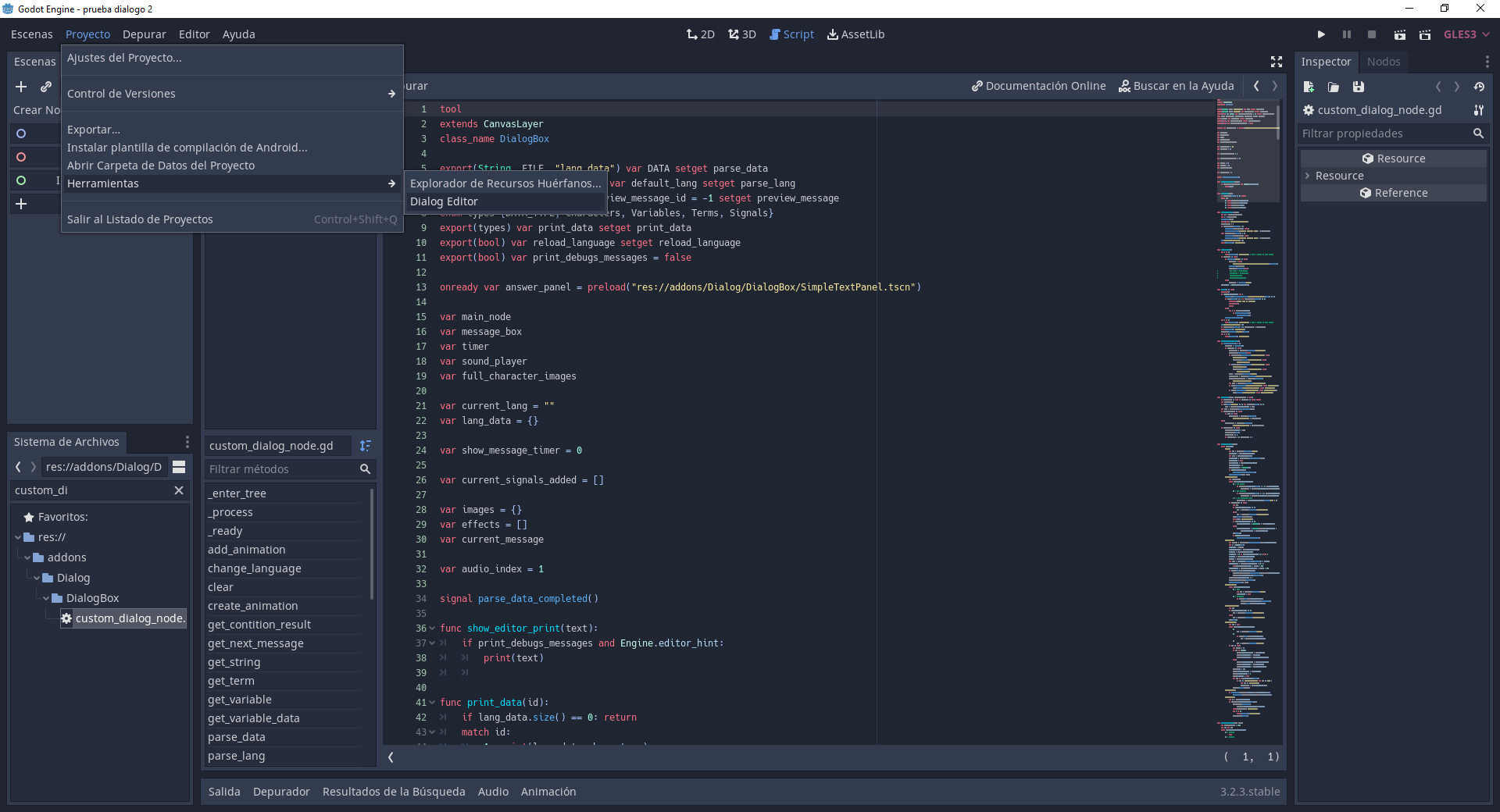
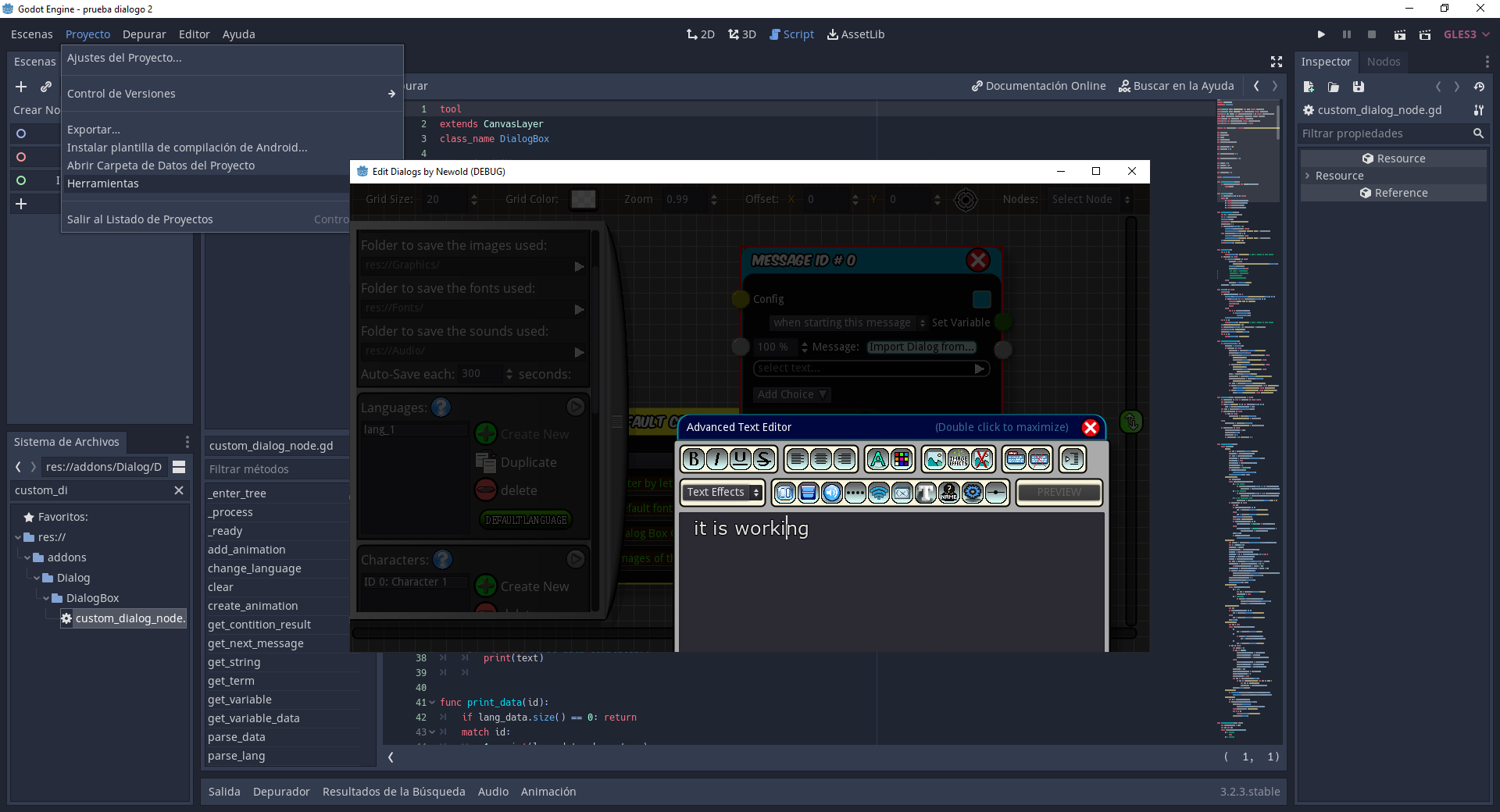
I reviewed your project and saw where you were wrong.

You have put the root folder for the graphics in the path "res://Graphics/UI". The dialog tries to find the image in that path ("res://Graphics/UI/image_path") but in your case, in "res://Graphics/UI/" the image doesn't exist because it is in "res://Graphics/"
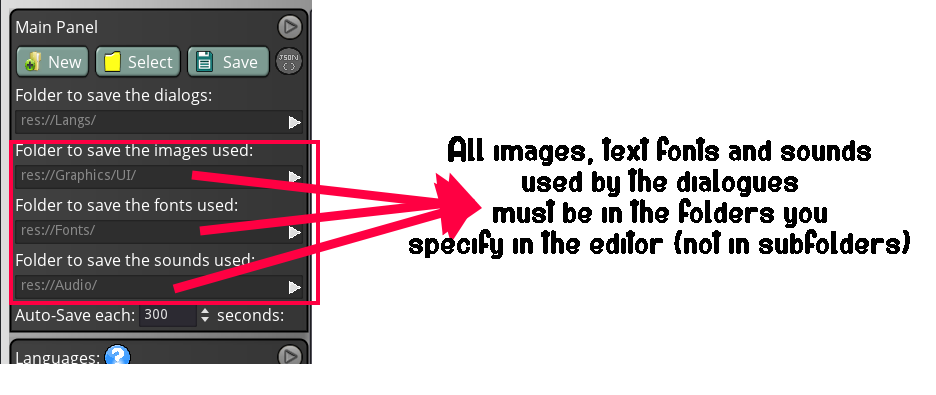
The editor will always try to move the files you use to their correct folders but sometimes it can fail especially when the files are in subfolders within the folders you have defined in the settings
Anyway throughout today or tomorrow I'll try to upload a new version that accepts subfolders and correct a bug I found testing your project that makes a command duplicate when you try to edit it with dobleclick
I have published a plugin for godot 3.2 to create dialogues for your games on that platform. Check it out!
Plugin: https://newold3.itch.io/advance-text-editor
Feautes: Show texts and images with effects in a dialog box as in rpg games. Edit them with a integrated editor. Full tutorial will be published in a few days in my YouTube channel: https://www.youtube.com/channel/UCrLklnUsF1pN0WOBvlqbIbg
License: MIT
Preview:
Dialog (fully customizable):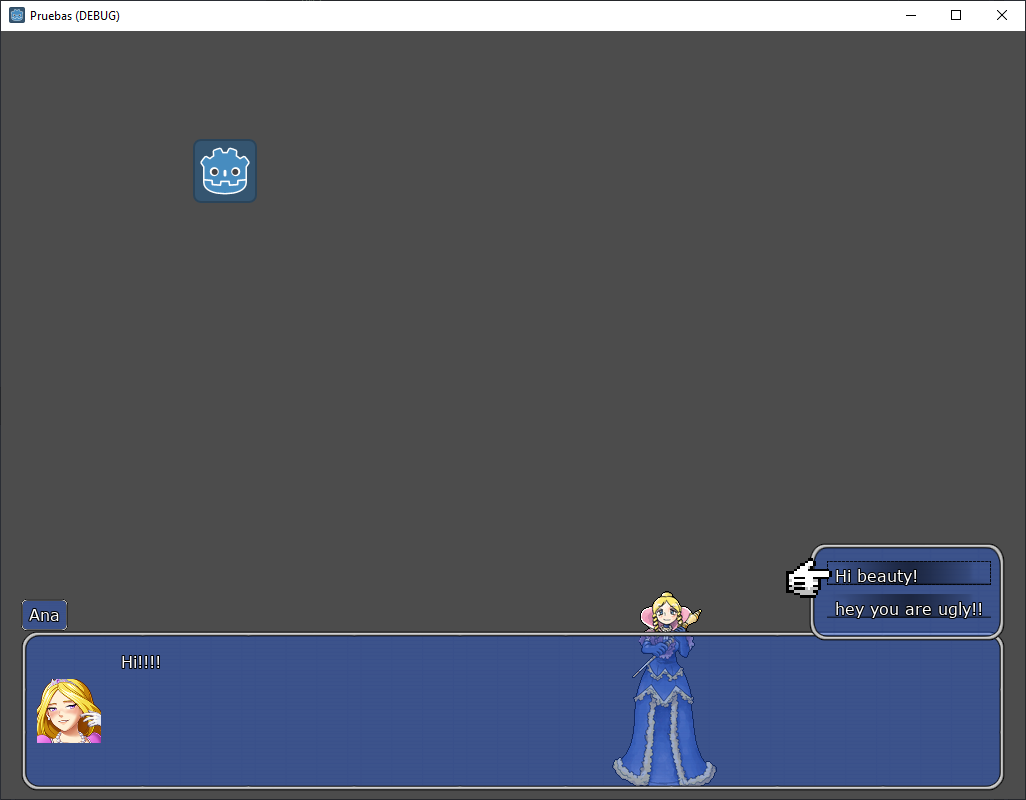
Editor: