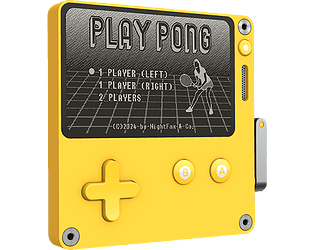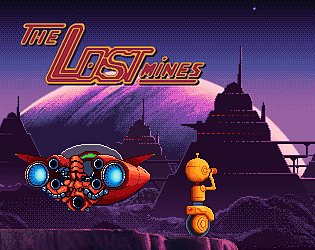Currently, the difficulty level is dynamic and depends on the gap in the score. If you're losing, the AI will be less precise and slower to react, while if you're winning, it becomes harder. If you don't select the full 15-point game set, it's hard to notice, but it's there.
Cesar Rincon
Creator of
Recent community posts
Thank you for reporting the error, but I can't test it on the device because I don't have it yet. I would be grateful if someone could test it and report if it works. By the way, the source code is available for free for compilation as well.
Are you uploading the contens of the "device" folder or the Zip directly?
Hi!
I just updated the itch.io Linux version package with the version of libsndio.so.7 included in my system (the one I used to compile SFML and the game). It seems it's version 7.1, while your system is using version 7.0. Please try downloading the game again and check if the file is successfully updated. Afterward, try playing again.
I'll try to install Debian somewhere and give it a try. There may be some incompatible libraries across different Linux distributions. As a test, you can try replacing the libraries in this folder with the ones that come with your distribution. As I mentioned before, it's strange because it runs smoothly on Mint, SteamOS, and RaspberryOS systems, but some shared objects may not be the same version, causing this segmentation fault error.
Let my check, but i tried it on Mint and SteamOs and worked with the included libs. Keep in mind that the game checks for the shared objects in the libs folder included in the game. Try to copy libsndio file to this folder first (rename it to the expected name to make it works "libsndio.so.7.0" to "libsndio.so.7"). Best regards