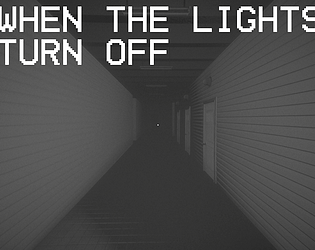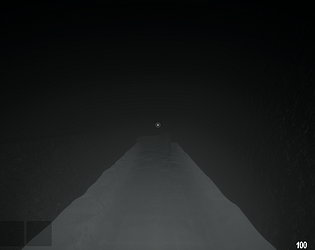Thank you for your time, I hope you enjoy it. By leaving comments and notifying me of similar problems, you help me improve this project. Thanks again and have a nice day!
NikoLabs
Creator of
Recent community posts
I understood your problem. So far, the reason why this happens has not been identified. Try checking the key assignments, press Escape, open the settings in the Controls section. And also try to delete the door using the console, to do this, point to the door, press F2 and enter "remove forward" in the field below, then the door will be deleted. I also added a new version with debugging in the console, this may help with solving your problem.
Something strange is happening to you, since everything works for me.
Chairs and other objects, except keys, can be dragged by holding down the left mouse button!
This problem may be related to the fact that you do not have the interaction button configured. It is also possible that you did not notice the key if this happens in the room where the door says "Storage Hall". Exclamation marks are rotating above the keys everywhere. If this happens in the very first room where it says "Hallway", then this may be due to insufficient power. If it is not too much trouble, please attach screenshots (F1) or a video if the problem is not solved.
To solve this problem, I need more information. If you tried to open the door above which was the inscription "Exit", then perhaps you did not complete the tasks that can be seen on the Tab button, if you completed the tasks and the alarm went off, then a minute will pass before the door opens. If the problem occurred when leaving the room in which you appear, where the door says "Hallway", then try to re-enter the game.