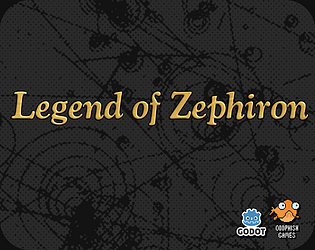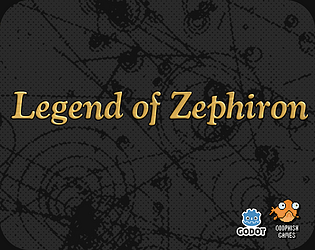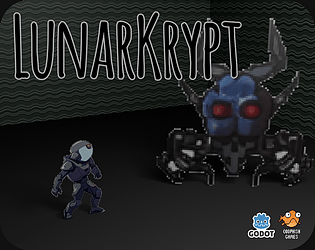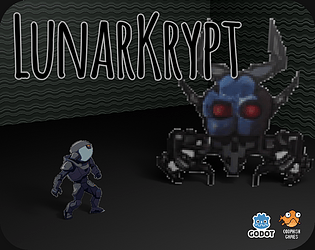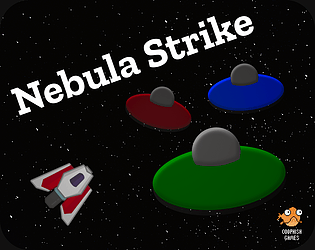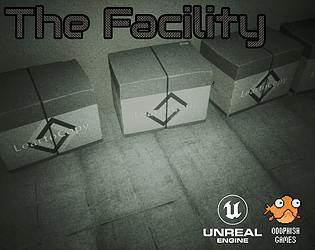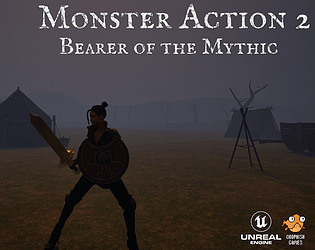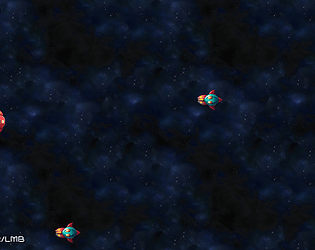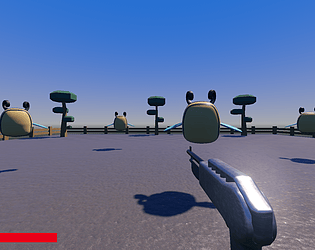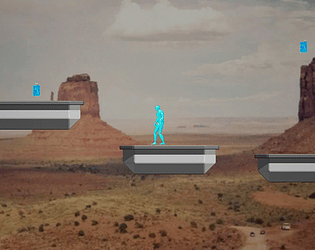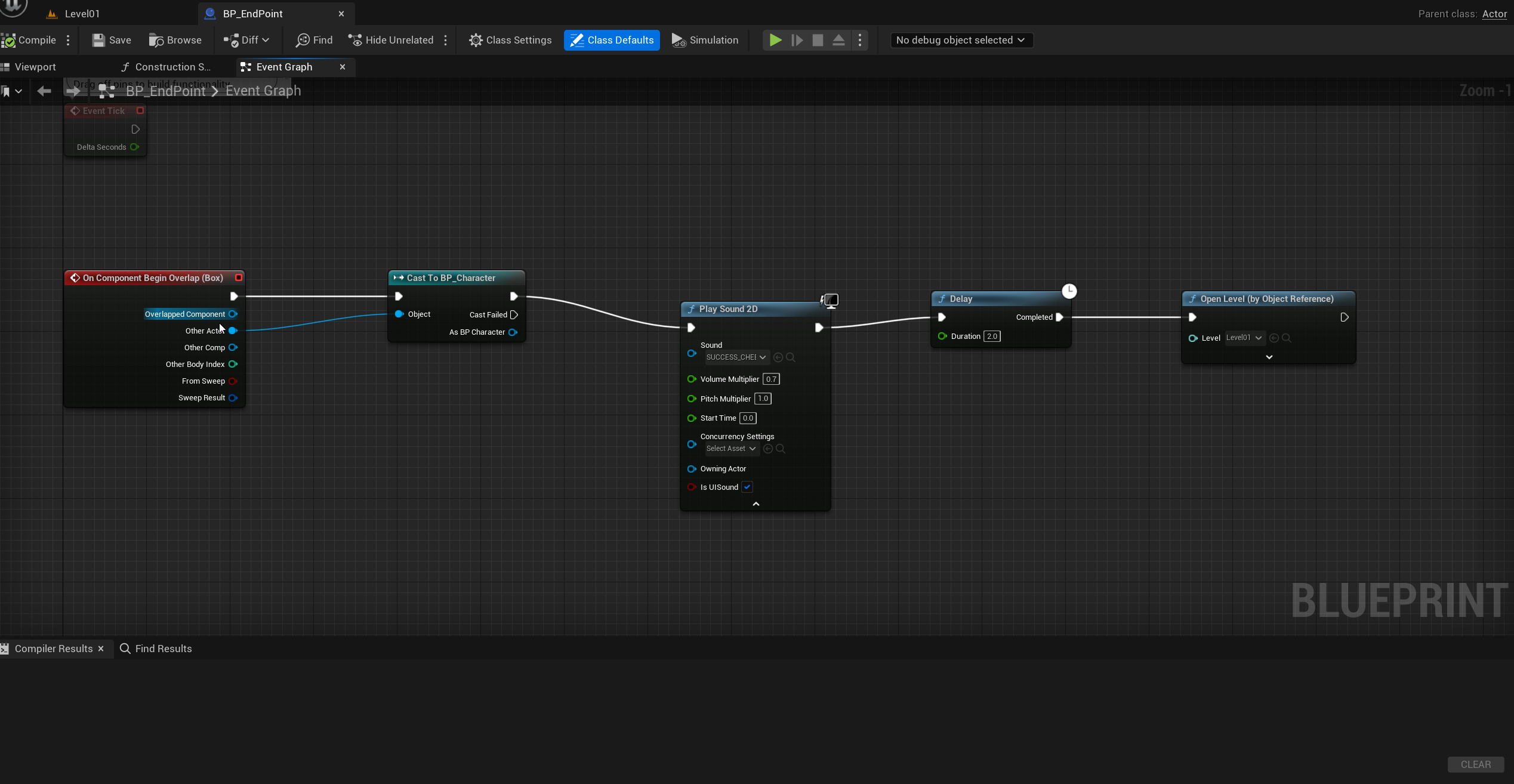I like the burden system. The graphics are cool too!
OddPhishGames
Creator of
Recent community posts
Thanks for playing the game :) Its good to get your feedback. Taking on your comment I will try to add more guidance in future games that are similar to this. I think I will make a sequel to Crypt Raider so I will definitely take on your advice. Thank you!
I just checked and I have it set to Discussion Board instead of comments so maybe that it why.
Hey Beef Gravy Studios! Thanks for playing my game and leaving leaving feedback. I really appreciate you making a YouTube video about it and have subscribed to your channel and left a comment. I agree there were a few bugs such as jumping/collision, and the enemy AI in the last room didn't work very well.
I am now working on my next game inspired by the TV show Mr. Robot, and it will be ready in less than a week.
Thanks again dude, to you and your son! :)
// Fill out your copyright notice in the Description page of Project Settings.
#include "HealthComponent.h"
#include "Kismet/GameplayStatics.h"
#include "ToonTanksGameMode.h"
#include "Tank.h"
// Sets default values for this component's properties
UHealthComponent::UHealthComponent()
{
// Set this component to be initialized when the game starts, and to be ticked every frame. You can turn these features
// off to improve performance if you don't need them.
PrimaryComponentTick.bCanEverTick = true;
// ...
}
// Called when the game starts
void UHealthComponent::BeginPlay()
{
Super::BeginPlay();
Health = MaxHealth;
GetOwner()->OnTakeAnyDamage.AddDynamic(this, &UHealthComponent::DamageTaken);
ToonTanksGameMode = Cast<AToonTanksGameMode>(UGameplayStatics::GetGameMode(this));
}
// Called every frame
void UHealthComponent::TickComponent(float DeltaTime, ELevelTick TickType, FActorComponentTickFunction* ThisTickFunction)
{
Super::TickComponent(DeltaTime, TickType, ThisTickFunction);
// ...
}
void UHealthComponent::DamageTaken(
AActor* DamagedActor,
float Damage,
const UDamageType* DamageType,
class AController* Instigator,
AActor* DamageCauser)
{
if (Damage <= 0.f) return;
Health -= Damage;
UE_LOG (LogTemp, Error, TEXT("Health: %f"), Health);
if (Health <= 0.f && ToonTanksGameMode)
{
UE_LOG (LogTemp, Warning, TEXT("Dead"));
ToonTanksGameMode->ActorDied(DamagedActor);
}
}
Here is my health code, a C++ Class. Tbh I can't explain it very well because its been a while since I did any programming.
What might help you is to copy this code and paste it into Chat GPT, it should do a good job of explaining it. I will post the code in text in my next comment instead of an image.
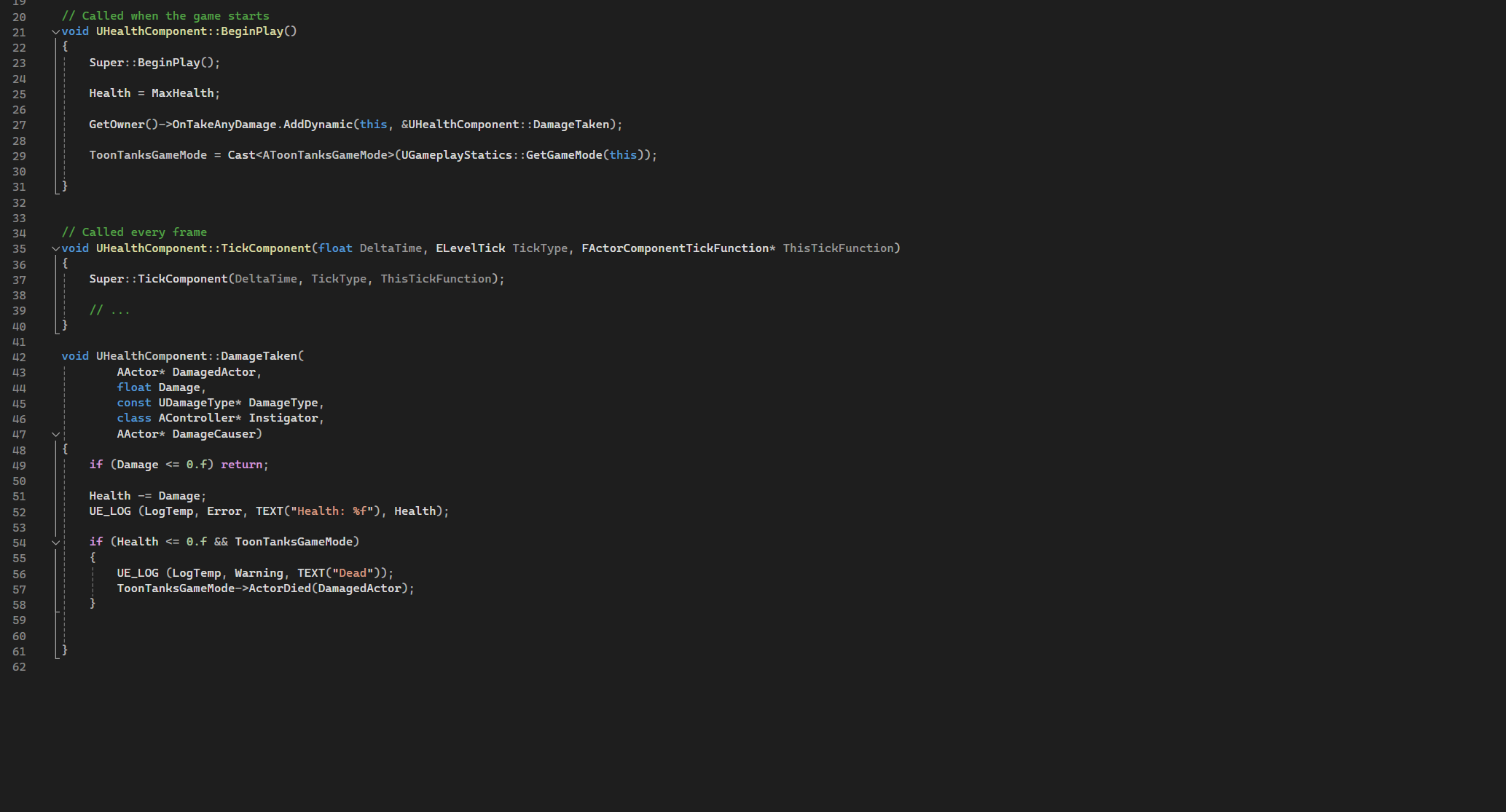
Hi Derrick, thanks for checking out the game :) It's been a while since I created this but I am trying to open my UE project so I can post some images in this thread.
For some reason the project file is not compiling, it says I need to rebuild because it was created in a different version.
As soon as I get it open I will post some images.