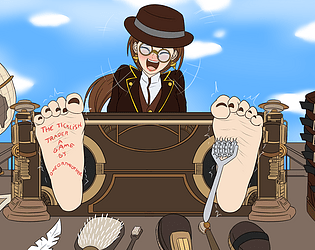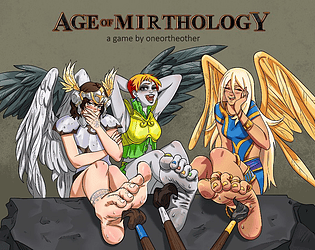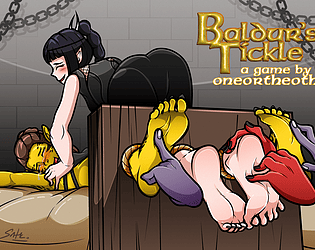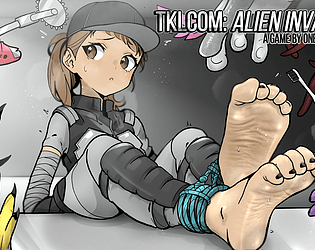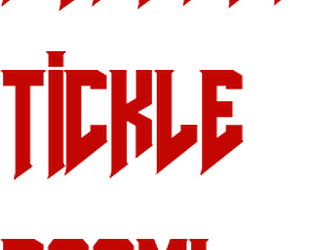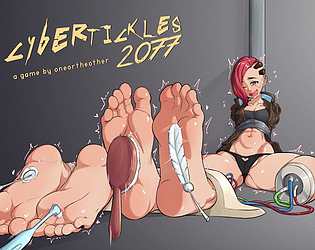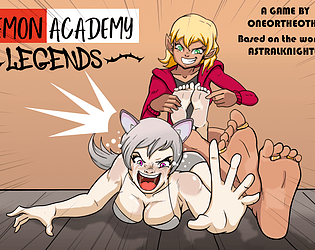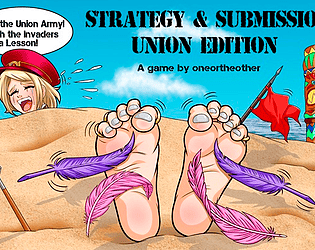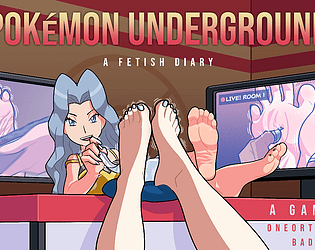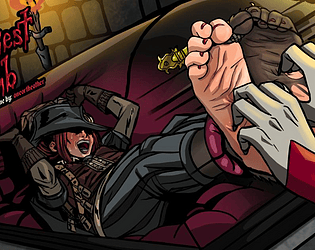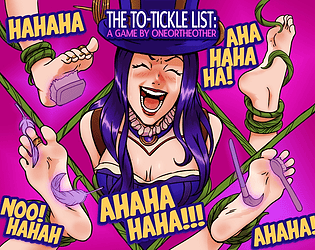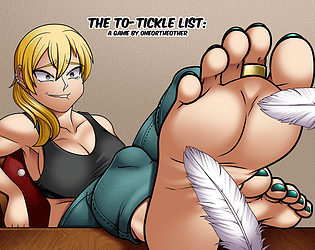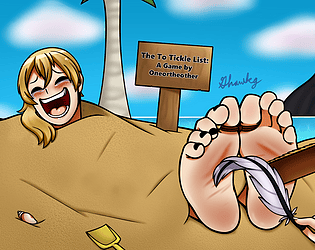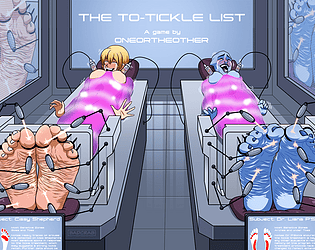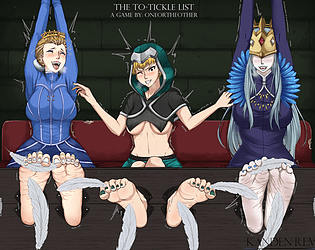Hi, head to the exit! Back the way you came!
oneortheother
Creator of
Recent community posts
Firstly, I'm so sorry for the inconvenience caused and hope your arm is feeling better now. I tested it myself, and there seems to be a bug where if you fail the first attempt, subsequent attempts also fail every time (even if you go over the target).
In other words, reload your save, and make sure you pass them all in one go, and you will be able to get through it with no problem.
Or, you can wait a few days. I will release a bug fixing patch soon after I get a bit more feedback in case there are other bugs. I apologies again for the trouble!
Unfortunately, it is common knowledge that many older RPGMaker games have trouble running on Mac operating software. These links have some instructions that should help you fix your problem:
https://forums.rpgmakerweb.com/index.php?threads/need-some-help-cannot-open-a-ga...
https://www.reddit.com/r/RPGMaker/comments/wvhpv0/cant_open_rpg_maker_games_on_m...
To be honest, I think the easiest solution would be to use a different computer (one with Windows) or use Windows emulation software. Hope you can play the game!
Hi, I am very sorry you had this experience. I presume you are on a fairly modern Mac, yes? Unfortunately, modern Mac OS has problems with RPGMaker MV, as detailed here by the official game engine publisher: https://www.rpgmakerweb.com/blog/regarding-future-rpg-maker-mv-macos-support
Unfortunately, I make all my games on Windows, so I cannot verify this for myself, but there seem to be some suggested fixes here that you may try: https://forums.rpgmakerweb.com/index.php?threads/need-some-help-cannot-open-a-ga... + https://www.reddit.com/r/RPGMaker/comments/m7pm8m/cant_open_downloaded_game_macm...
Personally, I would advise downloading the Windows version and using a windows emulator (or just using a different PC), as I think that would be the simplest solution.
Hope this helps and you can play the game!
That really shouldn’t happen. Are you sure you’re in the right save folder? You should be asked to replace your old files with the new ones. Make sure the filenames are correct. The key one is called 'file1.rmmzsave'. MAKE SURE IT HAS RMMZSAVE AT THE END!
If it still doesn't work, this is sounding more and more like a problem with your PC. Have you tried playing on a different computer?
Here is a save file you can use in case you need it! https://sta.sh/21fdo5fyuem6?edit=1
There shouldn't be any problems with a save like this, but there may be, so let me know if you have any trouble.
Again, I'd like to apologise you are having this experience. You are so polite, and I am so sorry this happened to you.
Now, it's nearly midnight where I am, so I'll look into this more tomorrow, but maybe you can try running the program as administrator? Also try compatibility mode (Windows 7). Also, move the game file to the desktop.
If that still doesn't work, I will make a new save for you that starts there so you can resume from that moment. You will need to reset your skills at the trainer to avoid soft-locking the game, but everything should (hopefully) still work from there.
P.S. Just to double check, you didn't mod the game in any way, right?
Firstly, I'm really glad you enjoyed the game.
However, it's a very strange bug that you've reported. No one has ever said anything about encountering an issue like this before in the year and a half since its release. Can you show me some screenshots about this bug? And can you double check you are on the most recent version of the game? Also, are you on the Mac or Windows version of the game?
And one more thing: in the previous scene, did you try to save the Glider Troopers? And what are your skills? I'm wondering if there is some combination of skills that somehow lead to the bug.
Oh, I see! It's a common bug that happens when you do not have the right alphabet/keyboard installed in your PC (your PC doesn't like the accent in Pokémon, basically). There is a really simple fix. I've uploaded several fixed versions of the OST files that can cause this in the thread, so you put the files in (in BGM in the game directory), and it should work fine. You can also just rename the OST file mentioned and get rid of the 'é' in Pokémon and it should work too.
Hey, I really appreciate both your support and your kind words of feedback. I do strive for variety in my games, and it's refreshing to have something darker and different. I look forward to sharing my next project with you as well, which will have plenty of adult-themed moments alongside a fantastical adventure :)
Your English is fine!
Did you copy and paste the file exactly? Or did you type it in? Some keyboards don't have the é in Pokemon, which is what causes that error, so double check that e. If it still doesn't work, maybe you could try another computer? If it still does not work, then I'm very sorry, then perhaps it is best to try to contact itchio support for a refund. Apologies for the inconvenience caused!
Last resort: try a Windows emulator? https://www.geeksforgeeks.org/best-windows-emulators-for-mac/
I'm sorry that I can't be of more help. I don't use a mac myself.
I'm guessing this happened on your Mac, right? You can see if this helps? https://itch.io/t/3177769/application-cant-be-opened-on-mac
You can also try this: https://forums.rpgmakerweb.com/index.php?threads/need-some-help-cannot-open-a-ga...
Hi, you can find more info and screenshots here: https://www.deviantart.com/oneortheother/journal/Episode-9-Released-LoL-Champion...
F/M scenes in this game feature Garen, Yasuo, and Brandon (the player character).
I'm sorry you feel that way. If you prefer games with a lot of images, I suggest you try Pokemon Underground. As for a refund, you should contact itchio support: https://itch.io/t/129454/how-are-refunds-handled
Yeah, I think I know what happened. The reason for the audio bug and the reason it was never noticed during testing is it only affects some PCs that don't have the appropriate language settings installed. You don't have the 'é' in Pokemon, which causes the BGM files to fail.
It's a really simple fix, and all you have to do is make sure the audio file is the EXACT name that I've been provided below. You don't actually need to download the ogm files. You have to make sure the name has that é in it. It's usually these two files:
Pokémon Sword & Shield - Gym Leader Battle Music (Full)
Oldale TownLavaridge Town (Pokémon Omega Ruby & Alpha Sapphire OST)
If you can't change or delete the audio file, make sure you don't have the game/file open somewhere else? Or just try re-downloading the entire game again and then editing that version? You can also try running the game in the itchio app, too. https://itch.io/app
Hope this helps!
Hi, I tested the sta.sh download links just now and it works for me. If you're having trouble accessing it, you can try this fix: https://www.deviantart.com/7upman2017/journal/How-to-fix-sta-sh-downloads-not-wo...
Apologies for the inconvenience caused and hope you can play the game soon!
Hey, sorry to hear you had this problem! This may be a helpful reference? https://itch.io/t/432223/nw-elfdll-missing
Key thing is to ensure you extract the entire game before trying to play it. Don't try to run the .exe file right out of the archive (since it won't extract the rest of the files).
I strongly recommend to use the itch.io app: https://itch.io/app. It handles all common issues people might have when trying to download and run software downloaded from their browser.
Hope it helps and you can play soon!