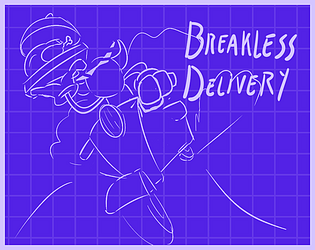I just realized i can change the background color using the windowskin colors, is there a way to specify the color instead of being locked in 0(white)?
or maybe being able to make a custom background could also be really cool, but i don't wanna give you much trouble