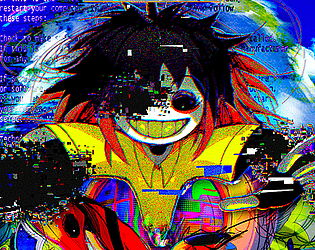THANKS!
oofteriz
Creator of
Recent community posts
1. find the link
2. wait for zip file to download
3. do not open before unzip
4. open explorer
5. go to "download"
6. find your zip file
7. do right click (dunno how to translate)
8. find on the list "extract everything"
9. Wait for unzipped files to appear on your screen
10. click on file "virus"
11. out of all files choose "shv - запуск" YOU NEED JAVA ON YOUR COMPUTER!
12. click on it. virus will invade your computer
HOPE THIS HELPS
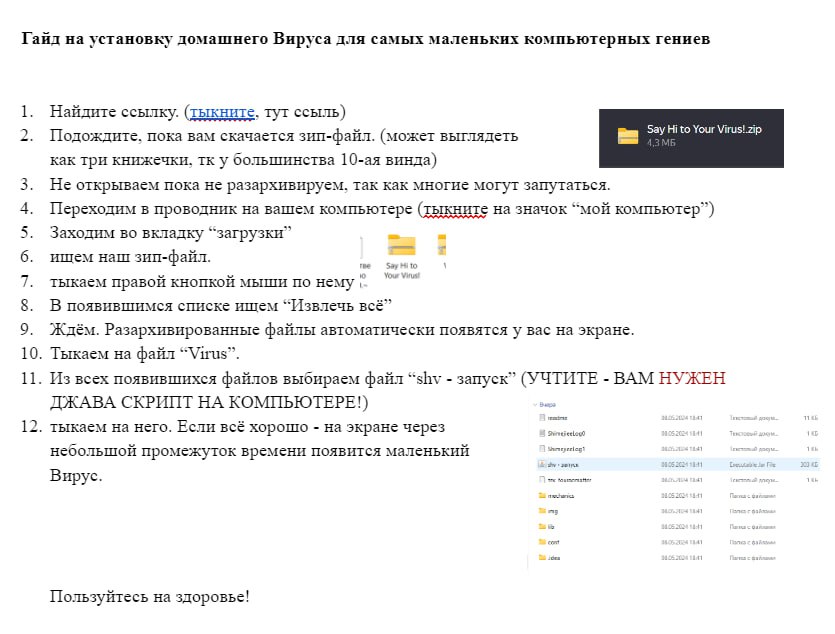
I have a tutorial but it's only in russian
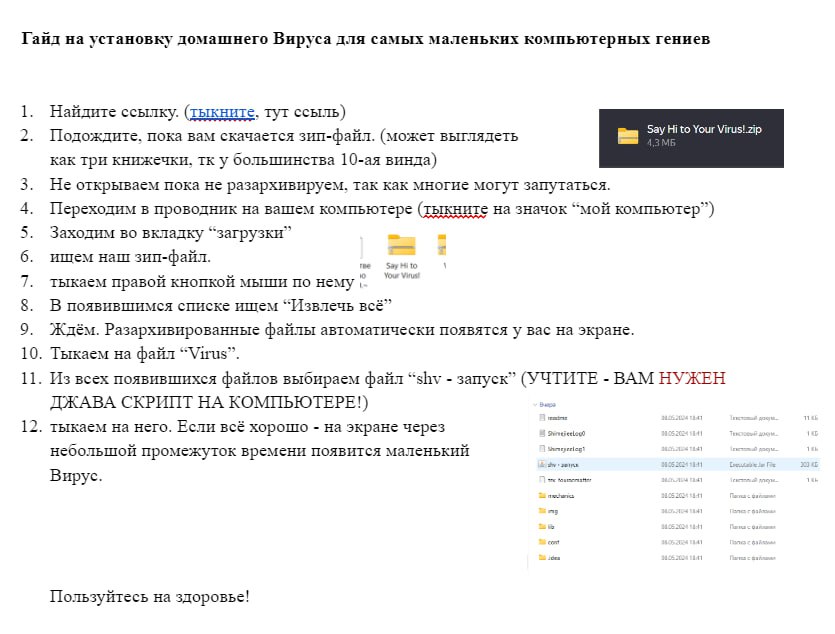
edit:
1. find the link
2. wait for zip file to download
3. do not open before unzip
4. open explorer
5. go to "download"
6. find your zip file
7. do right click (dunno how to translate)
8. find on the list "extract everything"
9. Wait for unzipped files to appear on your screen
10. click on file "virus"
11. out of all files choose "shv - запуск" YOU NEED JAVA ON YOUR COMPUTER!
12. click on it. virus will invade your computer
HOPE THIS HELPS