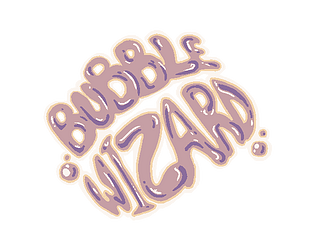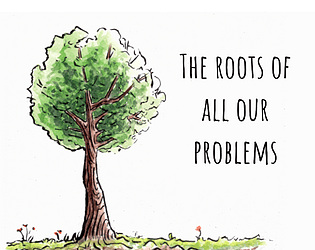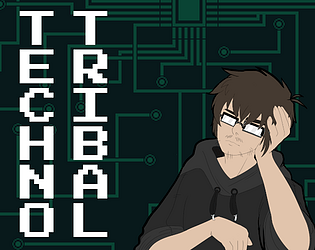Hmm this is weird. Pixelorama has controller support and it is possible to move the mouse with one of the analog sticks, but the cursor shouldn't move by itself. We'll investigate to see if it's a bug on Pixelorama's end, and perhaps we could add some kind of setting for quickly disabling gamepad input.
Orama Interactive
Creator of
Recent community posts
Thanks for the feedback! We will most likely make a post-jam update at some point and we will improve upon some things. It is intentional that the player needs to stay still in order to cast the bubble, but we will reconsider if it has to remain this way. Really appreciate you letting us know about your intuition though, we will keep your feedback in mind!
This looks great! Thank you very much, glad that you found Pixelorama useful! And, just as Variable said, you are welcome to join the splash screen event in our Discord server!
Hello, thank you for the feedback! As Variable already said, it is already possible to quickly deselect everything, either by going to the Selection menu and clicking on Clear, or by pressing Control + D. Same thing with inverting the selection, either Selection > Invert, or Control + I. All of the shortcuts can be changed in the Preferences. We are working on the ability to rotate selections directly, but it still needs some time to make it work properly.
Can you clarify as to what do you mean by resizing the menus? Are you referring to window dialogs, panels, or something else?
Wow, thank you so much! We really appreciate all of the things you said, your support is a huge motivation for us to keep going. We do our best to listen to the needs of the community, so it is very re-assuring to hear that we're doing a good job at it, even though there are a lot of things that have been requested and have not been implemented yet. But rest assured that we are working on improving the software a lot, and the next stable version already will have quite a lot of new features!
We are all born artists, humanity is art. As children we're always seeking coloured pencils and papers, some of us stop seeking that after they grow up, but the urge is still in them. We're constantly afraid of being bad at art or we're undermining our skills but in reality we don't have to be good at something to enjoy it.
People with greater artistic skills are just trained more. They have either studied art more, they have given it more time to develop and they are developing other skills too like being observant of your surroundings and grounded. Art is a journey through our minds, everyone has it and can also be trained like a muscle anytime as long as we're breathing!
With those in mind, we are very happy that our application is trying to help you reestablish your connection with your inner artist, this is the best thing we could ever ask for!
~ Erevoid
The Steam version is paid mostly as a way for people to support Pixelorama's development. The itch.io and Steam versions don't have any differences, apart from the fact that Steam users benefit from certain features that come from Steam itself, such as auto-updates and achievements, and perhaps cloud storage in the future. You can read this FAQ for more information: https://orama-interactive.itch.io/pixelorama/devlog/720195/pixelorama-is-coming-...
Hello, thank you for reporting the issue! This is very weird, I just tried launching it on Firefox on an Android phone and it run fine. Perhaps it is some kind of issue with the mobile version of Firefox happening on certain devices, but I'm not sure why. We'll definitely keep this issue in mind though.
Thank you for the kind words as well, and we have plans on making an Android version sometime but it's not yet sure when, because right now we're focusing on improving the desktop and web versions a bit more, before having another version to maintain. But it will definitely happen some day, so stay tuned!