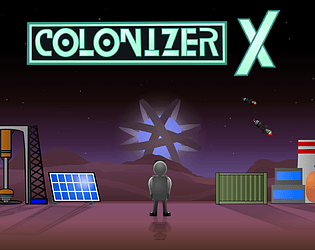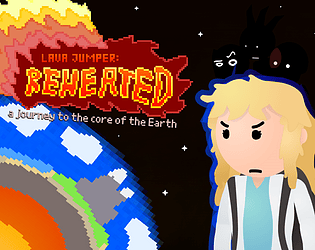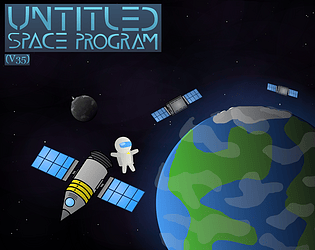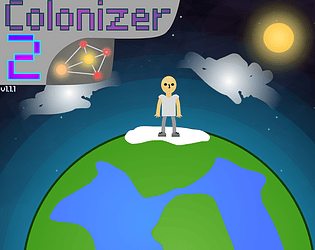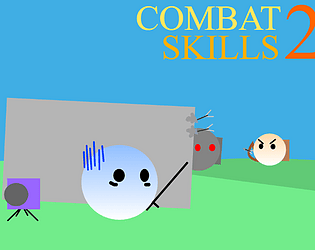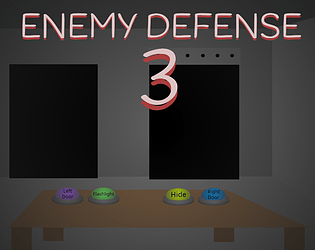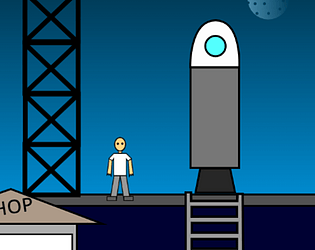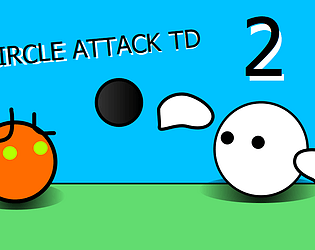Hi, could you elaborate in which way you mean?
orbital32
Creator of
Recent community posts
1. Tech Tree: From what you're describing, there's already a tech tree in the game. Just click on the green "r0" in the bottom left corner. It's next to the money/health/oxygen meters.
2. Cloud saves: Not possible. Cloud variables in Scratch are actually more like servers than databases, so if you save your game to the cloud, then other people could access your save. Even if it was a database, Scratch's cloud variable limit is 256 characters, and a Colonizer X save code is well over 80,000.
3. Achievements: Those are actually planned, I just don't have them on the updates roadmap. They are indeed coming soon.
Bonus: If you're wondering why the save system is a bit wacky, it's due to some weird bugs with ""words"" that are over 80,000 characters long, that being save codes. I seriously had to revamp some code in order for things to work. I do want to update that, but as of now it is not possible.
- Place the parts of the rocket you want as stages.
- Click the button in the bottom right that says "Stage Mode". Stages work from 0 to 5, 0 staging first and 5 staging last.
- After clicking on the given number, click on the parts you want on that stage. The part should then turn a different color.
- When done building, launch. Press space to activate the next stage. Remember, 0 to 5.