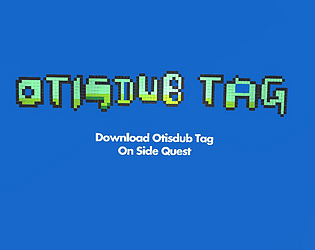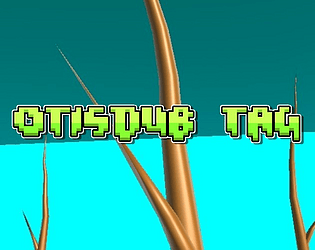how??
OtisdubYT
38
Posts
1
Topics
4
Followers
1
Following
A member registered Feb 14, 2023 · View creator page →
Creator of
Recent community posts
itch.io Community » General » Release Announcements · Created a new topic I Just Published Otisdub Tag
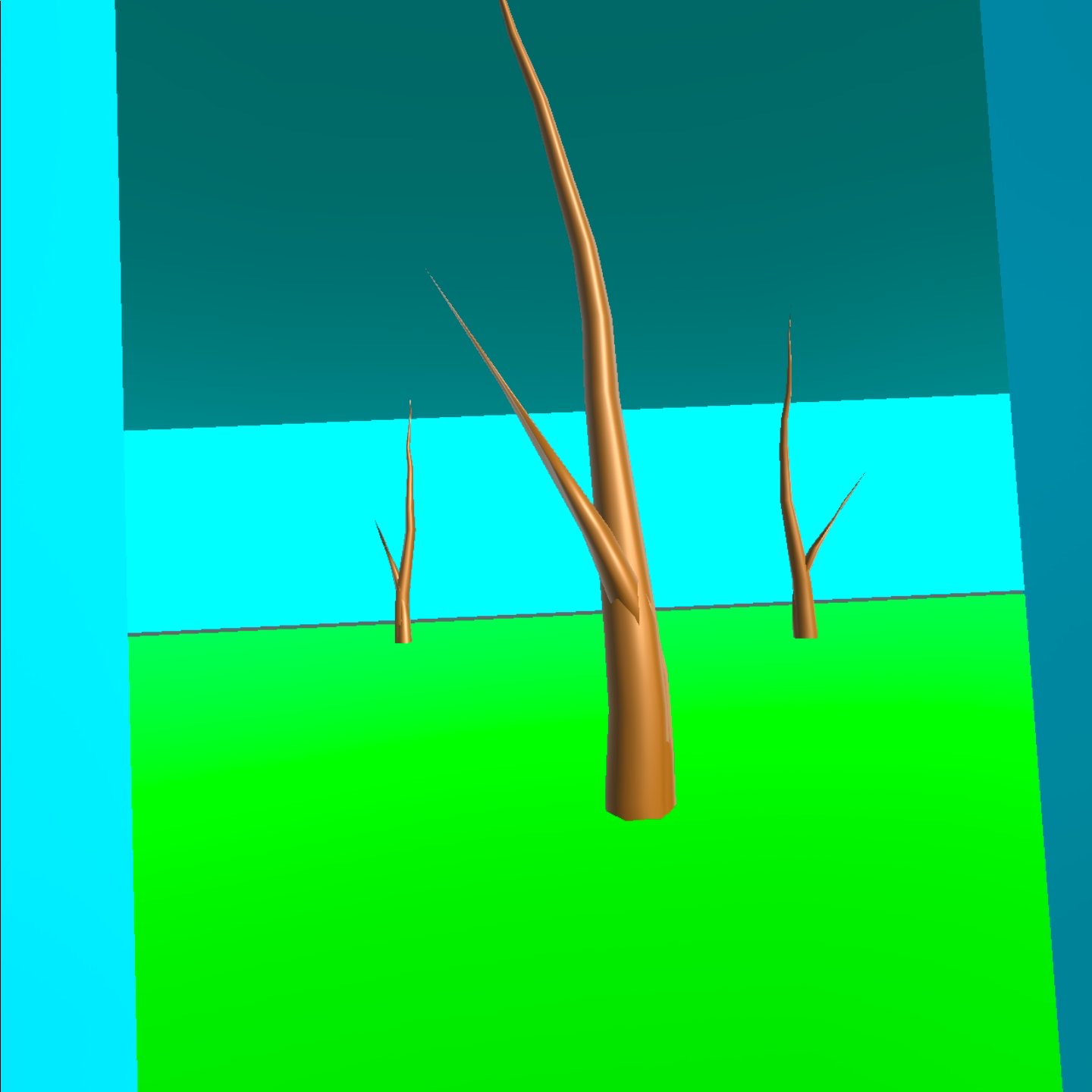 Otisdub Tag is a Gorilla Tag fan game made by Otisdub.
Otisdub Tag is a Gorilla Tag fan game made by Otisdub.
Itch.IO link: https://otisdub.itch.io/otisdub-tag
First download the apk for this game, project drizz
second get mobile vr station on meta quest store
then download the cx file explorer apk
then click the power button (if there is one)
then click All Files, Quest 2 (or whatever the name of the headset is), Android, data, the one at the bottom, then the one at the top
then go to the downloads folder then hit the four arrows on the cx file explorer apk
then after that's installed, open it
then hit downloads
then hit the project drizz apk
then install it
DON'T OPEN IT
then go to your applications
then at the top it should say "All" click that, then click "unknown sources" then click the project drizz