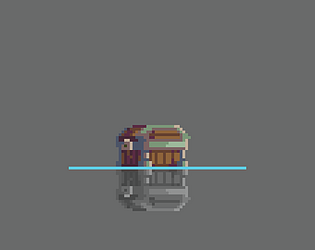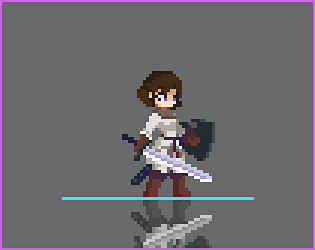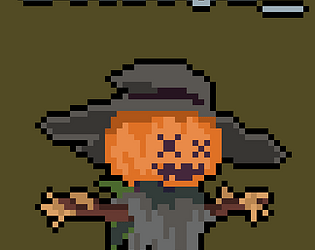Only one directions, all animations are 2D mirrored
Otsoga
Creator of
Recent community posts
I don't know if I understand correctly but it seems like there's the bundle price and the individual items are on sale, but the sale is for everyone and not for who already own some assets of the bundle. The solution I think is to create different bundles with the condition of owning some assets to purchase, so I will look into that.
Hi, thanks! About the layers, I just checked and they seems ok to me, head, body, arms(front, midle and back) weapon, accessories(front and back) and shield layers all works well when hided or enabled. If you are using a importer on Unity for example, it can ended up mixing in the wrong way because I use the z index property in some layers, but if that's not the case I'm sorry for not being able to help.
Hi, something following this logic (I change the animation by code):
public string currentAnim = "";
public bool ruuning = false;
public Animator animator;
public void ChangeAnim()
{
// The default animation
string newAnim = "Idle";
// Check if the char is running (maybe check velocity.x != 0)
if (running) newAnim = "Run";
// If the char was running and now it's not
// then it's going back to Idle
if (currentAnim == "Run" && newAnim == "Idle")
newAnim = "BreakRun";
// If the new animation differs from the current one plays it
if (newAnim != currentAnim)
animator.Play(newAnim);
// Set the current animation with the value of new animation
currentAnim = newAnim;
}