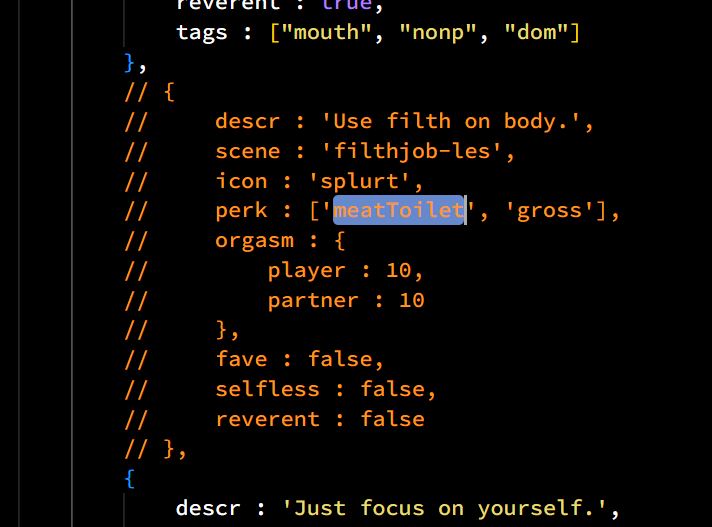Windows version: Download the mod to your computer. Open the mod menu, click the add button, navigate to the mod on your file system, select it, then click “save changes and restart.”
Browser version: The mod must be hosted on the web (localhost does work for personal use) and you must have a URL pointing to the mod file. I host all first-party and a selection of third-party mods on my personal website, and the URLs are listed for these on the wiki. Open the mod menu, click the add button, copy/paste the entire URL in, click the “save changes and restart” button.
Note: Mod support on the web version is a bit stupid and sometimes may require you to enter a mod a few times to work. Making this more reliable is a long-term goal. After installing a mod and restarting, you may want to check the mod menu to make sure things worked. You can also try refreshing the page via your browser’s controls instead of the “save changes and restart” button if it isn’t working.