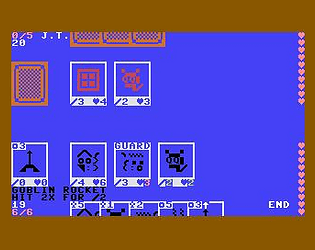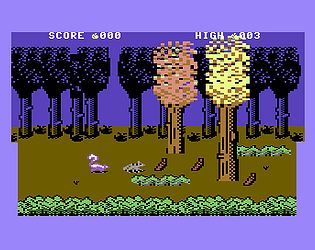Thank you! It's a real pain programming all the UI interaction. There are always more things to take care of than you think and it adds up. I had to give up card placement for instance to spare some room. Now they are always placed left on the table.
paaco
Creator of
Recent community posts
For starters, in the initial deck builder, press Down until you come to a White card and press Fire. Do this again to fill your deck. Then press Right to start the game.
Your job is to play cards on the table and use them the next turn to attack your opponent. If the opponent has cards on the table as well you need to take those cards out first.
Each card has a cost (upper left), attack value (bottom left) and defense value (bottom right). An attack subtracts the attack value of the attacker from the defense value of the defender.
The first turn you start with 1 point to spend on cards, and that increases each turn.
The cards that you can use on a turn are highlighted. Click End to end your turn.
I'm using Win10 so that might make a difference.
I checked that there are no Digital Signatures attached to both 2.90 and 3.01 so that's not it.
I might have disabled the warning for the 2.90 executable before, but I can't remember.
Anyway, I can just disable the warning for CharPadPro301_W64.exe as it's a per file setting.