Hi TLiaD,
Unfortunately this extension does not allow you to apply 2D Pixi filters since it draws 3D on a different canvas.
Hi WLCSoft,
Thanks for reporting the problem.
To use the merging feature of this extension, the sprite collision mask must be set to "Use full image as collision mask". This is not the default collision mask for sprites. (The default is "automatic collision mask".)
If the merging feature does not work, change the sprite collision mask to a custom collision mask and then select "Use full image as collision mask".
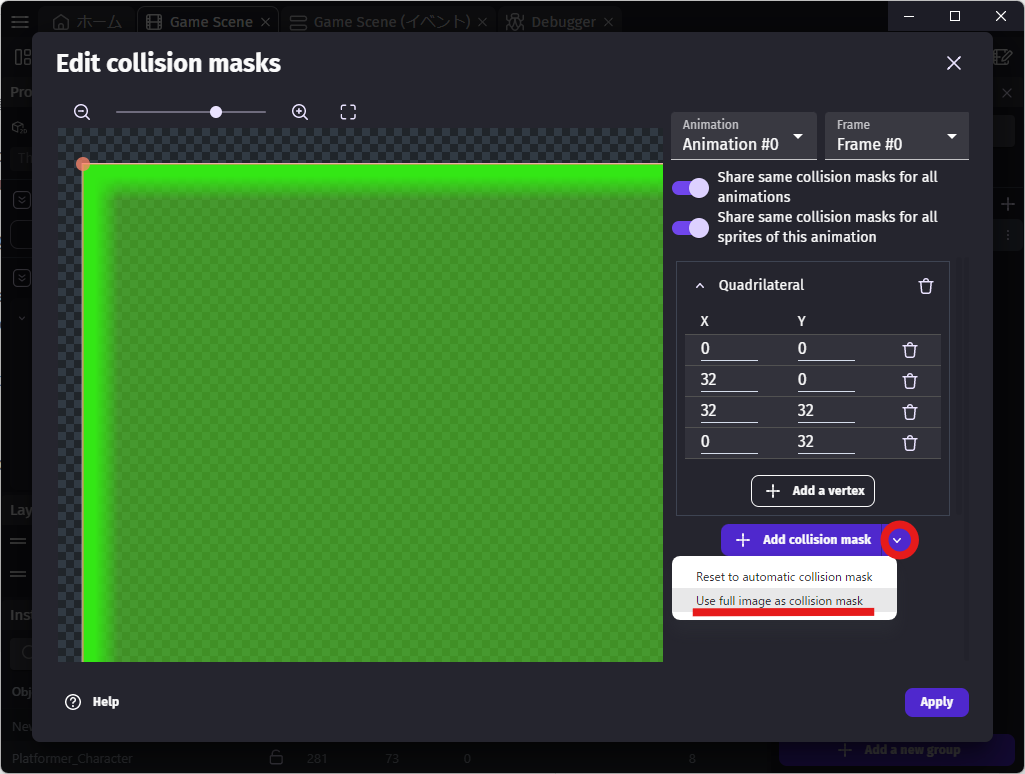
Note that this issue does not occur with Tiled Sprite objects.
Hi JuztChillin,
I tested the collision of BoxProjectionFromTiled and there were no problems. If the collision doesn't work even if I remove the BoxProjectionFromTiled behavior, I don't think it's an extension that's causing the problem.
Please let me know the steps to create a simple new project so that I can reproduce the problem.
Maybe you are using a version older than version 0.0.9? I remembered that there was a problem with older versions of "Request scene information".
https://pandako.itch.io/ome4gd/devlog/634597/v-009
If so, I recommend updating to the latest version.
This issue has been reported as resolved.
https://pandako.itch.io/ome4gd/devlog/544229/v-007
astasio
I updated the ISRG certificate and the error resolved. It was just a mac os update problem
Hello reina,
This extension does not yet support changing the "near" and "far" properties, but this can be done using Javascript.
"const Camera = gdjs.__WithThreeJS.get("Camera");"
This will give you access to the camera.
Please understand, however, that I do not recommend using Javascript to control this extension.
This extension will support changing camera properties in the future.